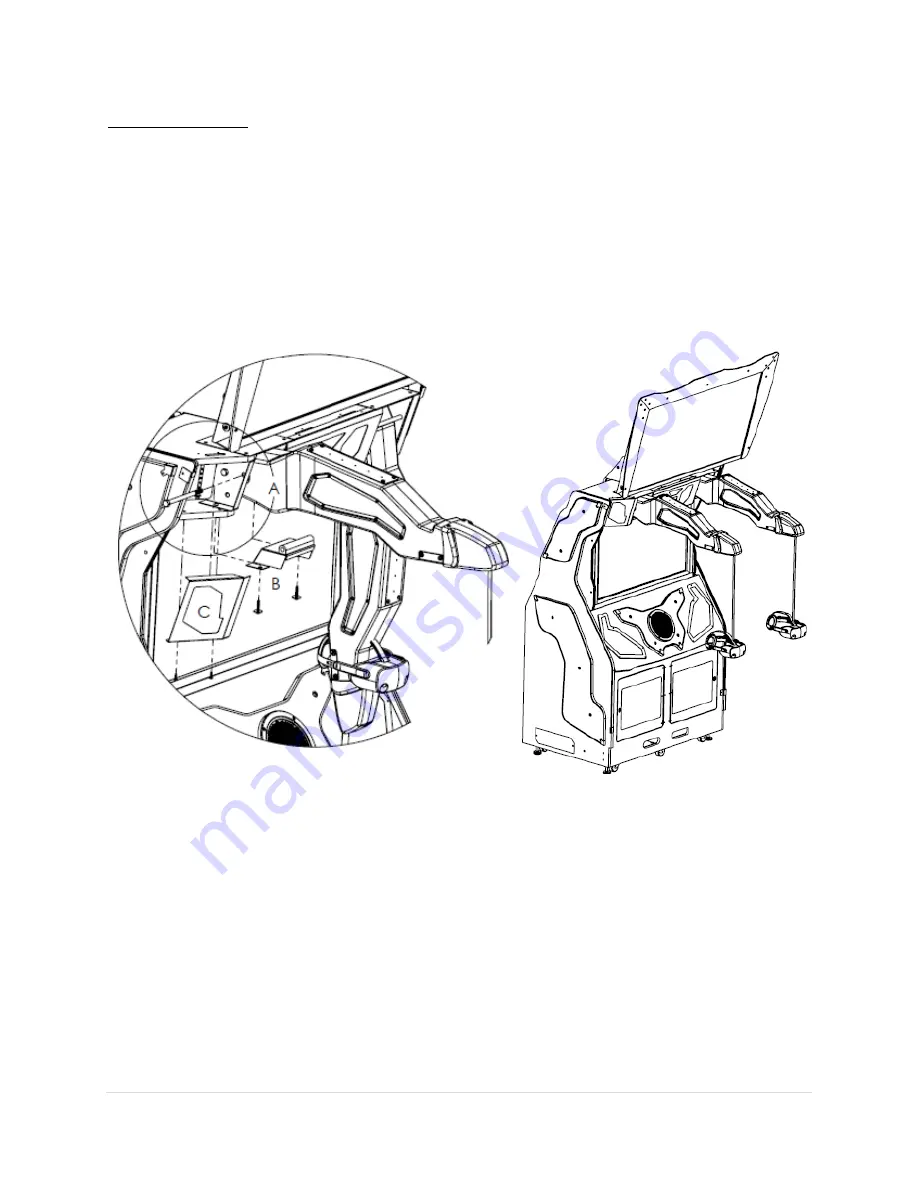
King Kong of Skull Island
™
12 |
P a g e
Headset Arm Setup
1.
Remove the right cover plate
(fig. f item C,
below). Remove the 1/2-13 x 7" bolt from the slotted hole
of the bracket arm with a 3/4" socket (
fig. f item A,
below).
2.
Rotate the arm up 90 degrees and replace the 7" bolt into the higher slotted position (make sure the
bolt is snug but do not over tighten, otherwise the under-arm brackets will not fit. The arms should
feel loose from side/side and up/down and not be rigid...this is a safety feature).
3.
Perform the same procedure for the opposing side making sure not to over-tighten the arm pivot
screws.
4.
Install the under-arm brackets using the 1/4-20 x 1" screws (
fig. f item B,
below).
5.
Install the corner cover plates on the upper left and right sides to finish off the installation of the
arms (
fig. f item C,
below). (
fig. g
installation complete)
fig. f
fig. g


































