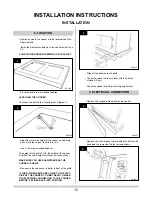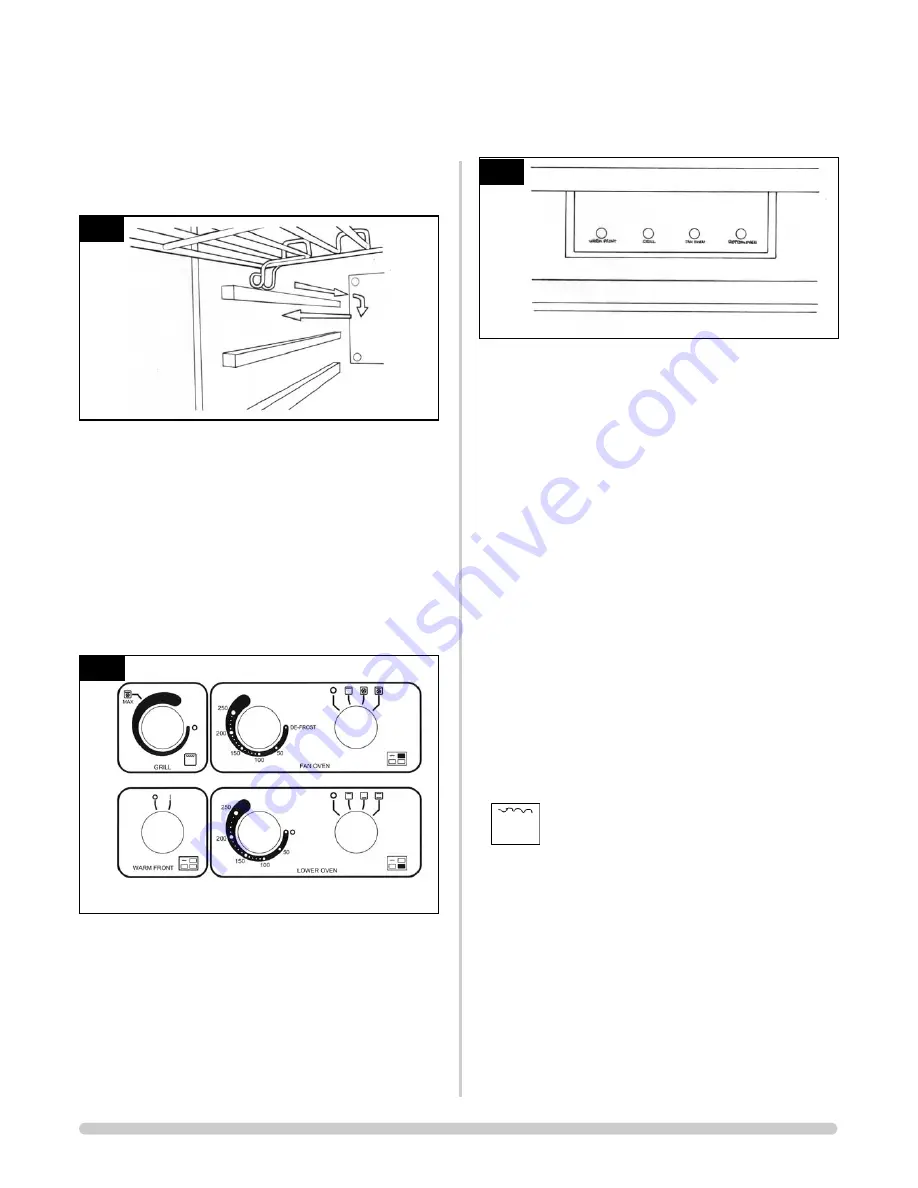
USER INSTRUCTIONS
5
3.6 WARM FRONT
The Warm Front can either be switched ON or OFF.
When you turn the dial to the ON position, the front
and its edge are brought to a warm temperature (warm to
touch) imitating the original solid fuel range cookers.
• You cannot adjust this temperature
The left-hand neon light indicates the Warm Front is operating.
3.7 WARM FRONT & OVENS
The Warm Front is excellent for drying tea towels and cloths
but we DO NOT advise drying cloths on the right side of the
cooker when you are using either oven.
The Warm Front switches itself off when up to temperature
or when ovens naturally bring the cooker up to temperature.
As a reminder that the warm front is operating, the neon remains
on if the switch is in the ON position.
3.8 FAN OVEN
The Fan Oven can be used either as a grill, a fan-assisted oven
or a fan-assisted grill.
3.9 GRILL only
• Turn the selector to point to the grill symbol
• Turn the grill thermostat dial to the desired
temperature.
The neon indicates that the grill is ON
PLEASE NOTE THAT THE GRILLING FUNCTION MUST
ONLY BE CARRIED OUT WITH THE DOOR OPEN
3.4 REPLACING SHELVES
• Place shelf onto the stainless steel runner, Diagram 2
• Push the shelf to the back of the oven
• Let it drop into place
• Pull forward - this demonstrates the safety stop feature
described in 3.2 b) above
You can also turn the shelves upside down so that they
perform in the conventional way without stops or raised
back edge to prevent heavy dishes sliding. Extra cautions is
required if using the shelves in this way.
3.5 CONTROLS AND NEON LIGHTS
You find the controls for the ovens and warm front
behind the bottom left door, Diagram 3
Neon indicators above the top right-hand oven alert you
to which oven is currently in use.
2
4
3
AR2022
AR2024
AR2022