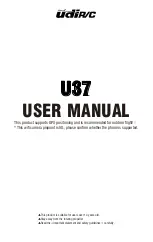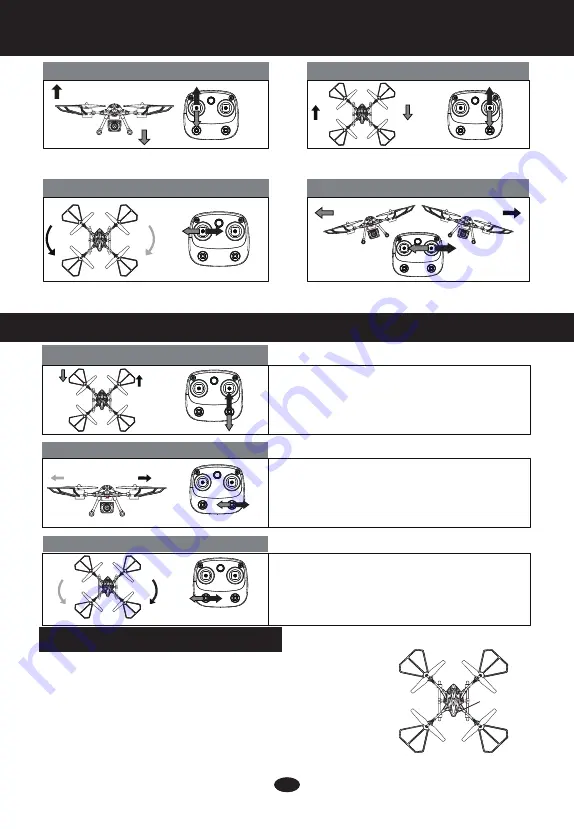
4
4
Fine-tuning operation:
Left Right
Left Right
Forward/Backward fine-tuning
Up
Down
Front
Anti-Clockwise Clockwise
Sideward fly fine-tuning
Turn left/right fine-tuning
When the quadcopter keeps flying forward/
backward, you can correct it by pressing
fine-tunning button down/up.
When the quadcopter keeps flying sideward,
you can correct it by pressing fine-tuning
button left/right.
When the quadcopter keeps rolling/head
move left/right, fix it by pressing fine-tuning
button left to right/right to left.
1. “Front”“Back”as the right figure, Place quadcopter on
level ground, put quadcopter’s head in front. Back aim
at transmitter
.
2. Pls push the bottom of the power switch to ON position, at
the same time ,the light will be fast flash.
3. Open the transmitter switch, push the throttle stick,
then pull down the throttle stick, the transmitter’s indicator
light will be stable, the quadcopter’s light also stable,
it means frequency connect sucessfully
.
4. Following figures shows three ways unlock. Four paddles
will be rotate slowly when quadcopter unlock, it means unlock sucessfully.
Frequency connect/Unlock:
Flying operation introduction:
Pull the elevator/aileron left or right,
the quadcopter flies to left side or right side
.
Pull the throttle left or right, the
quadcopter nose turns to left or right
.
Push the elevator/aileron up or down,
the quadcopter flies forward or backward
.
Push the throttle up or down, the
quadcopter flies upward or downward
.
Hover up and down
Forward and backward
Turn left and right
Sideward fly
Front
front
back
Power
switch