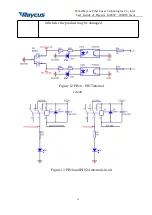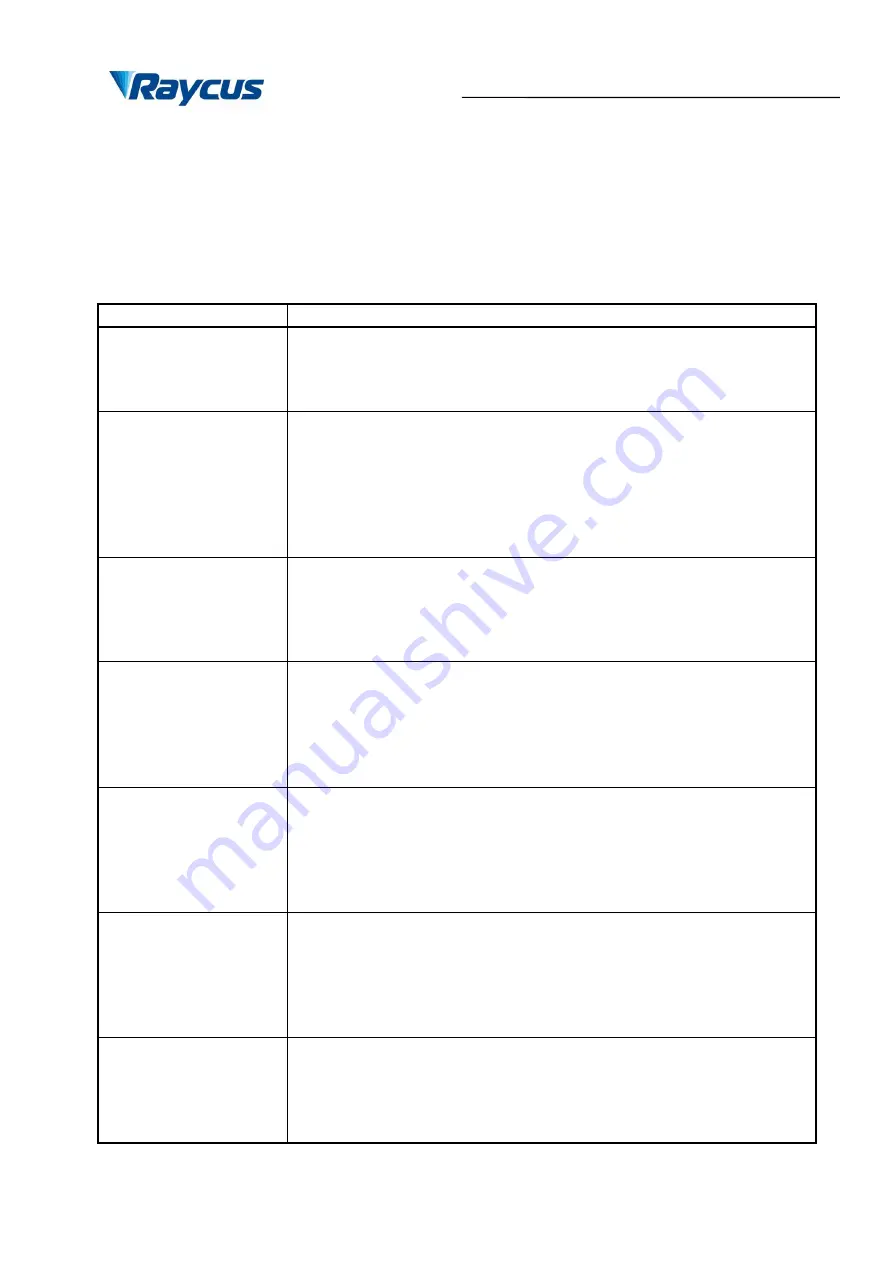
Wuxi Raycus Fiber Laser Technologies Co., Ltd.
User Guide of Raycus 1000W
~
2000W laser
36
and the ALARM light (yellow) is not lit. The output of Ready signal is on high
level when the Interlock is normal.
5.2 Alarm solutions
The instructions and solutions of alarms are as follows:
Table 14 Instructions and solutions for alarms of laser
Alarm name
Alarm instructions and solutions
System Timer Alarm
Instruction:
The internal clock of laser is abnormal.
Solution:
If it displays this alarm, please contact Raycus.
Laser On Button Alarm
Instruction:
This alarm occurs when the “LASER” button on the front panel of the
laser has been pressed before the laser was powered on.
Solution:
Please power off the laser and make the ”LASER” button released.
Re-power the laser and check if the alarm is released. If this alarm
continues to occur, please contact Raycus.
InterLock Alarm
Instruction:
Occurs when the InterLock is disconnected.
Solution:
Short the InterLock pins and restart the laser to try. If this error
continues to occur, please contact Raycus.
Current Driver Alarm
Instruction:
Current Driver Alarm, this error occurs when the constant current
driver board inside the laser is abnormal.
Solution:
Restart the laser, If this error continues to occur, please contact
Raycus.
Laser Power Alarm
Instruction:
The laser will get this error when it does not emit with correct settings.
Power error occurs only when the laser is emitting.
Solution:
Restart the laser, if this error continues to occur, please contact
Raycus.
ACDC1 Alarm
Instruction:
ACDC1 Error, failure of the laser power supply or sudden power
failure of the power supply system may cause an alarm.
Solution:
Check if the input AC voltage is normal. Restart the laser, if this error
continues to occur, please contact Raycus.
T1/T2/T3/T4 Alarm
Instruction:
Low temperature/high temperature alarm of the laser. The sensor in
the laser detects an abnormal temperature inside the laser. A
high-temperature / low-temperature error occurs when the temperature
at the monitoring point exceeds the set upper / lower limit.