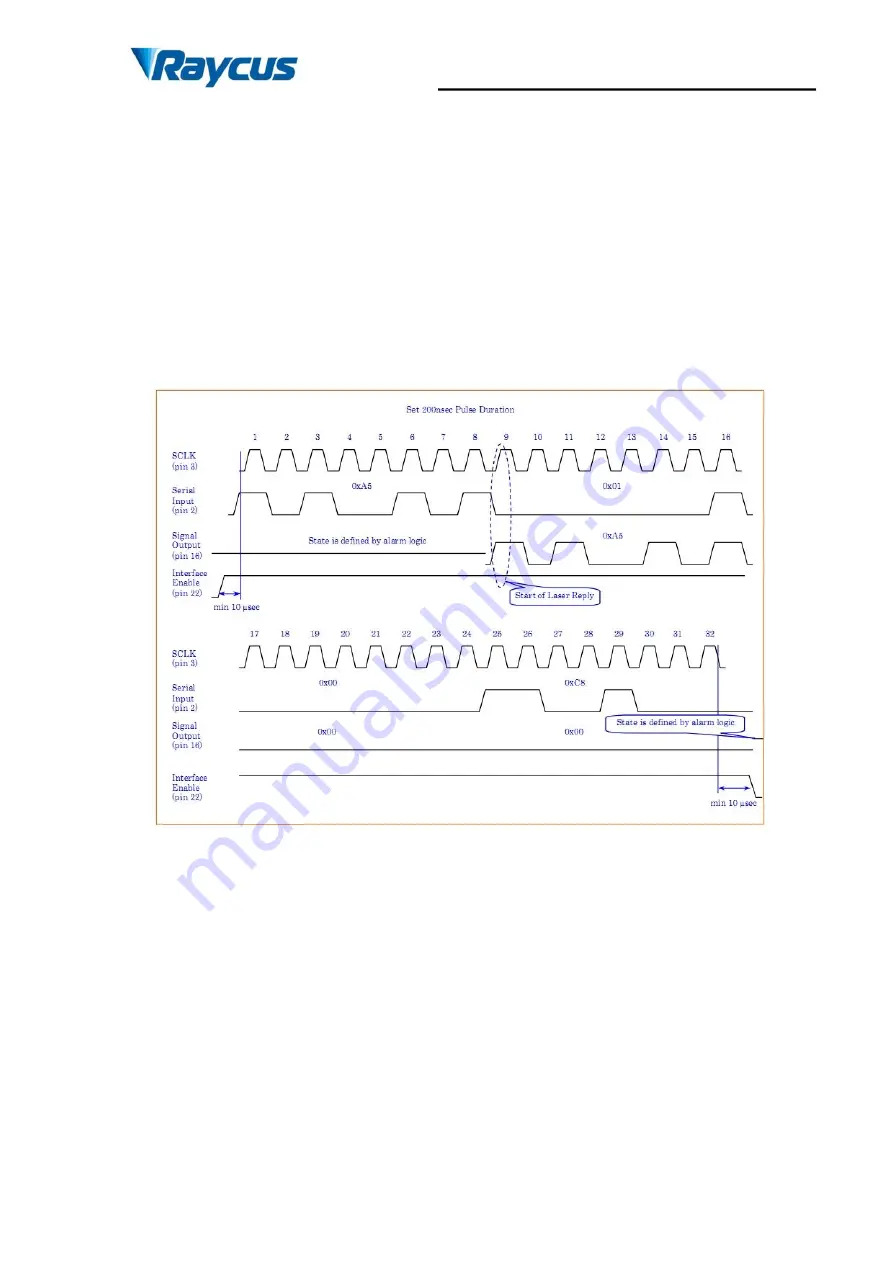
Wuhan Raycus Fiber Laser Technologies Co., Ltd.
User Guide of RFL-P500H
20
binary coding of laser duration (for example: 100 is the decimal number
of 0x0064, represents the setting pulse duration is 100ns).
5)
Pin22 is the Enable signal. The Enable should achieve high state at least
10us before Pin2 and Pin3 changing. The Enable should achieve low state
at least 10us after Pin2 and Pin3 changing. Figure 11 shows the
adjustment process of laser duration control.
6)
Pin19 should decrease to low state before adjusting laser pulse duration.
7)
Optional pulse width :100\70\50\30\20ns.
Figure 10 Schematic of laser pulse duration adjustment
(
200ns
)
For example, if using Beijing JCZ Technology Co. marking card to adjust laser
pulse duration, the setting processes are described as follows:
1)
Make sure the power supply, DB25 cable, control card and computer are
correctly connected, and then turn on the 220VAC power supply of the
laser.
2
)
Open Ezcad2.7.6 (or other versions), then click ‘F3’, the configuration
parameter should show up, select ‘Fiber’ in the category of the ‘Laser







































