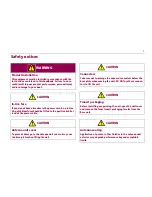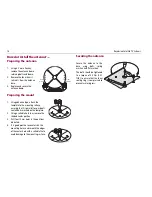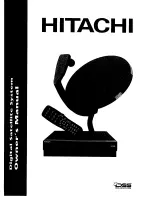13
Installing the ACU
The ACU should be installed below decks, in a position that is:
•
dry.
•
well ventilated.
•
easily accessible.
•
near your main TV viewing area.
The ACU should be installed using the two fixing brackets supplied. These
brackets can be placed on the sides of the unit to provide a top or bottom
fix.
To install the ACU:
1. Select the installation site, ensuring that the proposed site meets the
criteria described above.
2. Using the screws supplied fix the mounting brackets to the sides of the
ACU.
3. Place the ACU in the position where it is going to be installed.
4. Connect the cables to the rear of the ACU.
5. Using a pencil, mark the 4 hole positions (2 each side) for securing the
mounting brackets.
6. Using a suitable drill bit, drill the 4 holes in the required position.
7. It is good practice to countersink the mounting holes to avoid damage
to the mounting surface.
8. Using suitable screws, secure the ACU into position.
D7953_1
Summary of Contents for 45 STV
Page 1: ...Raymarine Satellite TV Systems User s Guide Document Number 81258_3 Date October 2006...
Page 6: ...2 Raymarine Satellite TV Systems...
Page 10: ...6 Raymarine Satellite TV Systems...
Page 28: ...24 Raymarine Satellite TV Systems...
Page 55: ...51 Hotbird Widebeam Hispasat 60STV 45STV D9229_1 60STV 45STV D9230_1...
Page 56: ...52 Raymarine Satellite TV Systems Thor II Sirius 60STV 45STV D9231_1 45STV 60STV D9232_1...
Page 57: ...53 US satellites Direct TV Dish Network 60STV 45STV D9234_1...
Page 58: ...54 Raymarine Satellite TV Systems ExpressVu Mexico Panamsat 9 Sky...
Page 59: ...55 Australia Optus C1 New Zealand Optus B1 60STV D9236_1 60STV 45STV 45STV 60STV D9237_1 45STV...
Page 60: ...56 Raymarine Satellite TV Systems Far East Telstar Agila2 D9238_1 D9239_1...
Page 61: ...57 Middle East Nilesat Arabsat 60STV D9240_1 60STV...
Page 62: ...58 Raymarine Satellite TV Systems Turksat 60STV 45STV D9241_1...