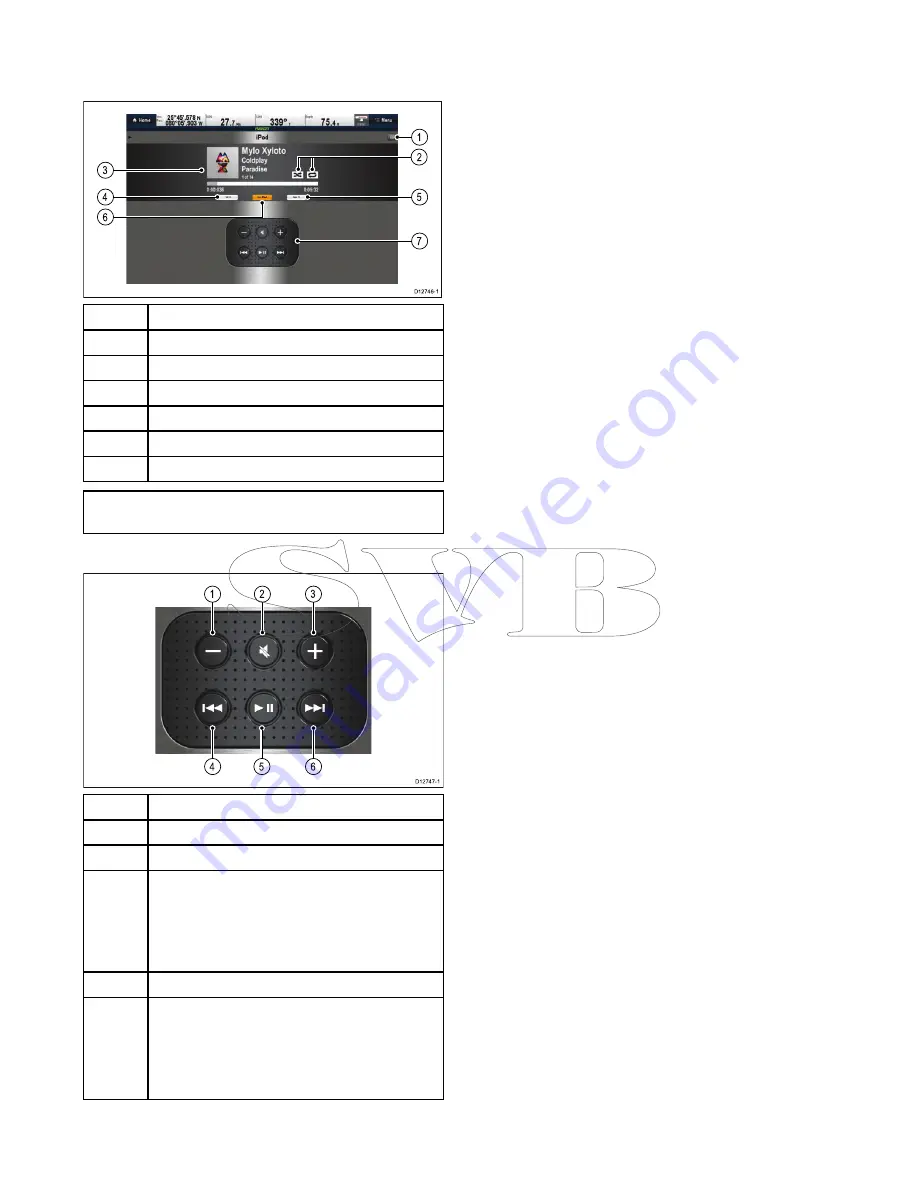
25.1 Fusion link overview
The multifunction display can control a connected
700 series Fusion entertainment system.
D12746-1
1
5
7
4
3
6
2
1
Fusion menu options and track lists.
2
Shuffle and Repeat icons.
3
Track / media specific details and controls.
4
Zone volume control.
5
Zone selector.
6
Media source.
7
Media controls (See below).
Note:
Album artwork is only available when using
an iPod.
Media controls
D12747-1
4
5
6
1
2
3
1
Volume Down.
2
Mute / Unmute.
3
Volume Up.
4
• Single press — Skips back to the beginning of
the current track, subsequent presses will skip
backwards through the available tracks.
• Press and hold — Scans the current track
backwards in 10 seconds intervals.
5
Play / Pause current track.
6
• Single press — Skips forward to the next track,
subsequent presses will skip forwards through
the available tracks.
• Press and hold — Scans the current track
forwards in 10 seconds intervals.
The Fusion link application can be used to:
• Browse available media sources.
• Adjust the volume level.
• Mute and Unmute the volume.
• Adjust the tone controls (Bass, Middle, and
Treble).
• Skip backwards and forwards through tracks.
• Scan backwards and forwards through the current
track.
• Play / Pause the current track.
• Select the zone to be controlled. (For information
on setting up zones refer to the manual that
accompanied your Fusion entertainment system.
• Set Shuffle and Repeat functions.
Accessing the Fusion link application
If more than one Fusion entertainment system is
connected to your system then you can choose
which system the Fusion link application will control.
1. Select the
FUSION link
page icon from the
homescreen.
A list of connected Fusion entertainment systems
is displayed.
2. Select the system you want to control.
376
a Series / c Series / e Series
Summary of Contents for A series
Page 2: ......
Page 14: ...14 a Series c Series e Series...
Page 41: ...13 GPS receiver 14 Thermal camera 15 Wireless connection Planning the installation 41...
Page 48: ...48 a Series c Series e Series...
Page 80: ...80 a Series c Series e Series...
Page 118: ...118 a Series c Series e Series...
Page 184: ...184 a Series c Series e Series...
Page 188: ...188 a Series c Series e Series...
Page 206: ...206 a Series c Series e Series...
Page 228: ...228 a Series c Series e Series...
Page 290: ...290 a Series c Series e Series...
Page 310: ...310 a Series c Series e Series...
Page 340: ...340 a Series c Series e Series...
Page 374: ...374 a Series c Series e Series...
Page 422: ...422 a Series c Series e Series...
Page 436: ...436 a Series c Series e Series...
Page 462: ...462 a Series c Series e Series...
Page 463: ......
Page 464: ...www raymarine com...
















































