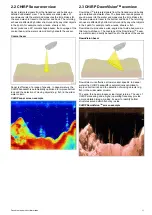Summary of Contents for A80271
Page 1: ......
Page 2: ......
Page 4: ......
Page 6: ...6 CPT 70 CPT 80 CPT 110 CPT 120...
Page 12: ...12 CPT 70 CPT 80 CPT 110 CPT 120...
Page 22: ...22 CPT 70 CPT 80 CPT 110 CPT 120...
Page 30: ...30 CPT 70 CPT 80 CPT 110 CPT 120...
Page 43: ......
Page 44: ......