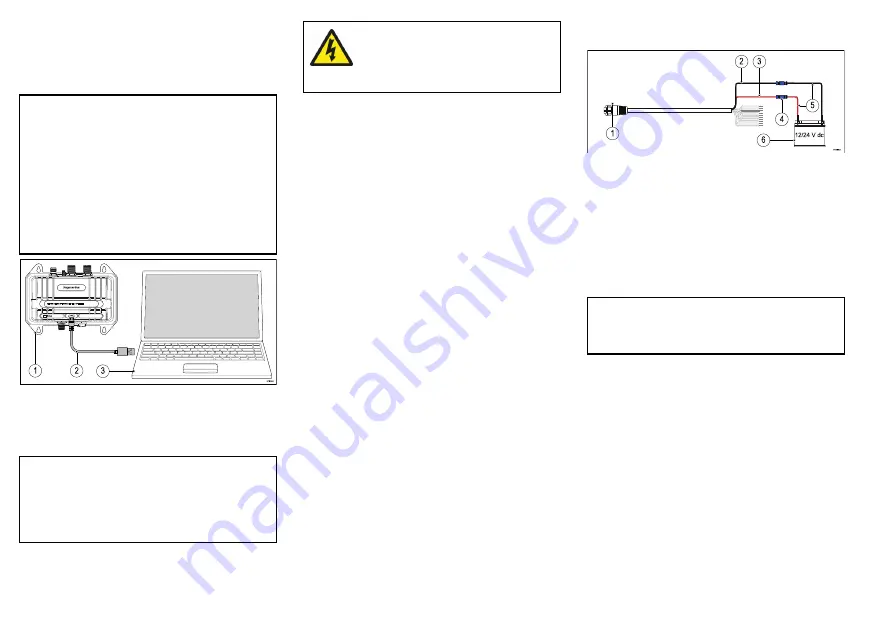
4.2 USB connection
Before using your AIS700 you must configure the unit
using the supplied proAIS2 software via a PC connected
to the USB connection.
Important:
In the United States of America, it is a violation of the
rules of the Federal Communications Commission to
input an MMSI that has not been properly assigned
to the end user or to otherwise input any inaccurate
data in this device. The MMSI and Static Data
must be entered only by a Raymarine dealer or
other appropriately qualified installer of marine
communications equipment on board vessels.
Ensure you check the regulations for your location to
ensure you are allowed to configure MMSI data on
your unit.
1.
AIS700
2. USB Micro-B to type A cable (not supplied)
3.
PC (personal computer) running proAIS2
Note:
• The PC USB connection will provide power to the
unit to enable configuration prior to installation.
• Refer to
for details on configuring your AIS700.
Warning: USB device power
Do NOT connect any device to the product’s
USB connection that requires an external
power source.
4.3 Power connection
1.
Power/data cable (supplied)
2. Power supply – (Negative) Black wire
3.
Power (Positive) Red wire
4.
Suitable waterproof connection (not supplied)
5. Power cable extension to vessel’s circuit
breaker/power source
6. Power source (12/24 V dc)
Note:
It is recommended that the power is supplied
via a circuit breaker or that the unit is protected using
a 3 A inline fuse connected to the Red (+) positive
wire.
Power distribution
Recommendations and best practice.
• The product is supplied with a power cable. Only use
the power cable supplied with the product. Do NOT
use a power cable designed for, or supplied with, a
different product.
• Refer to the
Power connection
section for more
information on how to identify the wires in your
product’s power cable, and where to connect them.
• See below for more information on implementation for
some common power distribution scenarios.
20
















































