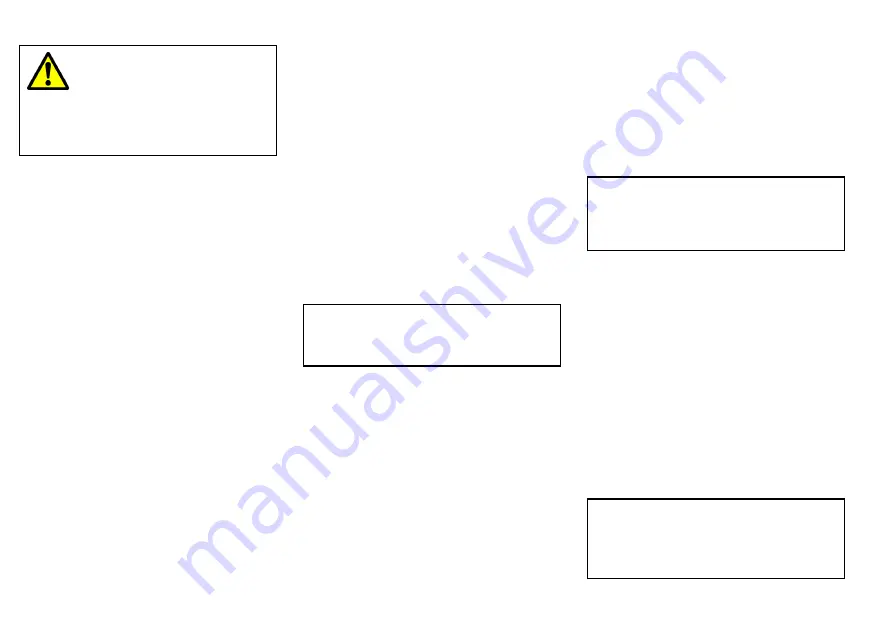
3.1 Selecting a location
Warning: Potential ignition
source
This product is NOT approved for use in
hazardous/flammable atmospheres. Do
NOT install in a hazardous/flammable
atmosphere (such as in an engine room or
near fuel tanks).
General location requirements
When selecting a location for your AIS700 it is important
to consider a number of factors.
•
Water ingress
— The AIS700 should be mounted
below decks. Although the AIS700 is waterproof, it is
good practice to locate it in a protected area away
from prolonged and direct exposure to rain and salt
spray.
•
Ventilation
— To ensure adequate airflow:
– Ensure that AIS700 is mounted in a compartment
of suitable size.
– Ensure that ventilation holes are not obstructed.
Allow adequate separation of all equipment.
•
Electrical interference
— Select a location that
is far enough away from devices that may cause
interference, such as motors, generators and radio
transmitters / receivers.
•
Power supply
— Select a location that is as close as
possible to the vessel’s DC power source. This will
help to keep cable runs to a minimum.
•
Diagnostics
— The AIS700 must be mounted in a
location where any diagnostics LEDs are easily visible.
•
Mounting surface
— Ensure the AIS700 is adequately
supported on a secure surface. Do not mount units or
cut holes in places which may damage the structure
of the vessel.
•
Cabling
— Ensure the AIS700 is mounted in a location
which allows proper routing, support and connection
of cables:
– Minimum bend radius of 100 mm (3.94 in) unless
otherwise stated.
– Use cable clips to prevent stress on connectors.
– If your installation requires multiple ferrites to be
added to a cable then additional cable clips should
be used to ensure the extra weight of the cable is
supported.
GNSS antenna location requirements
The AIS700 includes a built-in GNSS receiver and is
supplied with a GNSS antenna which must be installed
in accordance with the instructions provided. Do NOT
connect any other GNSS antenna other than that
supplied.
The GNSS antenna can be mounted either on a flat
horizontal surface or on a suitable pole.
• If you intend to surface mount the antenna, ensure you
have access to the underside of the mounting surface.
• If you intend to pole-mount the antenna, the pole
needs to have a 1 inch 14 TPI thread.
Important:
The GNSS antenna must be mounted in a location
that provides a good direct line of site to the entire
sky, around the horizon.
Ensure that the selected mounting location is:
• Open and clear of any obstructions (such as masts,
search lights, or other structures) that could block
line-of-sight to the sky.
• As low as possible, to keep the antenna as stable
as possible. The more stable the antenna, the more
effectively it will track satellites and provide stable
data.
• As far as possible (at least 1 m (3 ft)) from other
antennae and electronic equipment.
Do NOT mount the antenna:
• In any area where it could be stepped on or tripped
over.
• Up a mast. This will cause the antenna to swing and
give significant errors in position data.
• In the direct path of a Radar beam.
EMC installation guidelines
Raymarine® equipment and accessories conform to
the appropriate Electromagnetic Compatibility (EMC)
regulations, to minimize electromagnetic interference
between equipment and minimize the effect such
interference could have on the performance of your
system
Correct installation is required to ensure that EMC
performance is not compromised.
Note:
In areas of extreme EMC interference, some slight
interference may be noticed. Where this occurs the
AIS700 and the source of the interference should be
separated by a greater distance.
For
optimum
EMC performance we recommend that
wherever possible:
• Raymarine® equipment and cables connected to it are:
– At least 1 m (3 ft) from any equipment transmitting
or cables carrying radio signals e.g. VHF radios,
cables and antennas. In the case of SSB radios, the
distance should be increased to 2 m (7 ft).
– More than 2 m (7 ft) from the path of a Radar beam.
A Radar beam can normally be assumed to spread
20 degrees above and below the radiating element.
• The AIS700 is supplied from a separate battery from
that used for engine start. This is important to prevent
erratic behavior and data loss which can occur if the
engine start does not have a separate battery.
• Raymarine® specified cables are used.
• Cables are not cut or extended, unless doing so is
detailed in the installation instructions.
Note: Where constraints on the installation prevent
any of the above recommendations
, always ensure
the maximum possible separation between different
items of electrical equipment, to provide the best
conditions for EMC performance throughout the
installation
14















































