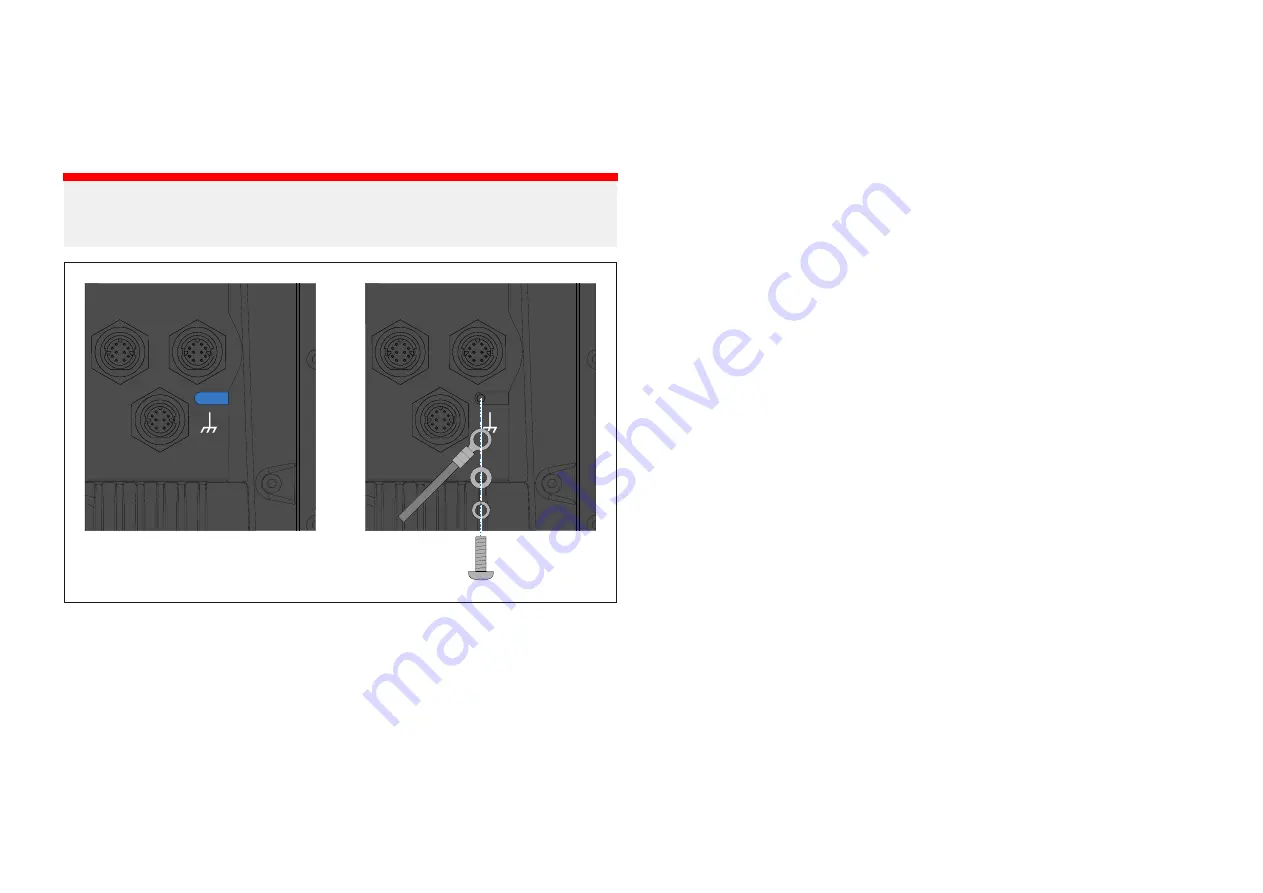
Grounding — optional grounding point
Frequencies emitted from equipment such as switch mode power supplies
or MF/HF transmitters etc. can cause interference with your display’s
touchscreen. If you experience issues with touchscreen performance, fitting
an additional dedicated ground connection can resolve the issue.
Important:
The ground point should ONLY be connected when touchscreen
interference is observed.
Use a small flat blade screw driver to remove the cover over the grounding
screw hole.
Connect one end of the ground wire (not supplied) to your display using the
supplied crimp, washer and screw.
Connect the other end of the ground wire to either the vessel's RF ground
point, or on vessels without an RF ground system, the negative battery
terminal.
The dc power system should be either:
• Negative grounded, with the negative battery terminal connected to the
vessel's ground; or
• Floating, with neither battery terminal connected to the vessel's ground.
If several items require grounding, they may first be connected to a single
local point (e.g. within a switch panel), with this point connected via a single,
appropriately-rated conductor, to the vessel’s common RF ground point.
Implementation
The preferred minimum requirement for the path to ground is via a flat tinned
copper braid, with a 30 A rating (1/4 inch) or greater. If this is not possible, an
equivalent stranded wire conductor may be used, rated as follows:
• for runs of <1 m (3 ft), use 6 mm
2
(#10 AWG) or greater.
• for runs of >1 m (3 ft), use 8 mm
2
(#8 AWG) or greater.
In any grounding system, always keep the length of connecting braid or
wires as short as possible.
References
• ISO10133/13297
• BMEA code of practice
• NMEA 0400
43
Summary of Contents for AXIOM 2 XL
Page 2: ......
Page 4: ......
Page 22: ...CHAPTER 5 PRODUCT DIMENSIONS CHAPTER CONTENTS 5 1 Product dimensions page 23 22...
Page 39: ...CHAPTER 9 POWER CONNECTIONS CHAPTER CONTENTS 9 1 Power connection page 40 Power connections 39...
Page 56: ...CHAPTER 13 AUDIO CONNECTIONS CHAPTER CONTENTS 13 1 Audio RCA connections page 57 56...
Page 95: ...RayNet to RJ45 and RJ45 SeaTalkhs adapter cables Spares and accessories 95...
Page 102: ......
Page 107: ......
















































