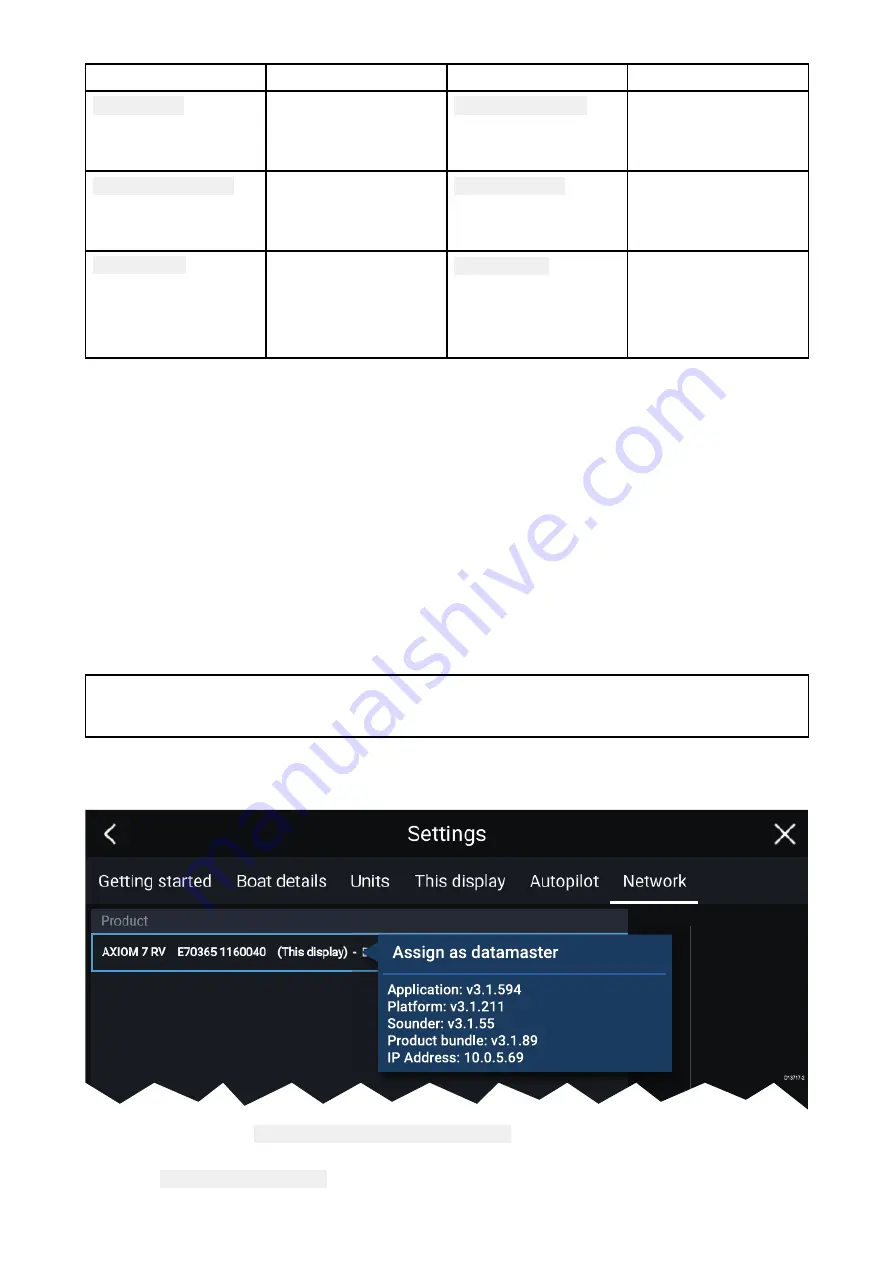
Measurement
Units
Measurement
Units
Depth units:
• Meters
• Feet
• Fathoms
Wind speed units:
• Knots
• Meters per Second
Temperature units:
• Celsius
• Fahrenheit
Pressure units:
• Bar
• PSI
• Kilopascals
Date format:
• MM:DD:YYYY
• DD:MM:YYYY
• MM:DD:YY
• DD:MM:YY
Time format:
• 12hr
• 24hr
Data master
Systems containing more than one MFD must have a designated Data master MFD. The Data master
is the primary MFD in the network, this should be the MFD that has the connection to the SeaTalkng ®
/ NMEA 2000 CAN bus network and any other devices and sources of data in your system. The Data
master bridges the data over the SeaTalkhs ™ network to any compatible networked ‘repeater’ MFDs.
Information shared by the Data master includes:
• Cartography
• Waypoints, Routes and Tracks
• Radar
• Sonar
• Data received from the autopilot, GNSS receiver, instruments, transducers, the engine and any
other compatible external sources.
Note: Your system may be wired for redundancy with data connections made to repeat displays.
However these connections will only become active in the event of a fault and/or reassignment of
the data master.
Switching Data Master
You can switch the MFD you want to be the Data master at anytime.
From the Network tab: Homescreen > Settings > Network:
1. Select an MFD from the list that you want to designate as the new Data master.
2. Select Assign as Data Master from the pop-over options.
39
Summary of Contents for Axiom Pro 12
Page 2: ......
Page 4: ......
Page 8: ...8 ...
Page 12: ...12 ...
Page 32: ...32 ...
Page 50: ...50 ...
Page 54: ...54 ...
Page 76: ...76 ...
Page 86: ......
Page 87: ......
Page 165: ......
Page 170: ......
Page 178: ...12 ...
Page 214: ...48 ...
Page 222: ...56 ...
Page 228: ...62 ...
Page 272: ...106 ...
Page 296: ...130 ...
Page 302: ...136 ...
Page 310: ...144 ...
Page 320: ...154 ...
Page 344: ...178 ...
Page 354: ......
Page 358: ......
Page 359: ......
















































