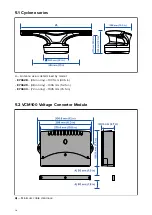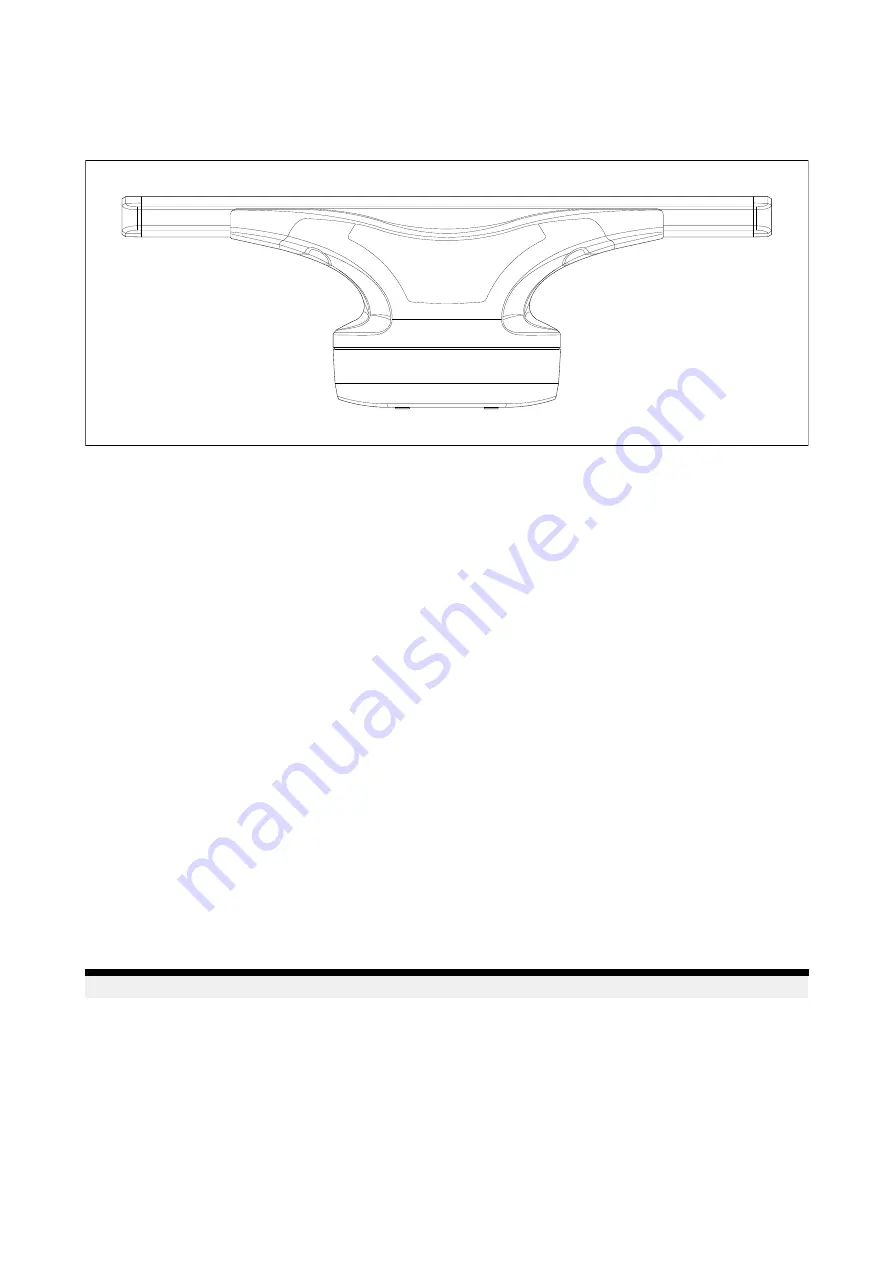
3.1 Cyclone Open Array Radar
The Cyclone Open Array Radar is a Solid State open array radar. Cyclone provides a map-like
representation of an extended area around your vessel, enabling you to identify birds, weather, other
vessels, and land features such as coastlines and hills.
The Cyclone Open Array Radar includes the following features:
• Solid-state technology (no magnetron) for improved efficiency, and rapid start-up.
• Instrumented range up to 96 Nm (dependent on model and installation location).
• Narrow horizontal beam widths for enhanced target separation.
• CHIRP pulse compression for improved target range resolution, and reduced background noise.
• Doppler target tracking technology.
• Weather detection.
• Radar image display and control via Raymarine multifunction display.
• Real-time heading display.
• MARPA for target tracking and collision avoidance.
• Scanner rotation up to 60 RPM.
• Data connection via RayNet cable.
• 12 V or 24 V operation (with VCM100 power converter)
• Waterproof to IPX 6.
Multiple radar scanners
You can use a
maximum of two radar scanners
at any one time, per networked system.
For example, you can install, and simultaneously use:
• A Cyclone Open Array radar, and another Raymarine radar (e.g. a Quantum Radome).
• Two Cyclone Open Array radars.
Note:
You can use
only one Quantum radome
at any one time, per networked system.
For important information on how to position multiple radar scanners to avoid interference between
the scanners, refer to:
p.35 — Multiple Radar scanners — location requirements
Doppler Radar overview
Doppler Radar technology makes it easier to track moving targets with significant ground speed
exceeding 3 knots.
Typically Doppler Radar works best with objects that are moving directly towards or away from the
vessel. Doppler Radar can highlight only those targets that are moving relative to the vessel (e.g.
other boats, but not land or buoys, for example).
22
Summary of Contents for CYCLONE
Page 2: ......
Page 4: ......
Page 8: ...8...
Page 20: ...20...
Page 28: ...28...
Page 40: ...Rear exit 1 Mounting surface 2 Power and RayNet connectors 3 Power and RayNet cables 40...
Page 42: ...42...
Page 52: ...52...
Page 58: ...58...
Page 64: ...64...
Page 69: ...Chapter 12 Operation Chapter contents 12 1 Operation instructions on page 70 Operation 69...
Page 80: ...80...
Page 84: ...84...
Page 88: ......
Page 91: ......