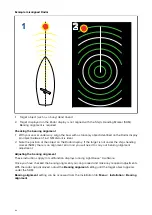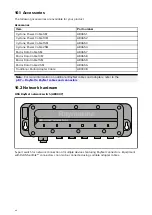13.1 Troubleshooting
The troubleshooting information provides possible causes and corrective action required for common
problems associated with installation and operation of your product.
Before packing and shipping, all Raymarine products are subjected to comprehensive testing and
quality assurance programs. If you do experience problems with your product this section will help
you to diagnose and correct problems in order to restore normal operation.
If after referring to this section you are still having problems with your product, please refer to the
Technical support section of this manual for useful links and Raymarine Product Support contact
details.
72
Summary of Contents for CYCLONE
Page 2: ......
Page 4: ......
Page 8: ...8...
Page 20: ...20...
Page 28: ...28...
Page 40: ...Rear exit 1 Mounting surface 2 Power and RayNet connectors 3 Power and RayNet cables 40...
Page 42: ...42...
Page 52: ...52...
Page 58: ...58...
Page 64: ...64...
Page 69: ...Chapter 12 Operation Chapter contents 12 1 Operation instructions on page 70 Operation 69...
Page 80: ...80...
Page 84: ...84...
Page 88: ......
Page 91: ......