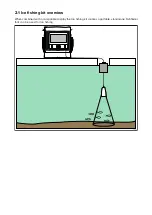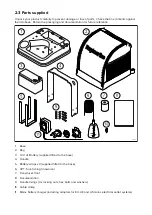Reviews:
No comments
Related manuals for DRAGONFLY Ice Fishing Kit

KP312
Brand: Makita Pages: 8

190
Brand: VECTECH Pages: 5

LP-GS Series
Brand: Panasonic Pages: 180

MX
Brand: UNIA Pages: 62

CentriFlow
Brand: EASTERN INSTRUMENTS Pages: 93

Vortex
Brand: Pari Pages: 2

NPL20
Brand: Nitecore Pages: 4

CD-RW880
Brand: Teac Pages: 44

Racewell HD3
Brand: Te Pari Pages: 6

BeamLine VL800
Brand: Vari Lite Pages: 14

VANGUARD 1X
Brand: Vaniman Pages: 3

PLG150-AN
Brand: Yamaha Pages: 5

NTP TECHNOLOGY DAD Thunder Core 256
Brand: DAN Pages: 16

2228D
Brand: Wang Pages: 146

PRO IS2
Brand: Unika Pages: 8

FP60 LIGHTBOX
Brand: Pixlip Pages: 15

VE-TTLHX32
Brand: impact Pages: 12

ProCarve
Brand: Otto Bock Pages: 20