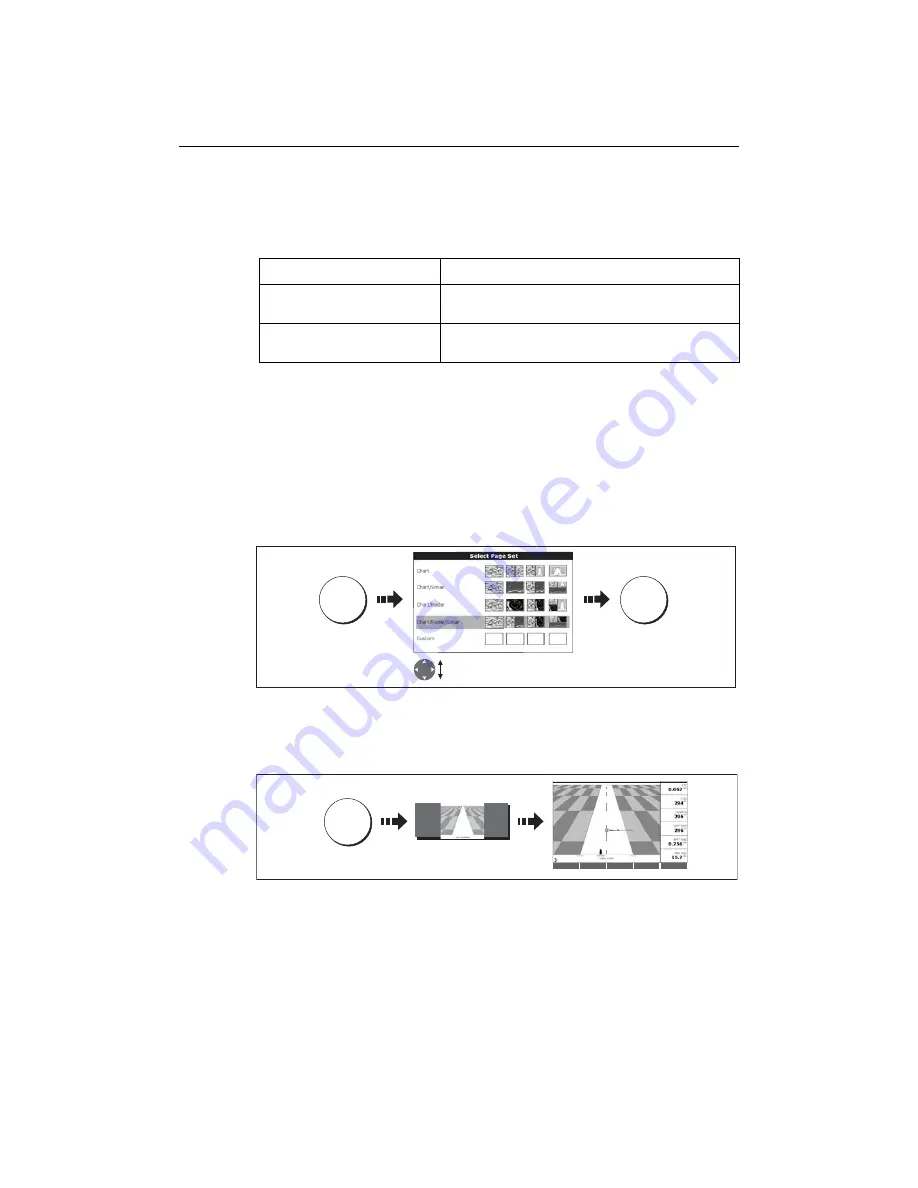
186
E-Series Networked Display Reference Manual
Steering instructions
The steering instructions below the rolling road tell you what correction is needed to
maintain your course and arrive at the target waypoint.
Indication arrows are placed either side of the steering instruction, pointing towards
the centre line. The greater the error the more arrows appear. You should correct your
course by steering in the direction indicated by the arrows.
10.3 Selecting the CDI application
To select the CDI application:
1. Select a page set which includes a CDI application:
Note:
If the CDI application is placed in multiple windows, the same data is dis-
played in each.
2. Select a page which includes a CDI window:
Once the CDI application is displayed, no use is made of the soft keys. You will
therefore need to open a radar, chart or fishfinder window in order to access any
functions activated via the soft keys.
10.4 Modifying the CDI application
If required, you can modify the information displayed in the CDI application window to
meet your own particular requirements. For details, please refer to
page 224
.
Instruction
Cause
STEER STARBOARD
XTE error to port is more than a 1/4 of the maximum XTE error
limit in the Setup menu
STEER PORT
XTE error to starboard is more than a 1/4 of the maximum XTE
error limit in the Setup menu
D8462_1
PAGE
OK
Press
and
hold
Highlight suitable page set with
CDI application
D8463_1
PAGE
Select page including
CDI window
STEER TO STARBOARD
Summary of Contents for E120W
Page 1: ...E Series Networked Display Reference Manual Document number 81244_2 Date March 2006...
Page 22: ...6 E Series Networked Display Reference Manual...
Page 48: ...32 E Series Networked Display Reference Manual...
Page 194: ...178 E Series Networked Display Reference Manual...
Page 200: ...184 E Series Networked Display Reference Manual...
Page 206: ...190 E Series Networked Display Reference Manual...
Page 226: ...210 E Series Networked Display Reference Manual...
Page 254: ...238 E Series Networked Display Reference Manual...
Page 272: ...256 E Series Networked Display Reference Manual...
Page 276: ...260 E Series Networked Display Reference Manual...
















































