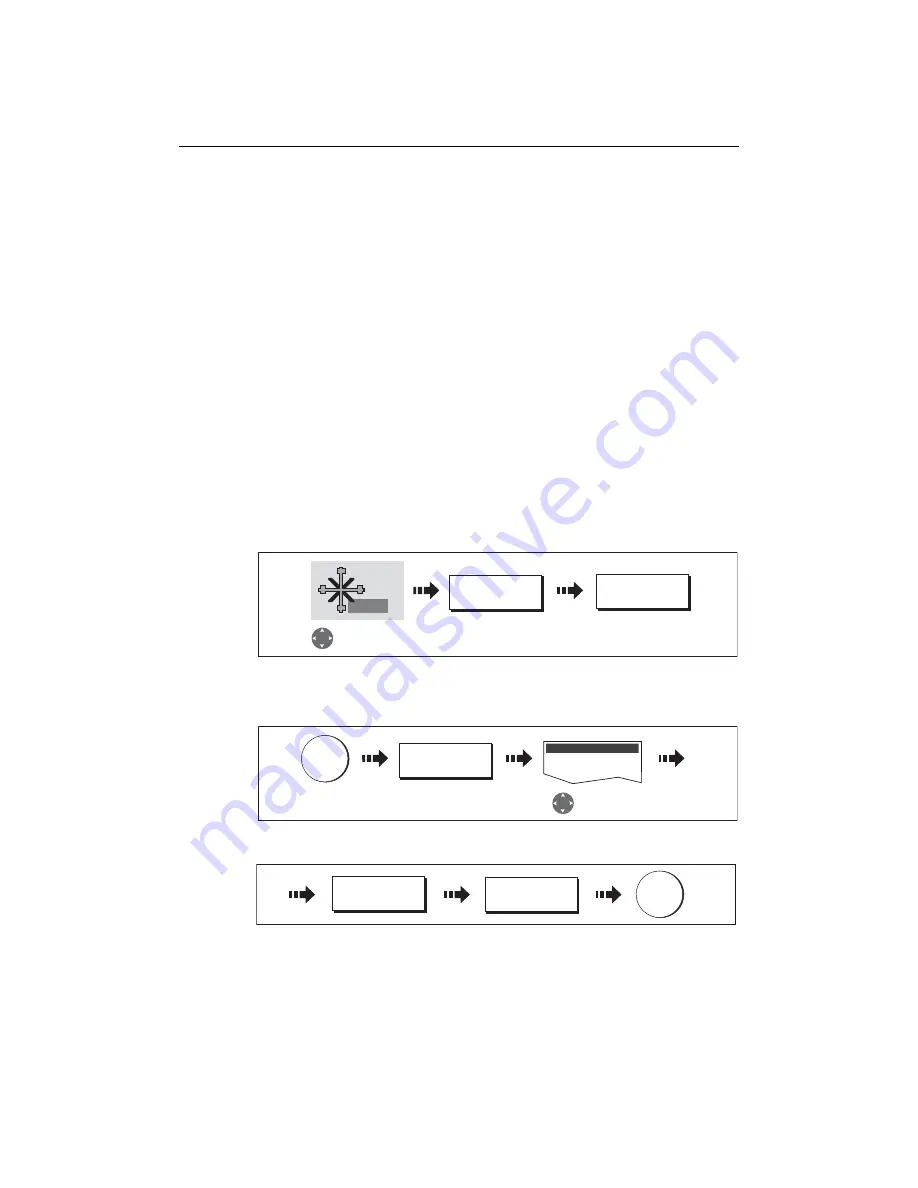
40
E-Series Networked Display Reference Manual
CAUTION:
It is possible to move waypoints that are used in routes. In such instances, the
stored route will include the Waypoint in its new position. Ensure that this
does not present a navigation hazard.
Erasing a waypoint(s)
You can erase any waypoint on the system (including groups of waypoints)
except
:
• The active waypoint or
• Any waypoint used in a route.
Notes: (1)
If a route is hidden its waypoints can still be displayed. If you attempt to
erase a waypoint from a hidden route, a warning message will be dis-
played.
(2)
For details of erasing groups of waypoints, see page 45.
Erasing an individual waypoint
You can erase individual waypoints on screen or via the waypoint list.
...using the cursor
... using the waypoint list
1. Select the waypoint for erasing from the waypoint list:
2. Erase the selected waypoint:
D8289-2
WPT
ERASE WAYPOINT
YES
Select waypoint
for erasing
Confirm the pop-up
message
REVIEW AND EDIT
WAYPOINTS...
Select waypoint
for erasing
WPTS
MOB
Waypoint List
D8843_1
D8844_)
YES
ERASE WAYPOINT
OK
Summary of Contents for E120W
Page 1: ...E Series Networked Display Reference Manual Document number 81244_2 Date March 2006...
Page 22: ...6 E Series Networked Display Reference Manual...
Page 48: ...32 E Series Networked Display Reference Manual...
Page 194: ...178 E Series Networked Display Reference Manual...
Page 200: ...184 E Series Networked Display Reference Manual...
Page 206: ...190 E Series Networked Display Reference Manual...
Page 226: ...210 E Series Networked Display Reference Manual...
Page 254: ...238 E Series Networked Display Reference Manual...
Page 272: ...256 E Series Networked Display Reference Manual...
Page 276: ...260 E Series Networked Display Reference Manual...
















































