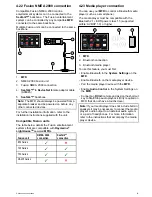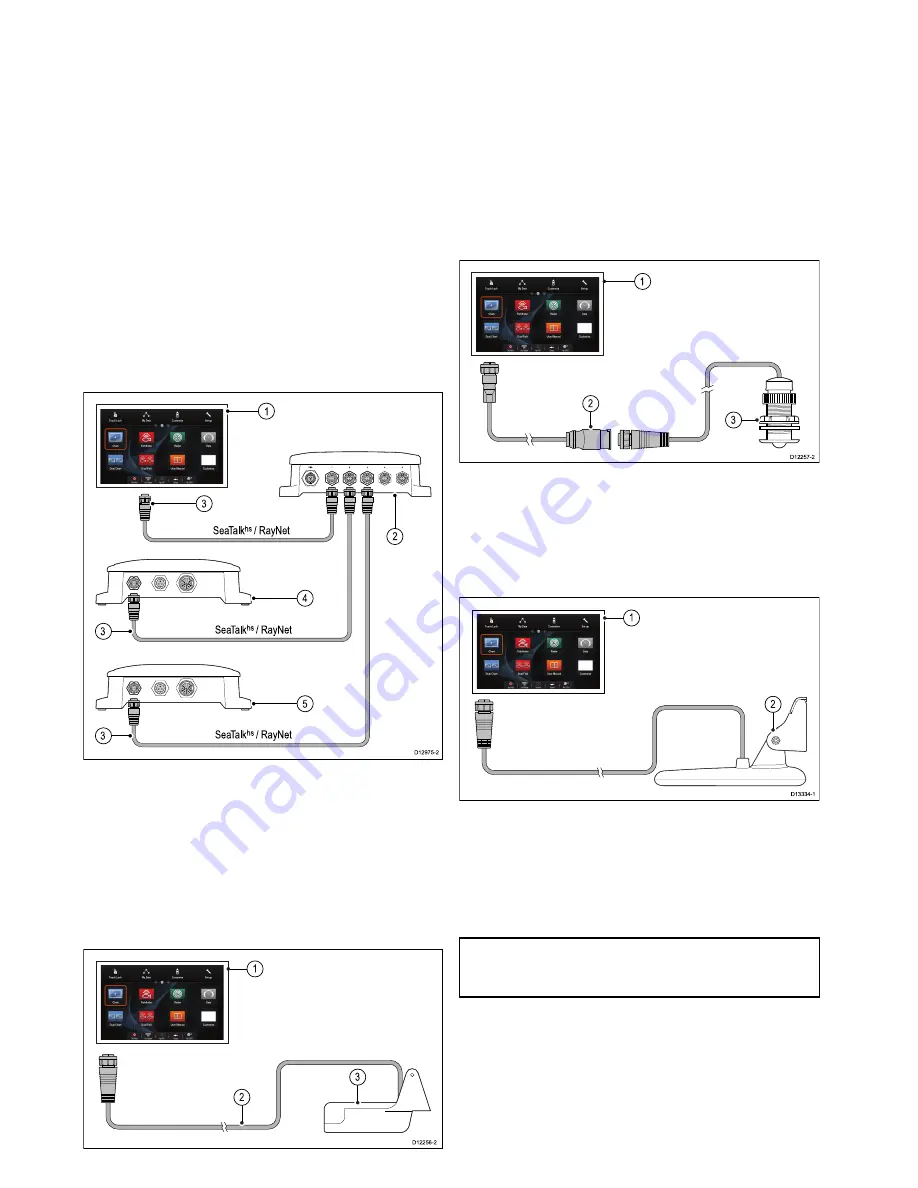
4.9 Sonar module and transducer
connection
External sonar modules can be connected directly to
the display’s network connection or can be connected
to the
SeaTalk
hs
network, via a
Raymarine
®
network
switch.
2 connections are required:
•
Network connection
— transmits the sonar data
to a compatible
Raymarine
®
MFD
.
•
Transducer connection
— Internal and external
sonar modules require connection to a compatible
transducer. Internal 600 W and internal
CHIRP
DownVision
TM
sonar variant displays feature a
built-in module, enabling a compatible transducer
to be connected directly to the display.
Network connection
Multiple sonar modules can be connected to the
same network.
SeaTalk
hs
/ RayNet
SeaTalk
hs
/ RayNet
SeaTalk
hs
/ RayNet
D12975-2
2
4
3
5
3
3
1
1.
MFD
2.
Raymarine
®
network switch
3.
RayNet
network cables
4.
Sonar module 1 (e.g.
CHIRP
sonar module)
5.
Sonar module 2 (e.g.
CHIRP DownVision
TM
sonar module)
Transducer connection — Internal 600 W MFD
direct connection
2
D
12256-2
1
3
1.
600 W sonar variant
MFD
2.
600 W MFD transducer
Refer to
12.2 Digital ClearPulse Transducers and
accessories
for a list of transducer that can be
connected directly to 600 W internal sonar variant
MFD
s.
Transducer connection – Internal 600 W MFD
connection via optional adaptor cable
An optional adaptor cable is available to allow
connection of external sonar module transducers to
internal 600 W variant
MFD
s.
D12257-2
2
3
1
1.
600 W sonar variant
MFD
2.
Adaptor cable (E66066)
3.
600 W external sonar module transducer.
Transducer connection — CHIRP DownVision
TM
MFD direct connection
D
13334-1
2
1
1.
CHIRP DownVision
TM
sonar variant
MFD
2.
CHIRP DownVision
TM
Transducer
Refer to
12.3
DownVision
TM
transducers and
accessories
for a list of transducer that can be
connected directly to
CHIRP DownVision
TM
sonar
variant
MFD
s.
Note:
The
CPT200 SideVision
TM
transducer
cannot be connected directly to a
DownVsion
TM
variant
MFD
.
40
eS Series installation instructions
Summary of Contents for eS Series
Page 2: ......
Page 4: ......
Page 30: ...30 eS Series installation instructions...
Page 56: ...56 eS Series installation instructions...
Page 92: ...92 eS Series installation instructions...
Page 114: ...114 eS Series installation instructions...
Page 124: ...124 eS Series installation instructions...
Page 128: ...128 eS Series installation instructions...
Page 138: ...138 eS Series installation instructions...
Page 146: ...146 eS Series installation instructions...
Page 147: ......
Page 148: ...www raymarine com...