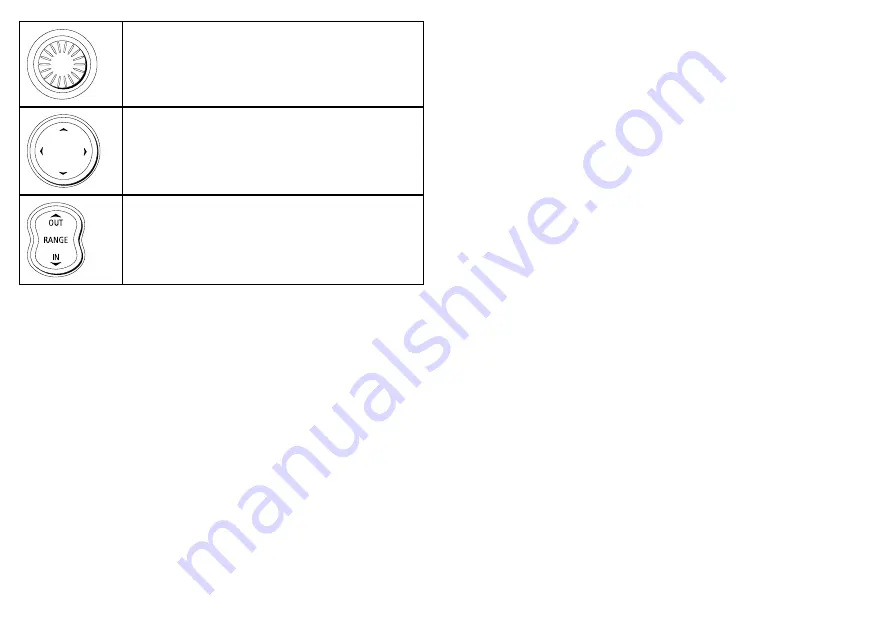
Rotary control — is used for rotating the camera left or
right (panning).
Trackpad — is used for rotating the camera left or right
(panning), or tilting the camera up or down.
RANGE
IN
OUT
Range key — is used to zoom in and out.
Resetting the thermal camera to the home
position
In the thermal camera application:
1. Select the
CAMERA HOME
softkey.
The camera returns to its currently defined home position, and
the “Home” icon appears on-screen momentarily.
7.10 Video setup
To ensure correct operation of the video and entertainment system
you should setup and test all video and audio channels.
Before proceeding ensure that the video sources are operating.
For audio you should ensure that the vessel’s audio amplifier is
switched on and the appropriate input selected.
Check the video and audio output
You will need to:
• Select the Video application from the home screen.
• Set up the video inputs.
Selecting video source input type
The system is compatible with composite and s-video formats.
In the video application:
1. Press the
MENU
button.
2. Select
Video Setup
.
3. Select the
Configure Video System
menu item.
4. Select the serial number for the GVM video module that the
video source is connected to.
5. Select the
Type
menu item.
6. Select the Composite or S-Video option, as appropriate.
Naming GVM video modules
In the video application:
1. Press the
MENU
button.
2. Select
Video Setup
.
3. Select the
Configure Video System
menu item.
4. Select the serial number that corresponds to the GVM video
module that the video source is connected to.
5. Select the
Rename GVM400 unit
menu item.
114
G-Series installation instructions
Summary of Contents for G-Series system
Page 1: ...G Series system Installation instructions...
Page 2: ......
Page 4: ......
Page 8: ...8 G Series installation instructions...
Page 14: ...14 G Series installation instructions...
Page 98: ...98 G Series installation instructions...
Page 124: ...124 G Series installation instructions...
Page 142: ...142 G Series installation instructions...
Page 146: ...146 G Series installation instructions...
Page 158: ...158 G Series installation instructions...
Page 180: ...www raymarine com...















































