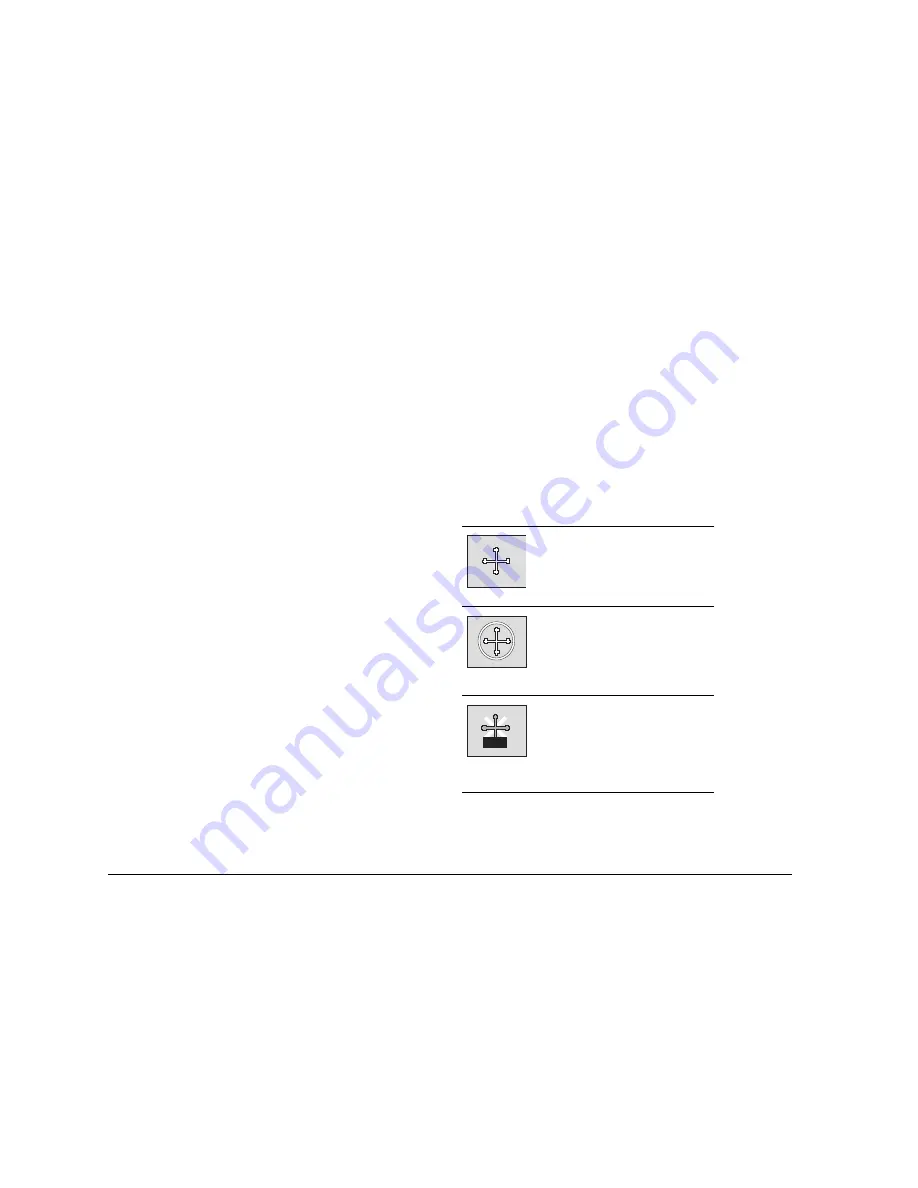
G-Series Reference Manual
22
2.1
Introducing Nav Stations
A Nav Station comprises one or more monitors and associated key-
boards grouped at a particular location. For example, you might
have one Nav Station on the fly bridge and one at the cockpit. The
Nav Station is where you access the functions and features of a G-
Series system.
Data is shared over the network and repeater monitors let you see,
for example, the same information on the bridge as is available in
the cockpit. You can control the system from either location.
For information about managing and configuring Nav Stations, see
Nav Station Setup
on page 31.
Monitors
For each monitor, you can have a repeat monitor. This is driven by
the same GPM400 as the first monitor, but would be placed at a dif-
ferent Nav Station to make information available at two locations.
Keyboard
A keyboard can be assigned to one or all monitors in your system,
but can only control one monitor at a time. You can select which
monitor you want to control from the keyboard. When a keyboard is
associated with a monitor, this provides full control of the system.
For more information about using keyboards with monitors and Nav
Stations, see
Keyboard settings
on page 33.
2.2
Using the applications
An application is what you open to use the features of the G-Series
system. For a list of applications, see
System applications
on
page 17
.
All the applications included on the G-Series operate on the same
principles. You set them up and use them using a combination of
menus and toolbars.
This section explains the general operating principles behind these
various elements. Detailed application-specific information is given
in the subsequent chapters of this book.
The cursor
In relevant applications, move the cursor over objects or areas on
screen to
highlight
them. Once highlighted, the system recognizes
that subsequent actions apply to the highlighted object.
Use the trackpad to move the cursor.
Standard cursor.
If the cursor is not moved for
a while, a white circle is put
around it to make it easier to
locate.
When you highlight an
object, the cursor changes
color.
D7366_3
D7368_2
D7369-2
WPT
Summary of Contents for GPM400
Page 1: ...G Series Systems Reference Guide...
Page 2: ......
Page 3: ...G Series System Reference Guide Document Number 81276 1 Date June 2007...
Page 8: ...G Series Installation Commissioning 8...
Page 12: ...G Series Reference Manual 12...
Page 20: ...G Series Reference Manual 20...
Page 34: ...G Series Reference Manual 34...
Page 89: ...89 Chapter 7 Autopilot Integration...
Page 90: ...G Series Reference Manual 90...
Page 110: ...G Series Reference Manual 110...
















































