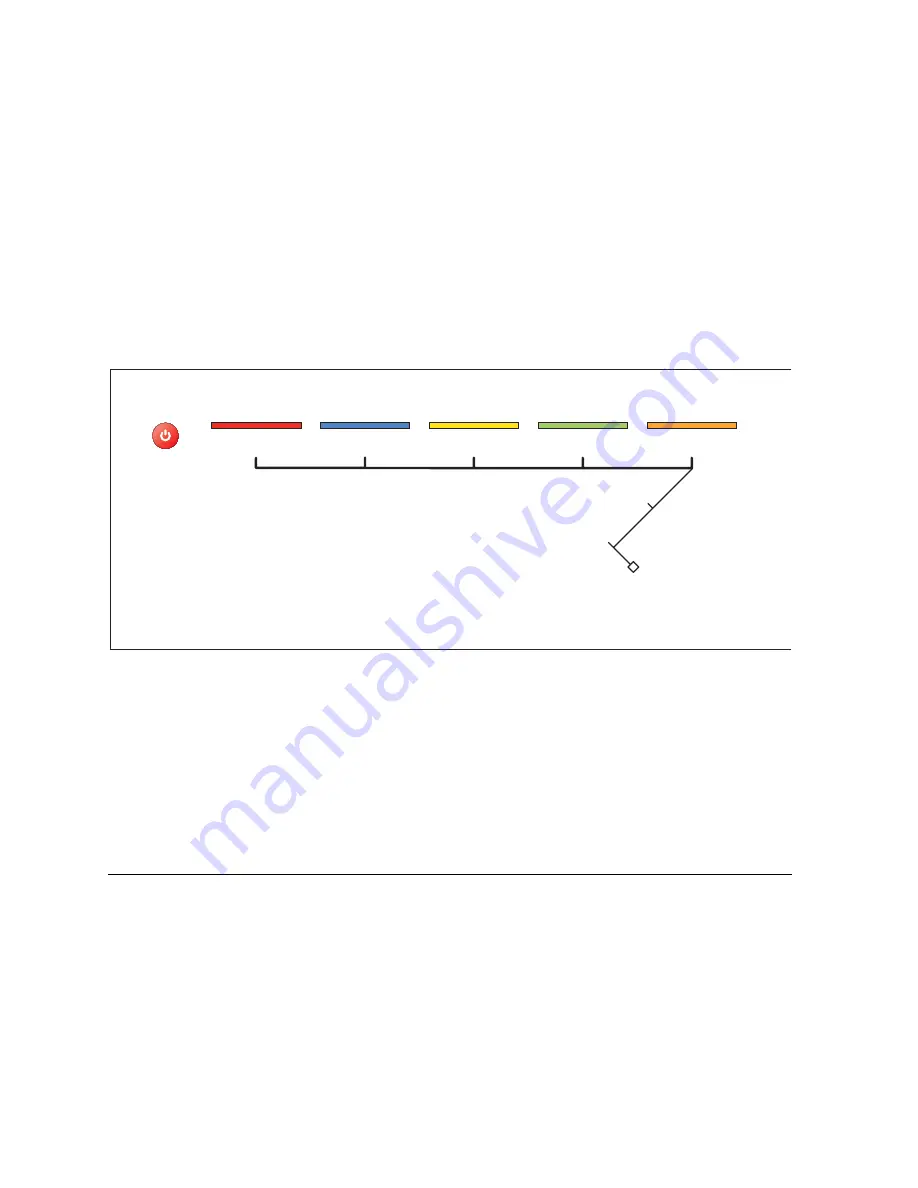
G-Series Reference Manual
32
3.1 Controlling system power
The power button on the keyboard controls power to G-Series keyboards and displays. It also controls power to the radar scanners.
To open the power control screen
1. With the system powered on, press the
power
button once.
Note: The power button does not control power to the GPM400
unit.
The power control screen
Once power is applied to the system, pressing the power button
opens the power control screen which gives you access to:
•
Power and transmit settings for two radar systems.
•
Brightness and power settings for the monitors.
•
Monitor palette selection.
3.2
Monitor settings
If you are using a Raymarine monitor, the power control screen
allows you to set the monitor brightness level and color palette. You
can also control monitor power states.
To adjust monitor brightness
1. Open the power control screen.
2. Use the rotary controller to set the brightness level you require.
3. To change the brightness of a monitor in a different Nav Station,
press the rotary controller once and select the appropriate Nav
Station from the list.
4. To accept your changes, press
OK
.
PWR
Palette
options
OSD controls
Monitor power
RADAR 1
TX STBY
RADAR 1
ON OFF
RADAR 2
TX STBY
RADAR 2
ON OFF
MONITOR
CONTROLS
D10549-1
Summary of Contents for GPM400
Page 1: ...G Series Systems Reference Guide...
Page 2: ......
Page 3: ...G Series System Reference Guide Document Number 81276 1 Date June 2007...
Page 8: ...G Series Installation Commissioning 8...
Page 12: ...G Series Reference Manual 12...
Page 20: ...G Series Reference Manual 20...
Page 34: ...G Series Reference Manual 34...
Page 89: ...89 Chapter 7 Autopilot Integration...
Page 90: ...G Series Reference Manual 90...
Page 110: ...G Series Reference Manual 110...
















































