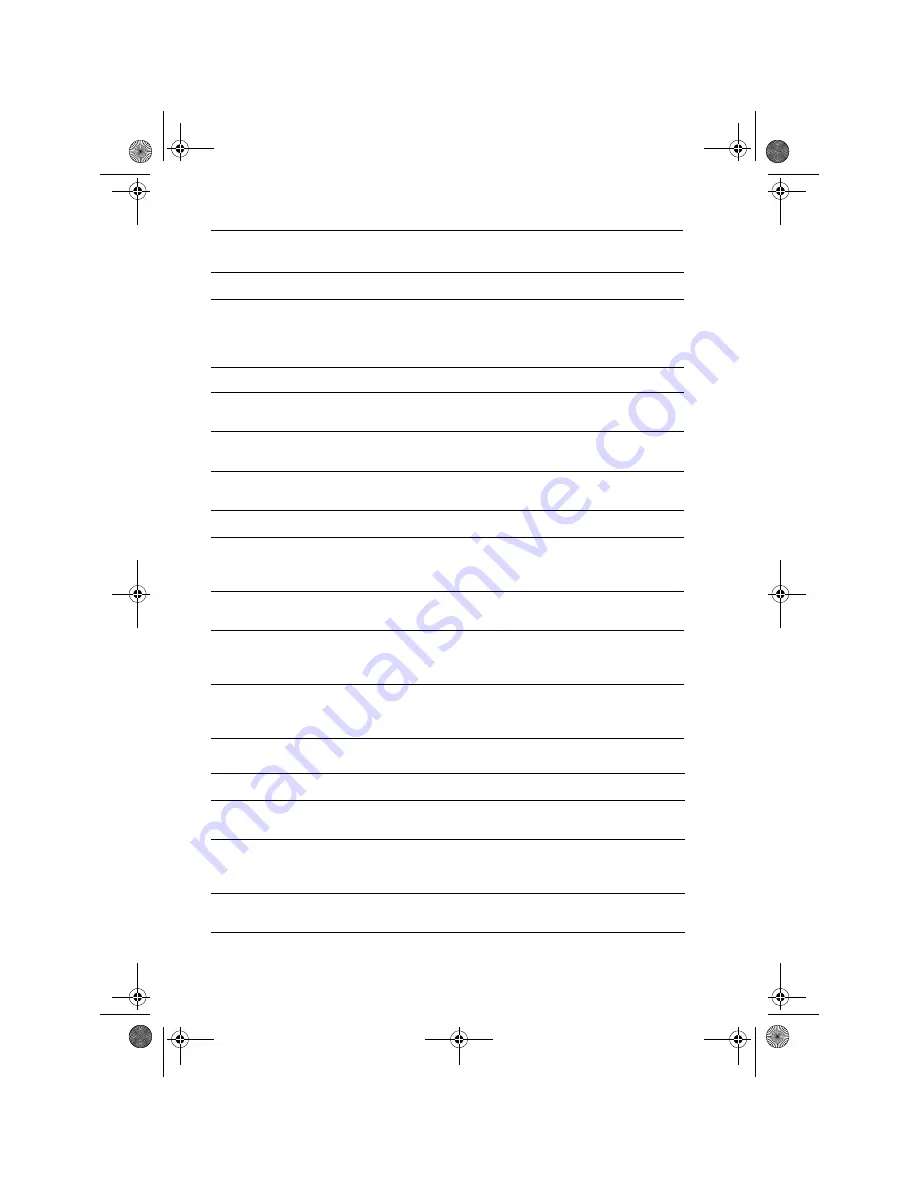
122
Raymarine H6 - Owner’s Manual
Navtex receives messages, but attributes
them to the wrong station
Ensure correct position on World chart has been selected
by clicking on the globe icon at the top left of the screen
to open the world map. Click and drag the boat icon to
the correct position on the map.
Navtex does not receive messages
Check connections to the Navtex antenna
On-line does not work
You will need to have a modem connection outside of H6
with the appropriate Windows drivers.
On-line - an added site from an authorized
site is not displayed correctly in the site list.
The URL is too long to be displayed. Rename the site with
a suitable name, the URL will remain unchanged.
Display units
Problem
Possible solution
You have pressed the power button, but the
display does not function
1. Make sure that the power supply cable is sound and
that all connections are tight and free from corrosion.
2. Check the system fuse.
The display shows the message ‘CHECK
INPUT’
Check that H6 is powered and that the cables are
correctly connected.
The display is very dim
Adjust the display brightness. If this has no effect then
the display has overheated; when the display cools,
brightness will return.
The display switches off unexpectedly
The display powers off completely in no input signal is
received or 30 seconds. Reapply power to the display by
switching it on using the power button.
Radar
Problem
Possible solution
No radar display
1. Check Radar transmit softkey is set to ON.
2. Check that Pathfinder display has been powered ON.
‘Scanner not responding’ message
Check that the cable connecting the scanner to the
Pathfinder display is firmly attached and undamaged.
Check that the Pathfinder display has been powered ON.
The bearing displayed on the radar is not
the same as the actual bearing
Radar master requires bearing alignment. Contact
Raymarine H6 Technical Services.
H6 software
Problem
Possible solution
81238_1.book Page 122 Thursday, September 16, 2004 2:49 PM
Summary of Contents for H6
Page 56: ...42 Raymarine H6 Owner s Manual 81238_1 book Page 42 Thursday September 16 2004 2 49 PM...
Page 66: ...52 Raymarine H6 Owner s Manual 81238_1 book Page 52 Thursday September 16 2004 2 49 PM...
Page 88: ...74 Raymarine H6 Owner s Manual 81238_1 book Page 74 Thursday September 16 2004 2 49 PM...
Page 102: ...88 Raymarine H6 Owner s Manual 81238_1 book Page 88 Thursday September 16 2004 2 49 PM...
Page 106: ...92 Raymarine H6 Owner s Manual 81238_1 book Page 92 Thursday September 16 2004 2 49 PM...
Page 114: ...100 Raymarine H6 Owner s Manual 81238_1 book Page 100 Thursday September 16 2004 2 49 PM...
Page 120: ...106 Raymarine H6 Owner s Manual 81238_1 book Page 106 Thursday September 16 2004 2 49 PM...
Page 132: ...118 Raymarine H6 Owner s Manual 81238_1 book Page 118 Thursday September 16 2004 2 49 PM...
Page 146: ...132 Raymarine H6 Owner s Manual 81238_1 book Page 132 Thursday September 16 2004 2 49 PM...
Page 162: ...148 Raymarine H6 Owner s Manual 81238_1 book Page 148 Thursday September 16 2004 2 49 PM...
Page 178: ...164 Raymarine H6 Owner s Manual 81238_1 book Page 164 Thursday September 16 2004 2 49 PM...
Page 182: ...168 Raymarine H6 Owner s Manual 81238_1 book Page 168 Thursday September 16 2004 2 49 PM...
Page 192: ...178 Raymarine H6 Owner s Manual 81238_1 book Page 178 Thursday September 16 2004 2 49 PM...
















































