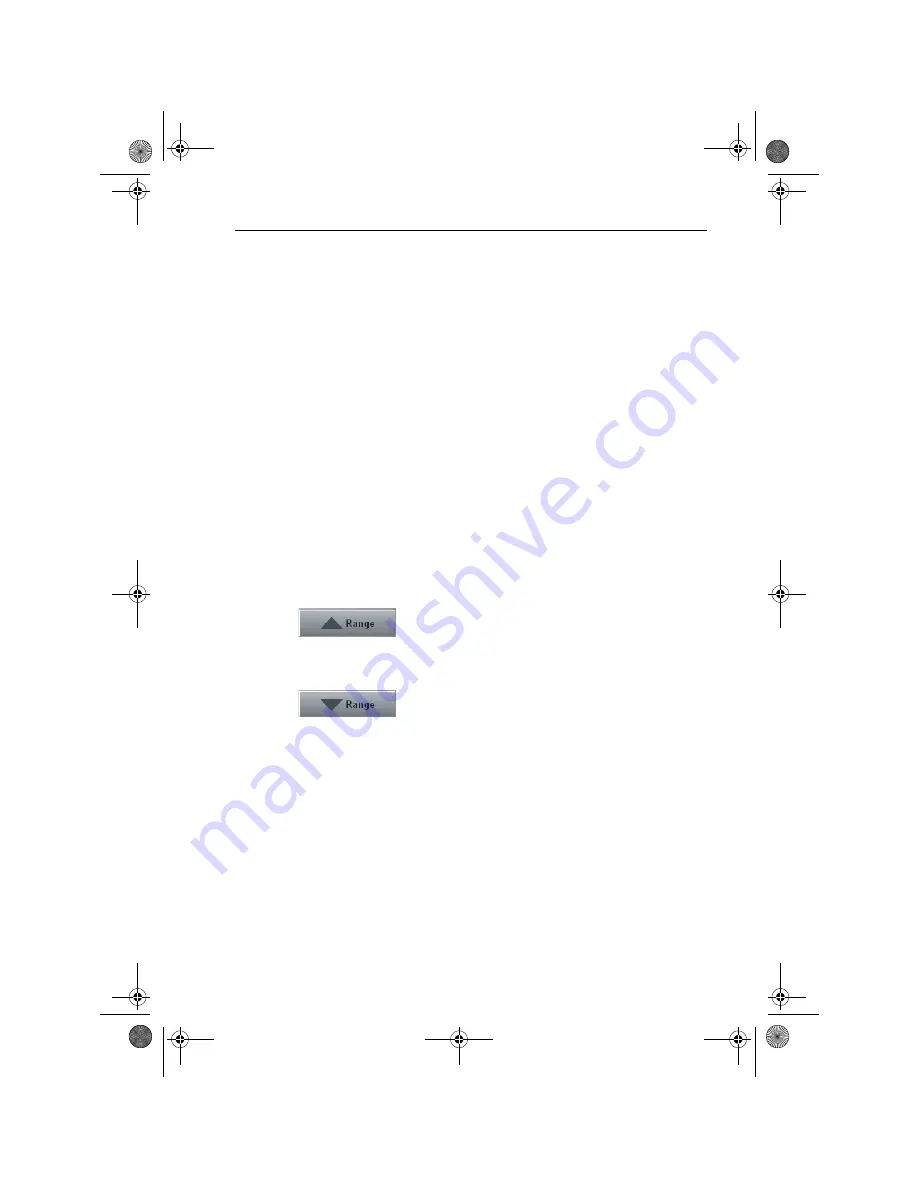
Using the radar
61
Setting up the radar display
Range control enables the radar picture to be viewed at varying scales. This is also
known as ‘zooming’ in or out. The shortest range scale gives a maximum range of
1/8 nm, measured from the center to the top of the radar picture. The longest
range scale gives a maximum range of between 24 and 72 nm, depending upon
your scanner type.
Short range scales
The short range scales provide greater detail of the radar echoes close to your
boat, and should be used as you approach coastlines, harbors or other boats in the
area.
Long range scales
The long range scales provide the best overview of your boat’s relationship to
landmasses, weather fronts, and large ship targets, in or beyond view.
Changing the displayed range
You can change the range by clicking the softkeys in the tool box.
Click this button to move the range OUT and see a larger
area
.
Click this button to move the range IN and see a smaller
area.
Marking a position on the radar screen
You can mark a position on the radar screen using a waypoint (also known as a
mark) anywhere on the radar screen.
Waypoints are placed with an ‘X’ symbol at either the cursor or boat’s position,
depending upon your selection. Waypoints are stored with their latitude,
longitude and symbol; and this information is retained when the radar is turned
off.
Note:
Radar waypoints are not the same as chart waypoints and cannot be used in plot-
ting routes, nor can they be transferred to other screens within H6.
D7240_1
D7241_1
81238_1.book Page 61 Thursday, September 16, 2004 2:49 PM
Summary of Contents for H6
Page 56: ...42 Raymarine H6 Owner s Manual 81238_1 book Page 42 Thursday September 16 2004 2 49 PM...
Page 66: ...52 Raymarine H6 Owner s Manual 81238_1 book Page 52 Thursday September 16 2004 2 49 PM...
Page 88: ...74 Raymarine H6 Owner s Manual 81238_1 book Page 74 Thursday September 16 2004 2 49 PM...
Page 102: ...88 Raymarine H6 Owner s Manual 81238_1 book Page 88 Thursday September 16 2004 2 49 PM...
Page 106: ...92 Raymarine H6 Owner s Manual 81238_1 book Page 92 Thursday September 16 2004 2 49 PM...
Page 114: ...100 Raymarine H6 Owner s Manual 81238_1 book Page 100 Thursday September 16 2004 2 49 PM...
Page 120: ...106 Raymarine H6 Owner s Manual 81238_1 book Page 106 Thursday September 16 2004 2 49 PM...
Page 132: ...118 Raymarine H6 Owner s Manual 81238_1 book Page 118 Thursday September 16 2004 2 49 PM...
Page 146: ...132 Raymarine H6 Owner s Manual 81238_1 book Page 132 Thursday September 16 2004 2 49 PM...
Page 162: ...148 Raymarine H6 Owner s Manual 81238_1 book Page 148 Thursday September 16 2004 2 49 PM...
Page 178: ...164 Raymarine H6 Owner s Manual 81238_1 book Page 164 Thursday September 16 2004 2 49 PM...
Page 182: ...168 Raymarine H6 Owner s Manual 81238_1 book Page 168 Thursday September 16 2004 2 49 PM...
Page 192: ...178 Raymarine H6 Owner s Manual 81238_1 book Page 178 Thursday September 16 2004 2 49 PM...
















































