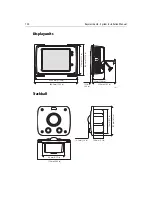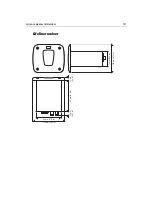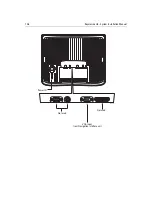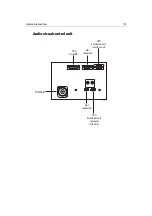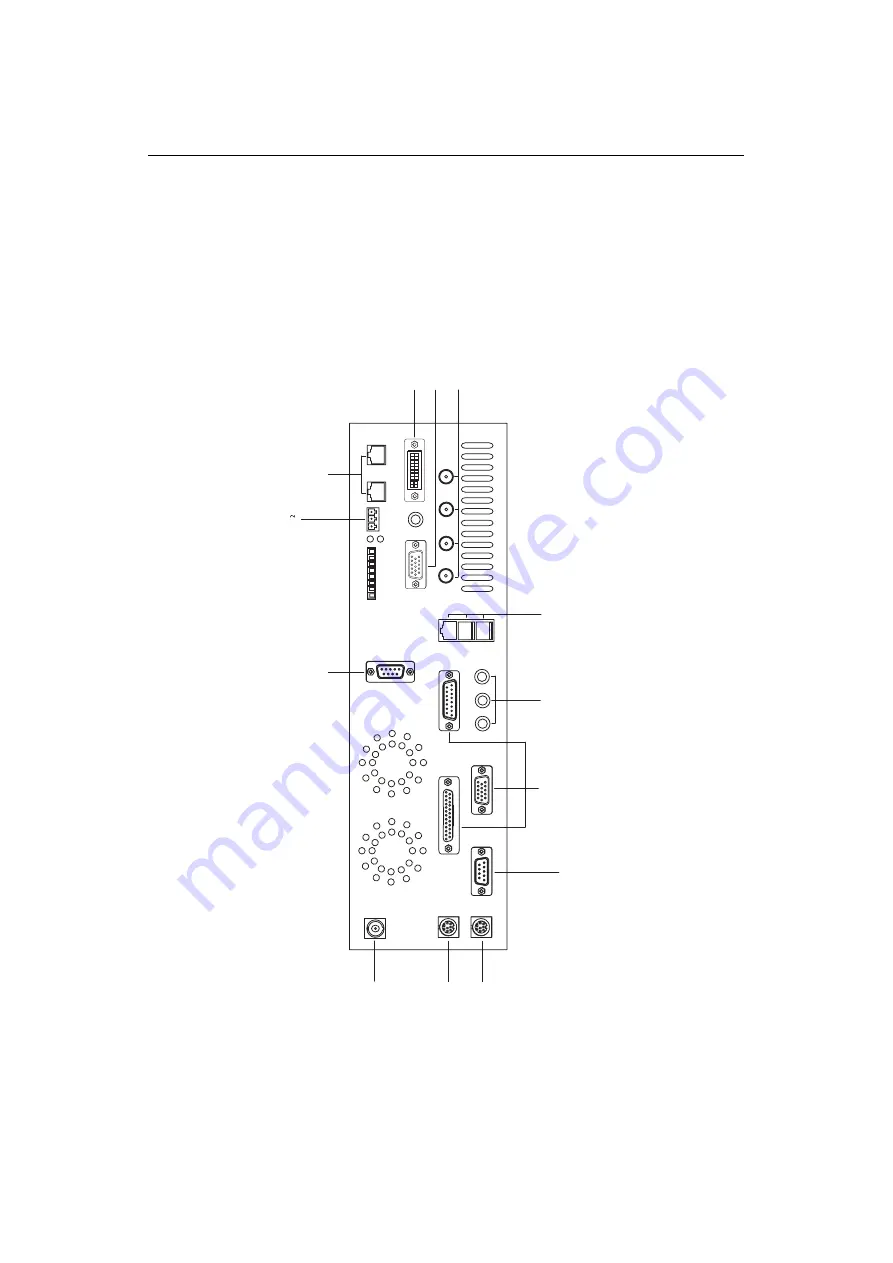
Inter-unit connections
107
Inter-unit connections
Navigation computer - rear connections
Not
connected
VIDEO IN - CCTV
V
GA - Left Hand Display
DVI - Right hand display
Not connected
Modem serial
port
POWER IN
Trackball MUX - PC PS2
Navigation Interface
Not connected
COM 1
Navigation Interface
Not
connected
Not
connected
hsb IN
D7443_1
Note:
T
he following connections should be made during system setup:
1.
PS2 mouse to
Trackball MUX.
2.
K
eyboard to the connector immediately below the
Trackall MUX connection.
Summary of Contents for H6
Page 1: ...System Installation Manual Document number 87035_1 Date November 2004 D7579_1...
Page 6: ...4 Raymarine H6 System Istalation Manual...
Page 16: ...10 Raymarine H6 System Installation Manual...
Page 17: ...11 This page should be replaced with the A3 sheet System Schematic...
Page 18: ...12 Raymarine H6 Installation Manual...
Page 26: ...20 Raymarine H6 System Installation Manual...
Page 27: ...21 This page should be replaced with the A3 sheets Cables...
Page 28: ...22 Raymarine H6 Installation Manual...
Page 48: ...42 Raymarine H6 System Installation Manual...
Page 62: ...56 Raymarine H6 System Installation Manual...
Page 72: ...66 Raymarine H6 System Installation Manual...
Page 98: ...92 Raymarine H6 System Installation Manual No Check Confirmed...
Page 103: ...Raymarine H6 Connection diagrams Raymarine 2004...
Page 104: ...98 Raymarine H6 System Installation Manual...
Page 110: ...104 Raymarine H6 System Installation Manual...
Page 121: ...115 This page should be replaced with the A3 sheet VGA Connections...
Page 122: ...116 Raymarine H6 Installation Manual...
Page 123: ...Installation templates D7579_1...