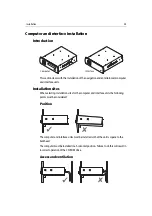Planning the installation
13
Planning the installation
Introduction
Consisting of core packages that join together to produce a fully integrated system, the
installation of Raymarine H6 requires careful planning to ensure that it can achieve its
full potential. Before installing Raymarine H6, plan the installation, considering:
• Installation sites
• Safety of operation.
• Navtex.
• Television reception.
• Cable runs.
• Location of computer and interface units.
• Location of the display units.
• Location of base sensors and transducers.
Project management
As can be seen from the above list, there are many facets to an installation. It is
recommended that the installation process is split into its various component parts
and managed to ensure that all of the different sections are available in the correct
sequence at the right time.
Installation sites
When planning installation sites for system components, consider the following:
•
Ventilation
- Electrical components generate heat; any installation site must
have adequate ventilation. This is particularly relevant for computers, interface
units, amplifiers and displays. In some locations it may require forced ventilation to
ensure adequate ventilation and airflow.
•
Unit mounting
- Whilst individual units incorporate shock mounting, it is vital
that the units themselves are securely mounted and adequately supported to avoid
unnecessary damage to the system or boat’s structure.
Because each installation of Raymarine H6 is unique, it is the responsibility of the
installer to ensure that adequate support and fixing is provided for system
components and in most cases will require local manufacture of mounting
brackets and straps.
Summary of Contents for H6
Page 1: ...System Installation Manual Document number 87035_1 Date November 2004 D7579_1...
Page 6: ...4 Raymarine H6 System Istalation Manual...
Page 16: ...10 Raymarine H6 System Installation Manual...
Page 17: ...11 This page should be replaced with the A3 sheet System Schematic...
Page 18: ...12 Raymarine H6 Installation Manual...
Page 26: ...20 Raymarine H6 System Installation Manual...
Page 27: ...21 This page should be replaced with the A3 sheets Cables...
Page 28: ...22 Raymarine H6 Installation Manual...
Page 48: ...42 Raymarine H6 System Installation Manual...
Page 62: ...56 Raymarine H6 System Installation Manual...
Page 72: ...66 Raymarine H6 System Installation Manual...
Page 98: ...92 Raymarine H6 System Installation Manual No Check Confirmed...
Page 103: ...Raymarine H6 Connection diagrams Raymarine 2004...
Page 104: ...98 Raymarine H6 System Installation Manual...
Page 110: ...104 Raymarine H6 System Installation Manual...
Page 121: ...115 This page should be replaced with the A3 sheet VGA Connections...
Page 122: ...116 Raymarine H6 Installation Manual...
Page 123: ...Installation templates D7579_1...