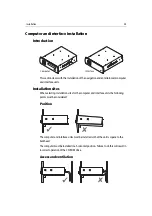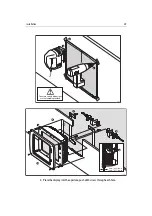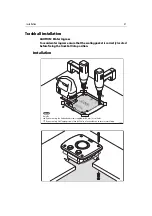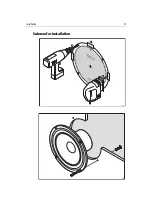32
Raymarine H6 - System Installation Manual
To install the trackball:
1. Tape the template into the required position.
2. Using the template drill a suitable size hole at each of the positions marked
A
for
the securing screws.
3. Using the template, drill the eight 6 mm (1/4 in) holes marked in the shaded area.
4. Cut the aperture in the surface, checking that there is nothing behind that the saw
might damage.
5. Ensure that the sealing gasket is correctly located in the groove on the underside of
the trackball plate.
6. Connect the drain tube to the underside of the trackball housing.
7. Connect the trackball cable to the trackball connector.
8. Place the trackball into position and secure using suitable screws.
Summary of Contents for H6
Page 1: ...System Installation Manual Document number 87035_1 Date November 2004 D7579_1...
Page 6: ...4 Raymarine H6 System Istalation Manual...
Page 16: ...10 Raymarine H6 System Installation Manual...
Page 17: ...11 This page should be replaced with the A3 sheet System Schematic...
Page 18: ...12 Raymarine H6 Installation Manual...
Page 26: ...20 Raymarine H6 System Installation Manual...
Page 27: ...21 This page should be replaced with the A3 sheets Cables...
Page 28: ...22 Raymarine H6 Installation Manual...
Page 48: ...42 Raymarine H6 System Installation Manual...
Page 62: ...56 Raymarine H6 System Installation Manual...
Page 72: ...66 Raymarine H6 System Installation Manual...
Page 98: ...92 Raymarine H6 System Installation Manual No Check Confirmed...
Page 103: ...Raymarine H6 Connection diagrams Raymarine 2004...
Page 104: ...98 Raymarine H6 System Installation Manual...
Page 110: ...104 Raymarine H6 System Installation Manual...
Page 121: ...115 This page should be replaced with the A3 sheet VGA Connections...
Page 122: ...116 Raymarine H6 Installation Manual...
Page 123: ...Installation templates D7579_1...