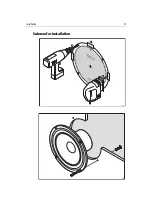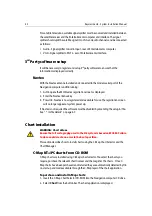54
Raymarine H6 - System Installation Manual
6. Enter
Name
details.
7. Enter
Product ID
. This is on the registration card in the CD cover.
8. Enter
Activation code
. This is the license key number purchased from Maptech.
9. Clik
Next
and follow the on-screen instructions.
10. When installation is complete, remove the keyboard connection from the
Navigation computer.
Chart manager
With the installation of charts completed as detailed in
To install Maptech charts:
above, the H6 chart manager will search and locate Maptech charts that are installed
on your system. You then select which charts you require and install them using the
chart manager.
To install charts using the chart manager:
With a chart window open:
1. Select
Controls/Install Charts
. The following dialog box will appear:
2. Click
OK
. H6 will now search for charts on your system. After searching the
following dialog box will appear:
3. Click
OK
. The chart installer screen will be displayed.
All of the installed charts are highlighted by default. If you do not want to install all
of the charts, deselect them by clicking in the black area to the right hand side of
the chart installer.
4. If necessary, highlight the charts you want to install.
D7429_1
D7430_1
Summary of Contents for H6
Page 1: ...System Installation Manual Document number 87035_1 Date November 2004 D7579_1...
Page 6: ...4 Raymarine H6 System Istalation Manual...
Page 16: ...10 Raymarine H6 System Installation Manual...
Page 17: ...11 This page should be replaced with the A3 sheet System Schematic...
Page 18: ...12 Raymarine H6 Installation Manual...
Page 26: ...20 Raymarine H6 System Installation Manual...
Page 27: ...21 This page should be replaced with the A3 sheets Cables...
Page 28: ...22 Raymarine H6 Installation Manual...
Page 48: ...42 Raymarine H6 System Installation Manual...
Page 62: ...56 Raymarine H6 System Installation Manual...
Page 72: ...66 Raymarine H6 System Installation Manual...
Page 98: ...92 Raymarine H6 System Installation Manual No Check Confirmed...
Page 103: ...Raymarine H6 Connection diagrams Raymarine 2004...
Page 104: ...98 Raymarine H6 System Installation Manual...
Page 110: ...104 Raymarine H6 System Installation Manual...
Page 121: ...115 This page should be replaced with the A3 sheet VGA Connections...
Page 122: ...116 Raymarine H6 Installation Manual...
Page 123: ...Installation templates D7579_1...