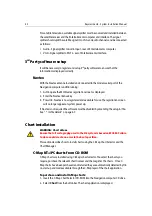Maintenance and troubleshooting
59
Navigation system
Problem
Possble solution
Data is missing from an H6 databox
1. Use diagnostics window to check data is entering computer. If
it is not check cable connections.
2. Check settings in setup.ini file are correct.
Left or right hand Navigation screen is not visible.
1. Check Navigation computer is turned ON.
2. Check cable connections between Display units, Navigation
computerand interface units.
3. Press and hold display power button.
4. Check power to monitor.
5.Active thermal management working. Wait for monitor to coll,
check ventilation and restart.
Navtex licensing creen appears at start up.
If Navtex is not required, disable it in setup.ini file.
H6 time is ncorrect when computer has been switched
off and on.
Replace battery on Navigation computer motherboard.
Only one screen appears and cursor does not move off
the screen.
In Windows display properties, check two screen mode.
Warning ‘Num boards = 0’ appears on screen.
Open Navigation computer and try to re-seat CCTV PCI card.
Radar
Problem
Possible solution
No radar display
1. Check Radar transmit softkey is set to ON.
2. Check that Pathfinder display has been powered ON.
‘Scanner not responding’ message
Check that the cable connecting the scanner to the Pathfinder
display is firmly attached and undamaged.
The bearing displayed on the radar is not the same as
the actual bearing
Perform the bearing alignment procedure as described in
the Scanner handbook.
Sonar
Problem
Possible solution
Display’ freezes’
1.Check the scrolling speed is not set to zero.
2.Check the transducer cable for damage.
If damaged, the cable and transducer must be replaced as a unit.
Sonar does not display fish
1. Fish arches are not displayed if the boat is stopped - fish appear
on the display as a straight line.
2. Check that the gain is not set too low.
Sonar does not see the bottom or fish
1. Check that the gain is not set too low.
2. Check that the transducer face is not covered or fouled. If
necessary clean the transducer.
Sonar display is unreliable at high speeds
Turbulence around the transducer may be confusing the unit.
Sonar displays a lot of background noise
1. Check that the gain is not set too high.
2. Check tat the transducer is clean.
Sounder speed or log readings are wrong
1. Check that the transducer paddle wheel is clean.
2. If necessary add a speed offset.
Summary of Contents for H6
Page 1: ...System Installation Manual Document number 87035_1 Date November 2004 D7579_1...
Page 6: ...4 Raymarine H6 System Istalation Manual...
Page 16: ...10 Raymarine H6 System Installation Manual...
Page 17: ...11 This page should be replaced with the A3 sheet System Schematic...
Page 18: ...12 Raymarine H6 Installation Manual...
Page 26: ...20 Raymarine H6 System Installation Manual...
Page 27: ...21 This page should be replaced with the A3 sheets Cables...
Page 28: ...22 Raymarine H6 Installation Manual...
Page 48: ...42 Raymarine H6 System Installation Manual...
Page 62: ...56 Raymarine H6 System Installation Manual...
Page 72: ...66 Raymarine H6 System Installation Manual...
Page 98: ...92 Raymarine H6 System Installation Manual No Check Confirmed...
Page 103: ...Raymarine H6 Connection diagrams Raymarine 2004...
Page 104: ...98 Raymarine H6 System Installation Manual...
Page 110: ...104 Raymarine H6 System Installation Manual...
Page 121: ...115 This page should be replaced with the A3 sheet VGA Connections...
Page 122: ...116 Raymarine H6 Installation Manual...
Page 123: ...Installation templates D7579_1...