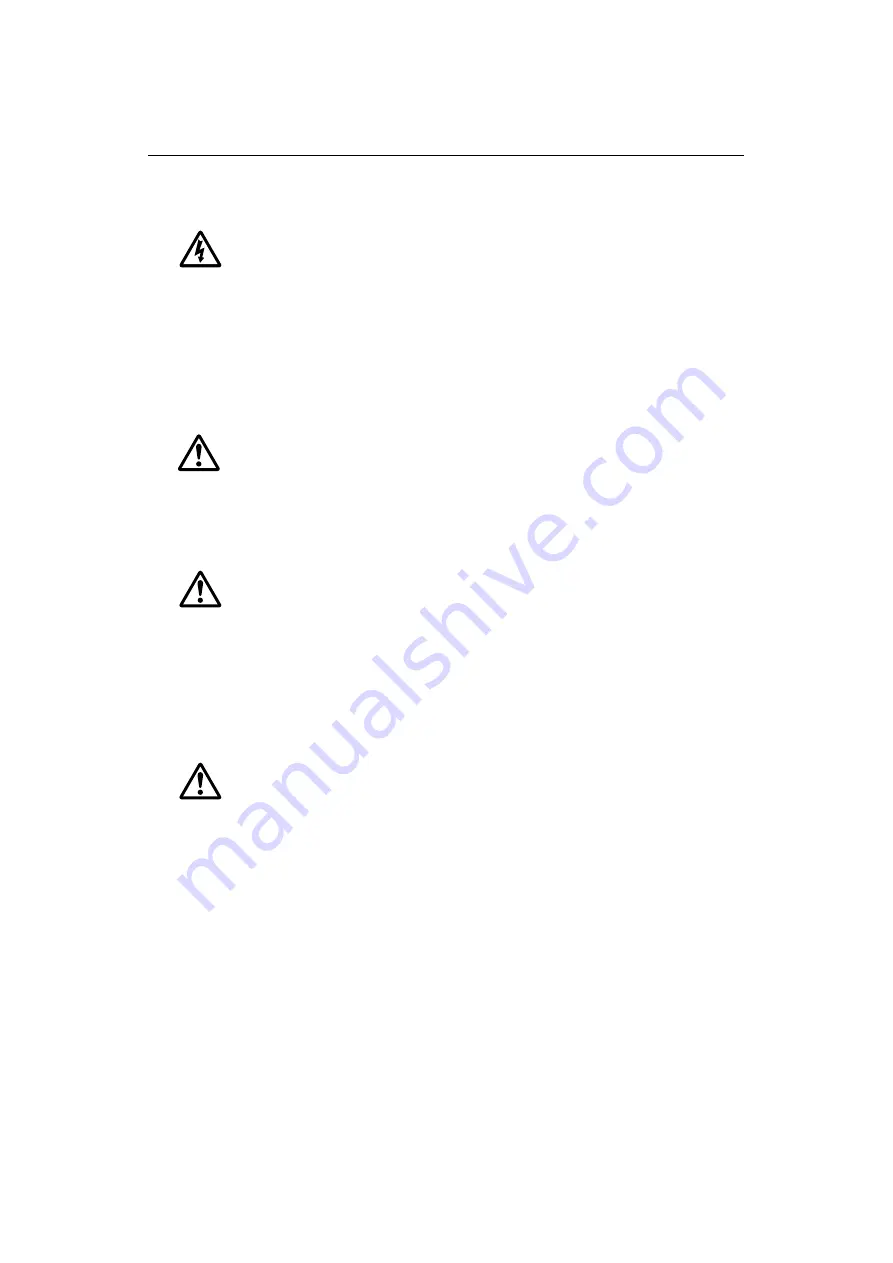
2
Raymarine H6 - System Installation Manual
Safety notices
WARNING:High Voltage
This system contains high voltages. Adjustments require specialized
service procedures and tools only available to qualified technicians -
there are no user serviceable parts or adjustments. The operator should
never remove the display unit covers or attempt to service the
equipment.
WARNING:Electrical safety
Make sure the power supply is switched off before you start installing
this system.
WARNING: Product installation
This equipment must be installed and operated in accordance with the
Raymarine instructions provided. Failure to do so could result in poor
product performance, personal injury, and/or damage to your boat.
WARNING:Lithium batteries
The navigation and entertainment computer main boards and lifeline
transmitters have lithium batteries fitted.
Do not attempt to re-charge these batteries.
Do not incinerate these batteries.
Check local regulations when disposing of used batteries.
Ensure that they are replaced with a battery of the same type.
WARNING:Navigation aid
This system is only an aid to navigation. Its accuracy can be affected by
many factors, including equipment failure or defects, environmental
conditions, and improper handling or use. It is the users’ responsibility
to exercise common prudence and navigational judgements. This
system should not e relied upon as a substitute for such prudence and
judgement. Always maintain a permanent watch so that you can
respond to situations as they develop.
CAUTION: Display units
To provide protection against the damaging effects of UV light, it is
advisable to replace the sun covers provided when the color LCD
displays are not in use.
Summary of Contents for H6
Page 1: ...System Installation Manual Document number 87035_1 Date November 2004 D7579_1...
Page 6: ...4 Raymarine H6 System Istalation Manual...
Page 16: ...10 Raymarine H6 System Installation Manual...
Page 17: ...11 This page should be replaced with the A3 sheet System Schematic...
Page 18: ...12 Raymarine H6 Installation Manual...
Page 26: ...20 Raymarine H6 System Installation Manual...
Page 27: ...21 This page should be replaced with the A3 sheets Cables...
Page 28: ...22 Raymarine H6 Installation Manual...
Page 48: ...42 Raymarine H6 System Installation Manual...
Page 62: ...56 Raymarine H6 System Installation Manual...
Page 72: ...66 Raymarine H6 System Installation Manual...
Page 98: ...92 Raymarine H6 System Installation Manual No Check Confirmed...
Page 103: ...Raymarine H6 Connection diagrams Raymarine 2004...
Page 104: ...98 Raymarine H6 System Installation Manual...
Page 110: ...104 Raymarine H6 System Installation Manual...
Page 121: ...115 This page should be replaced with the A3 sheet VGA Connections...
Page 122: ...116 Raymarine H6 Installation Manual...
Page 123: ...Installation templates D7579_1...









































