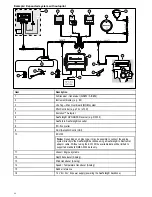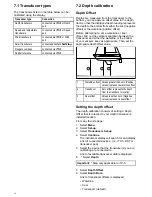6.1 Instrument controls
Control layout and functions.
Item
Description
1.
LEFT SOFT BUTTON
Power,
brightness, cancel, back
2.
UP ARROW
Up navigation,
Adjust Up
3.
DOWN ARROW
Down
navigation, Adjust Down
4.
RIGHT SOFT BUTTON
Menu, select, OK, Save
6.2 Power
Powering on the unit
The unit will automatically turn on with the system,
unless it has previously been powered off using the
Power
button.
With the unit powered off:
1. Press and hold the
Power
button until the screen
turns on (approximately 2 seconds).
Powering off the unit
1. Press and hold the
Power
button until the count
down timer reaches zero and the screen turns off.
Note:
When powered off, the unit may still draw
a small amount of power from the battery, if this
is a concern unplug the power supply or switch
off at the breaker.
36