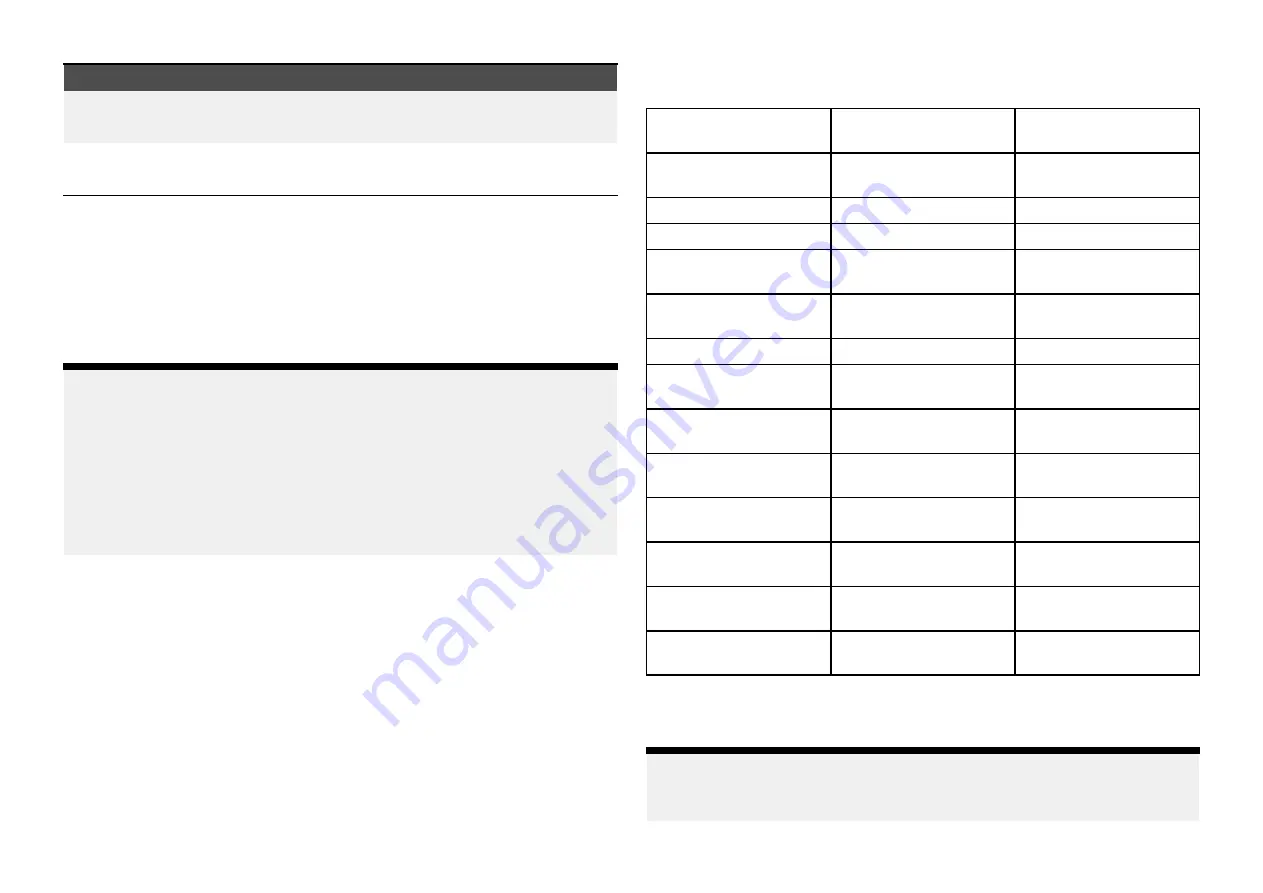
Measurement
Units
[ASF 1]
Additional Secondary Factors
-9.9 to +9.9
[ASF 2]
Additional Secondary Factors
-9.9 to +9.9
Splashscreen and background images
During boot up the display will show the splashscreen logo. Once booted
the Homescreen will use a preset background image, based on the Boating
activity chosen during the start up wizard. You can configure your display to
use custom images for the splashscreen and the Homescreen background.
Your custom images must meet the following requirements:
Note:
• Custom images must be in .png, .bmp or .jpg format.
• You cannot use copyrighted images without permission from the
copyright owner.
• Custom images cannot exceed the maximum resolution supported by
your display.
• For optimum image quality, the resolution of the image should match the
resolution of your display.
Your display’s resolution can be found in the Splashscreen and Homescreen
background image settings:
[Homescreen > Settings > This display]
. Refer to
the following table for a full list of screen resolutions:
Custom images are unique to each display and are not shared across the
network. You can reset the Splashscreen and Homescreen images to use
default images.
Performing a factory reset will also remove any custom images.
Screen resolutions
The screen resolutions for Axiom® and Axiom® 2 displays are shown below.
MFD variant
Screen resolution (W x
H)
DPI
Axiom®+ 7
1024 x 600
170.77 (Pixels not
square)
Axiom®+ 9
1280 x 720
163.45
Axiom®+ 12
1280 x 800
124.5
Axiom® 7
800 x 480
134.31 (Pixels not
square)
Axiom® 9
800 x 480
104.24 (Pixels not
square)
Axiom® 12
1280 x 800
124.5
Axiom® Pro 9 / Axiom®
2 Pro 9
1280 x 720
163.45
Axiom® Pro 12 / Axiom®
2 Pro 12
1280 x 800
124.5
Axiom® Pro 16 / Axiom®
2 Pro 16
1920 x 1080
141.7
Axiom® XL 16 / Axiom®
2 XL 16
1920 x 1080
141.7
Axiom® XL 19 / Axiom®
2 XL 19
1920 x 1080
119.25
Axiom® XL 22 / Axiom®
2 XL 22
1920 x 1080
102.44
Axiom® XL 24 / Axiom®
2 XL 24
1920 x 1200
94.07
Customizing the splashscreen
The standard Axiom® logo splashscreen that is displayed during boot up can
be customized.
Note:
Images that are not the correct resolution are automatically stretched to fill
the screen.
103
Summary of Contents for LIGHTHOUSE 4
Page 2: ......
Page 4: ......
Page 20: ...APPENDIX C HARDWARE AND SOFTWARE COMPATIBILITY 478 APPENDIX D DOCUMENT CHANGE HISTORY 480 20...
Page 414: ...414...
Page 451: ...4 Select Delete again to confirm 5 Select OK YachtSense ecosystem 451...
Page 484: ......
Page 503: ......
















































