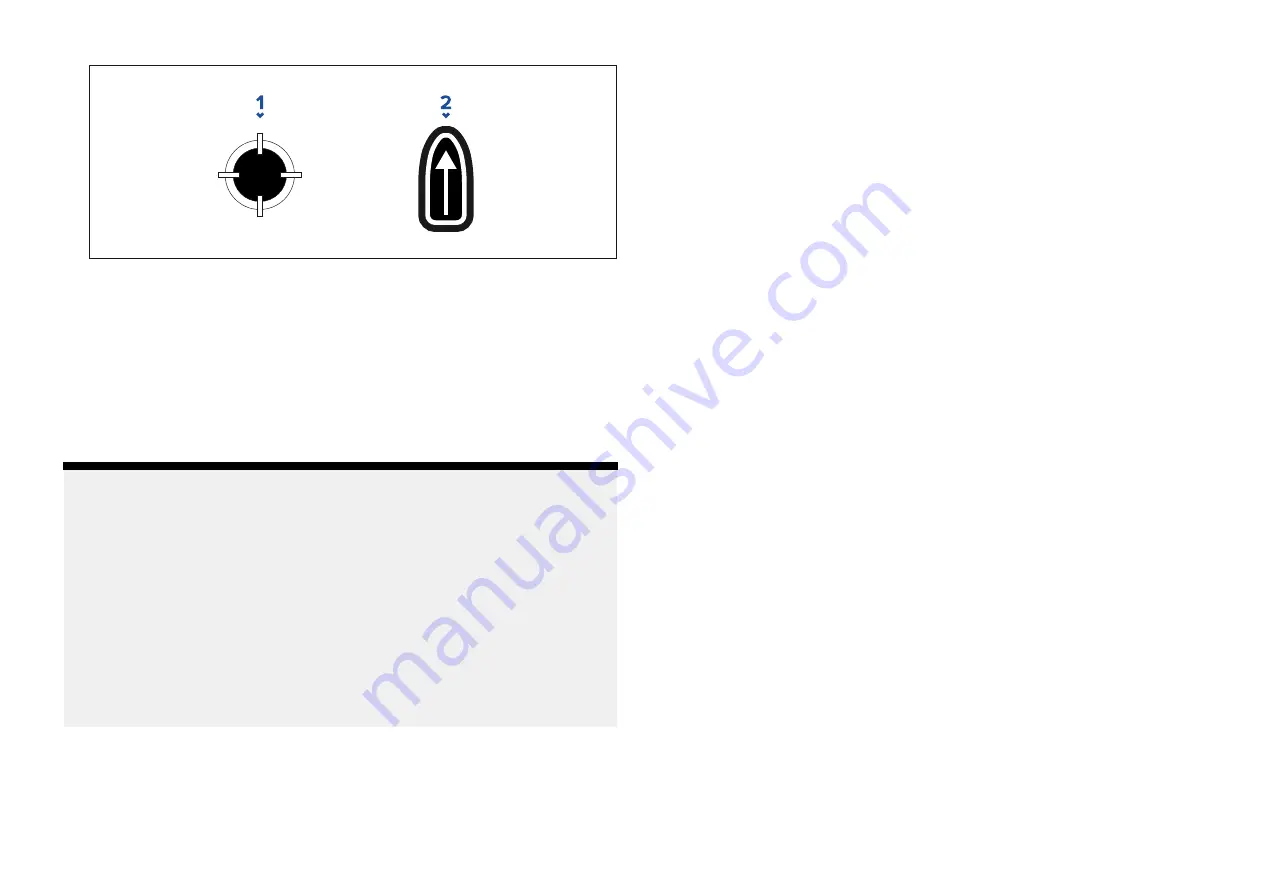
1.
[CSP Shortcut]
2.
[Creep / Parallel Direction Shortcut]
5.
Define Search Rectangle (Define by corner points)
[If you would prefer not to define the search rectangle dimensions using
the major and minor axis, the rectangle can be defined by setting the
coordinates of each corner point instead]:
i.
Enter the coordinates of each corner point 1–4.
Note:
• The corner coordinates need to form a rectangle. If the coordinates are
not suitable then you will not be able to create the search route.
• The CSP must be on one of the sides of the search pattern.
• For a Creeping Line search pattern the CSP must be located along one
of the longer sides.
• For a Parallel Line search pattern the CSP must be located along one
of the shorter sides.
• The CSP must be on a bearing of between 85° to 95° (i.e. right angle ±
5°) from the previous side.
• The CSP should be half a track width from the corner point.
150
Summary of Contents for LIGHTHOUSE 4
Page 2: ......
Page 4: ......
Page 20: ...APPENDIX C HARDWARE AND SOFTWARE COMPATIBILITY 478 APPENDIX D DOCUMENT CHANGE HISTORY 480 20...
Page 414: ...414...
Page 451: ...4 Select Delete again to confirm 5 Select OK YachtSense ecosystem 451...
Page 484: ......
Page 503: ......
















































