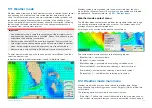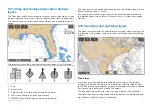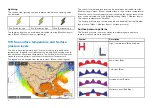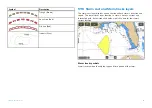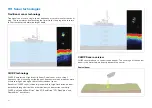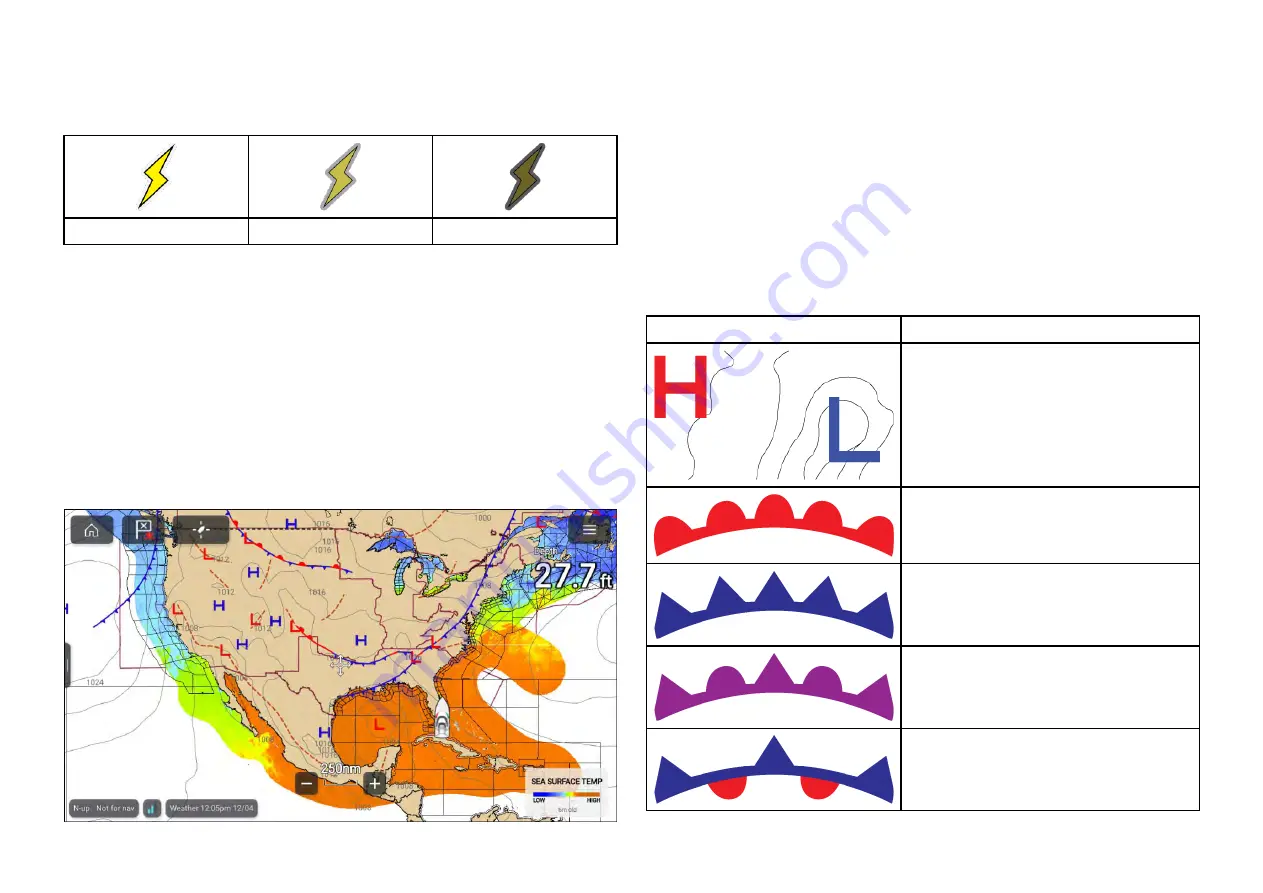
Lightning
The shade of the lightning symbols represent the time the lightning strike
was detected.
0 to 5 minutes ago
5 to 10 minutes ago
10 to 15 minutes ago
The lightning layer can be enabled and disabled from the
[Weather layers]
menu:
[Menu > Weather layers > Lightning]
.
17.9 Sea surface temperature and Surface
pressure layers
The Sea surface temperature layer uses color coding to identify water
temperature. A legend is available that can be displayed onscreen to aid
identification of sea surface temperature. The Surface pressure layer uses
standard pressure patterns and Isobars to identify surface pressure.
The legend can be enabled from the main menu:
[Menu > Show legend]
.
The sea surface temperature layer can be enabled and disabled from the
[Weather layers]
menu:
[Menu > Weather layers > Sea surface temperature]
.
When the sea surface temperature layer is enabled the transparency of the
layer can be adjusted using the
[Visibility]
setting:
[Menu > Weather layers >
Sea surface temperature > Visibility]
.
The Surface pressure layer can be enabled and disabled from the
[Weather
layers]
menu:
[Menu > Weather layers > Surface pressure]
.
Surface pressure patterns
The Surface pressure layer uses standard meteorological patterns to
represent surface pressure conditions.
Symbol
Description
High / low pressure (Blue and Red)
Warm front (Red)
Cold front (Blue)
Occluded front (Purple)
Stationary front (Red-Blue)
240
Summary of Contents for LIGHTHOUSE 4
Page 2: ......
Page 4: ......
Page 20: ...APPENDIX C HARDWARE AND SOFTWARE COMPATIBILITY 478 APPENDIX D DOCUMENT CHANGE HISTORY 480 20...
Page 414: ...414...
Page 451: ...4 Select Delete again to confirm 5 Select OK YachtSense ecosystem 451...
Page 484: ......
Page 503: ......