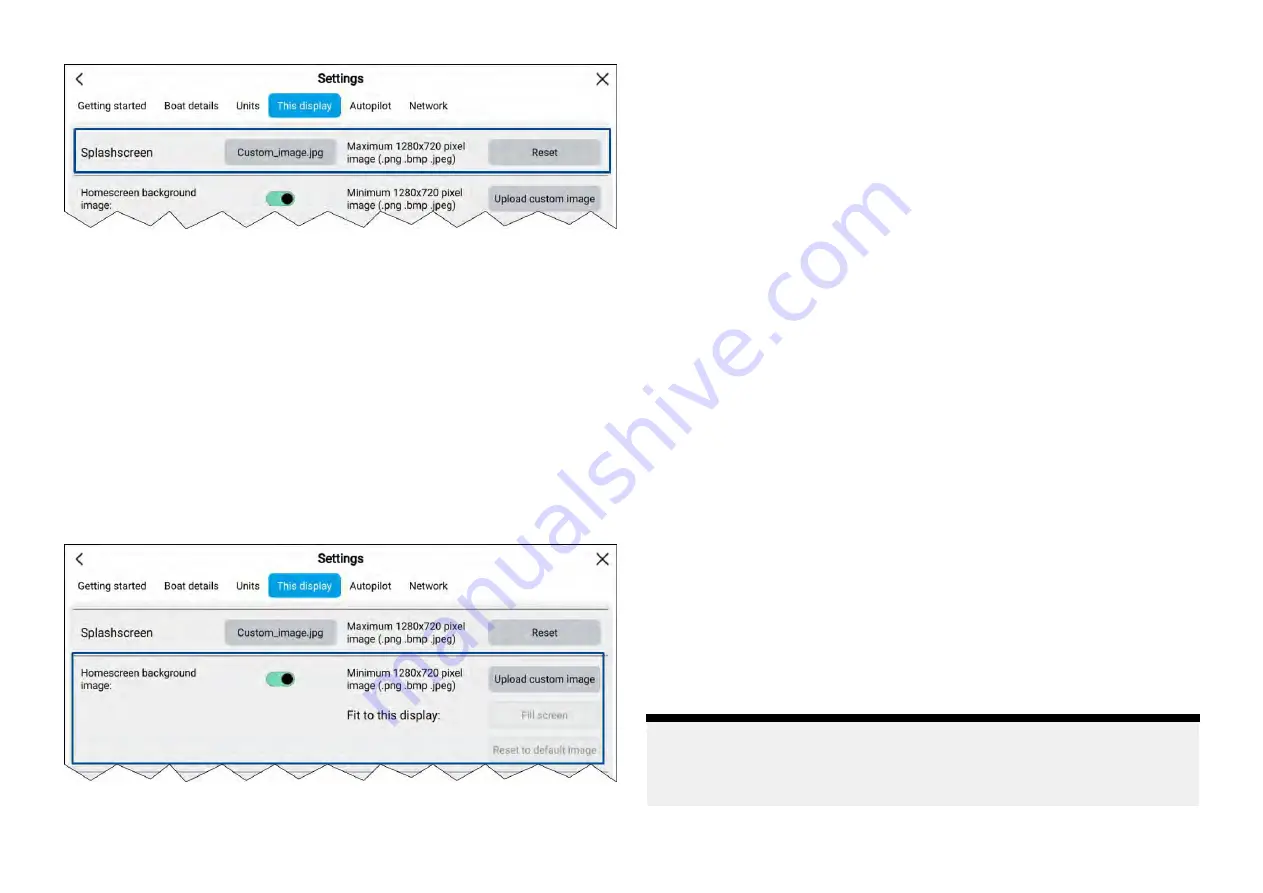
1. Save your custom image to a MicroSD card and insert the card into a
card reader slot on your display.
2. Select
[This display]
from the
[Settings]
menu:
[Homescreen > Settings
> This display]
.
3. Select the
[Splashscreen]
field containing the image name (default image
is Axiom.jpg or Axiom.png).
The file browser is displayed.
4. Browse to your custom image and select it.
5. Select
[Yes]
on the notification popup.
The image is imported to your display.
The next time your display switches on, your custom image will be displayed.
You can reset the image at anytime by selecting
[Reset]
.
Customizing the homescreen background
The homescreen background can be configured to display a custom image.
1. Save your custom image to a MicroSD card and insert the card into a card
reader slot on your MFD.
2. Select
[This display]
from the
[Settings]
menu:
[Homescreen > Settings
> This display]
.
3. Ensure
[Homescreen background image]
toggle switch is enabled.
4. Select
[Upload custom image]
.
The file browser is displayed.
5. Browse to your custom image and select it.
6. Select
[Use as background]
from the pop-over menu.
The Homescreen will be displayed using your custom image as the
background
If the images is not the same resolution as your MFD then you can stretch
the image by selecting
[Fill screen]
from the
[Fit to this display]
menu option:
[Homescreen > Settings > This display > Fit to this display]
. By default this
setting will be set to
[Fill screen]
.
You can reset the image at anytime by selecting
[Reset to default image]
.
Datamaster
Systems containing more than one display must have a designated
datamaster display. The datamaster is the primary display in the network,
and should be the display that is physically connected to the SeaTalkng ® /
NMEA 2000 CAN bus network, and any other devices and sources of data in
your system. The datamaster bridges the data over the ethernet network to
any compatible ‘repeater’ displays.
Information shared by the datamaster includes:
• Cartography
• Waypoints, Routes and Tracks
• Radar
• Sonar
• Data received from the autopilot, GNSS (GPS) receiver, instruments,
transducers, the engine and any other compatible external sources.
Note:
Your system may be wired for redundancy with data connections made to
repeat displays. However these connections will only become active in the
event of a fault and / or reassignment of the datamaster.
104
Summary of Contents for LIGHTHOUSE 4
Page 2: ......
Page 4: ......
Page 20: ...APPENDIX C HARDWARE AND SOFTWARE COMPATIBILITY 478 APPENDIX D DOCUMENT CHANGE HISTORY 480 20...
Page 414: ...414...
Page 451: ...4 Select Delete again to confirm 5 Select OK YachtSense ecosystem 451...
Page 484: ......
Page 503: ......
















































