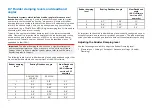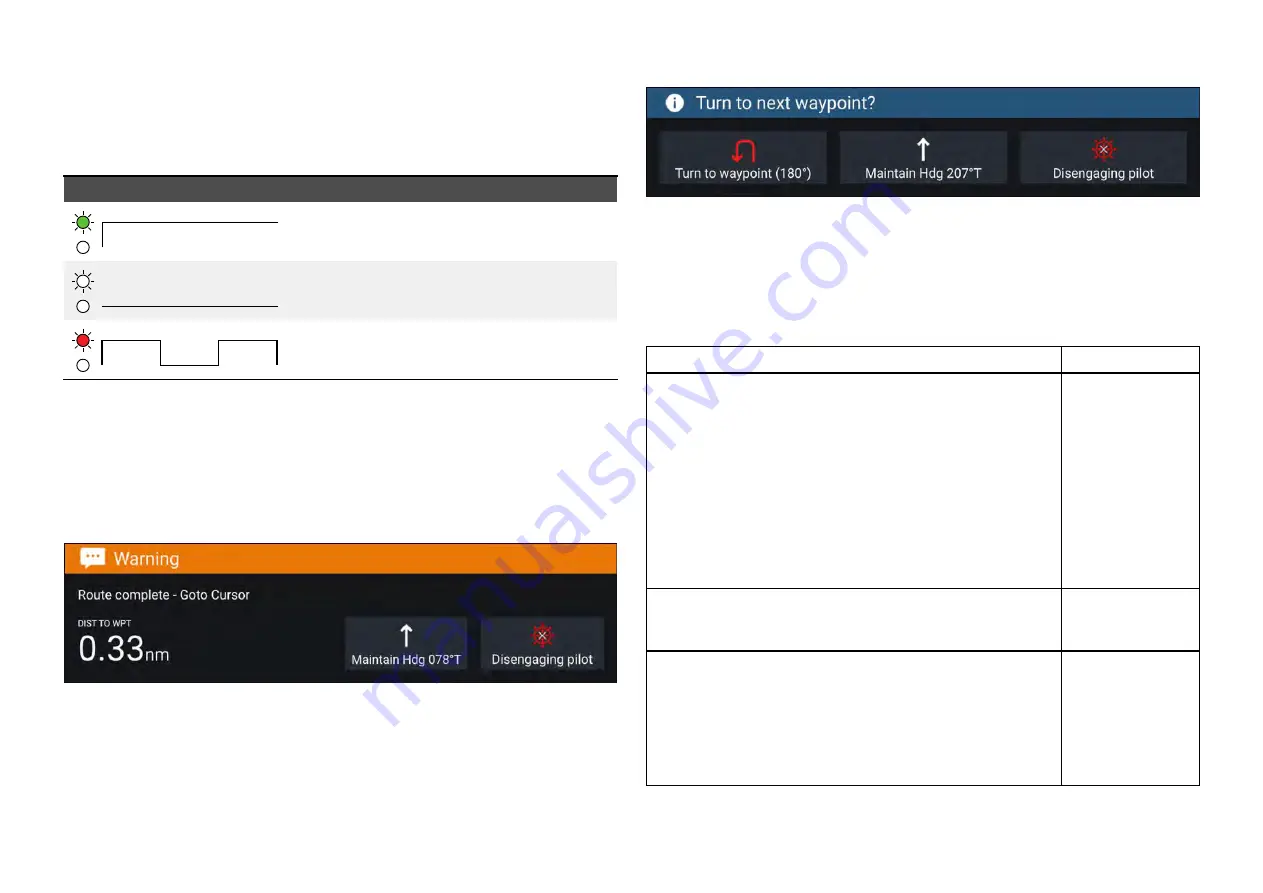
8.4 Pilot Version keypad LED status (Axiom® 2
Pro only)
The
Pilot Version
lower keypad on an Axiom® 2 Pro display includes an
Autopilot status LED.
LED indication
Status and required action
Solid green = Autopilot active/on.
Off = Autopilot in standby.
Flashing red = Autopilot calibrating,
Autopilot error.
8.5 Pilot pop-up
During active navigation, when you reach your current destination the Pilot
pop-up is displayed.
Goto
When performing a Goto the Pilot pop-up provides options to disengage the
autopilot or to maintain the current course in Locked heading mode.
Follow
When following a Route the Pilot pop-up provides options to make the
required turn to the next waypoint, disengage the autopilot or to maintain the
current course in Locked heading mode.
8.6 Autopilot Control — Pilot set-up menu
Menu item and description
Options
[Vessel hull type]
Selecting the hull type that is the closest match for your
vessel provides optimum steering performance.
•
Sail
•
Sail (slow turn)
•
Sail
Catamaran
•
Power
•
Power (slow
turn)
•
Power (fast
turn)
[Drive type]
Selecting the drive type that matches your vessel’s
drive will provide optimum drive performance.
List of drives
compatible with
your ACU.
[Compass offset]
Adjust the Compass offset so that your autopilot’s
heading matches the ship’s compass.
The display of autopilot heading data requires a second
networked MFD or pilot controller.
Compass offset will be adjusted automatically during
the
Align compass to GPS procedure
.
• -10° to +10°
•
0° (default)
125
Summary of Contents for LIGHTHOUSE 4
Page 2: ......
Page 4: ......
Page 20: ...APPENDIX C HARDWARE AND SOFTWARE COMPATIBILITY 478 APPENDIX D DOCUMENT CHANGE HISTORY 480 20...
Page 414: ...414...
Page 451: ...4 Select Delete again to confirm 5 Select OK YachtSense ecosystem 451...
Page 484: ......
Page 503: ......