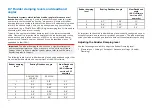is started. Once a Track is saved it can be converted to a Route so that the
same passage may be followed again at a later date.
Converting a track to a route
From the Track list:
[Menu > Waypoints, routes, tracks > Tracks]
.
1. Select a track.
2. Select
[Create route from track]
from the pop-over options.
3. Select
[OK]
.
Track management
Tracks are managed using the Track list.
The Track list can be accessed from the Homescreen and from the Chart
app:
[Homescreen > My data > Tracks]
, or
[Chart app > Menu > Waypoints,
routes, tracks > Tracks]
.
If the Track list is accessed from the Chart app menu, then the selected track
is displayed in a Chart pane on the right of the screen.
Track list
From the track list you can Start or Stop tracks recording,
[Delete]
a track
or choose how tracks are recorded.
Track interval
The track interval determines the time period or distance between track
points when recording a track. You can choose whether to record track
points by Time, by Distance or set to Auto.
• In
[Auto]
the track interval is set automatically to minimize the track points
used whilst maintaining the actual path taken.
• When set to
[Time]
, you can choose a specified time period between
track points.
• When set to
[Distance]
you can choose a specified distance between
track points.
Customize tracks
From the Track pop-over options you can:
• rename a track
• change track color
• create a route from a track
• delete a track
• hide/show the track in the Chart app.
9.4 Sharing Waypoints, Routes and Tracks
Waypoints, Routes and Tracks can be shared with other devices
• MFDs connected over SeaTalkhs ® (RayNet) network will automatically
share waypoints, routes and tracks. When created on 1 MFD it is
automatically duplicated on other MFDs in the network.
• Waypoints, routes and tracks can be shared with other non-networked
MFDs and compatible devices by exporting them to a memory card
and then importing on the desired device. For details refer to:
Note:
• When your MFD is configured using the First responder
Boat activity Waypoints and Routes can be imported and
exported over an NMEA 0183 connection and Imported over
an NMEA 2000 / SeaTalkng ® connection. For details refer to:
p.321 — Import and export waypoints and routes over NMEA networks
• Waypoints, Routes and Tracks cannot be shared over wireless
connections.
140
Summary of Contents for LIGHTHOUSE 4
Page 2: ......
Page 4: ......
Page 20: ...APPENDIX C HARDWARE AND SOFTWARE COMPATIBILITY 478 APPENDIX D DOCUMENT CHANGE HISTORY 480 20...
Page 414: ...414...
Page 451: ...4 Select Delete again to confirm 5 Select OK YachtSense ecosystem 451...
Page 484: ......
Page 503: ......