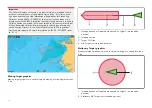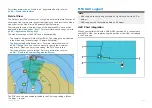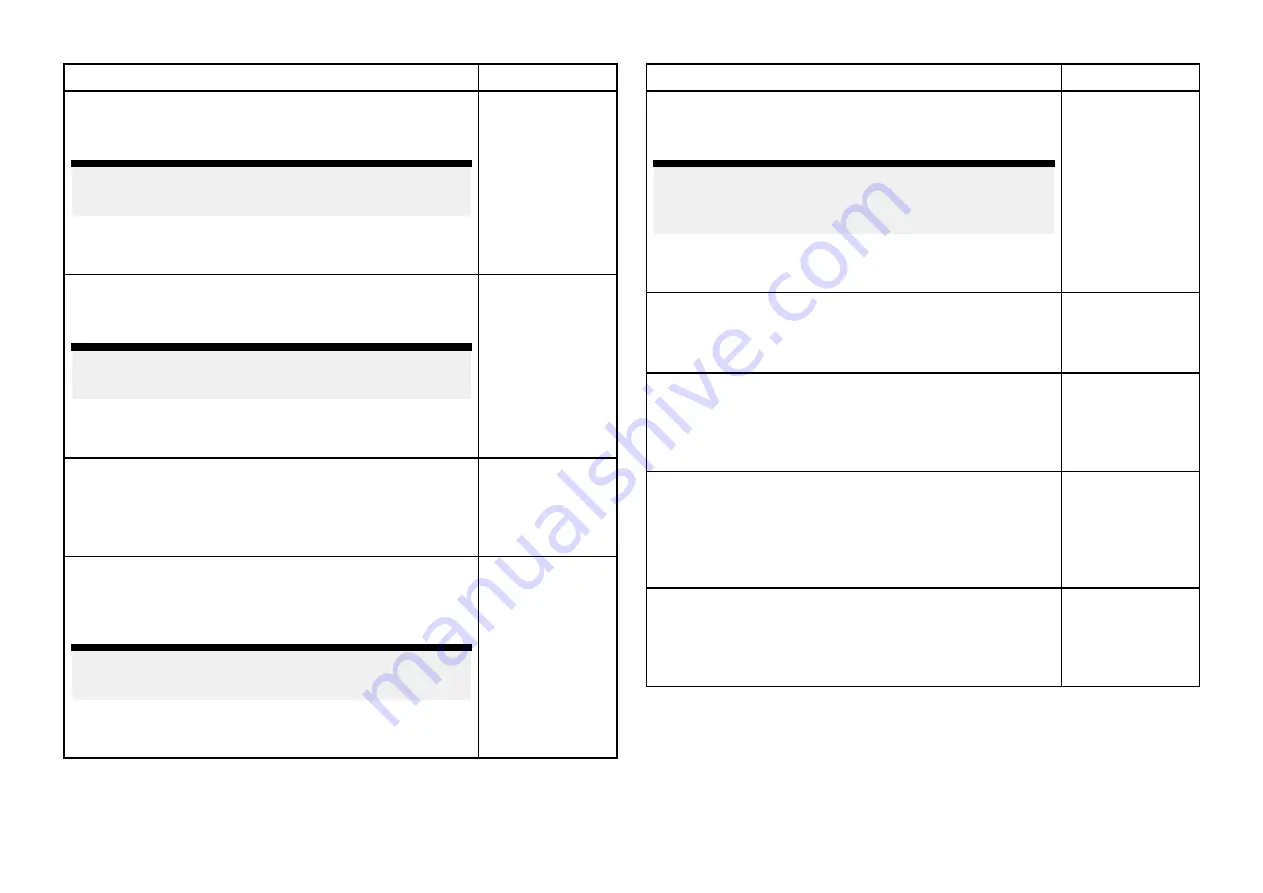
Menu item and description
Options
[AIS]
Enables and disables the display of AIS targets in the
Chart app.
Note:
AIS hardware is required.
This setting is always available and not dependent on
the charts in use.
•
On
•
Off
[Radar]
Enables and disables the display of a Radar overlay in
the Chart app.
Note:
Radar hardware is required.
This setting is always available and not dependent on
the cartography in use.
•
On
•
Off
[Range rings]
Enables and disables the display of Radar style range
rings in the Chart app.
This setting is always available and not dependent on
the cartography in use.
•
On
•
Off
[FOV:]
Enables and disables the ClearCruise™ Augmented
Reality (AR) camera’s field of view (FOV) overlay in the
Chart app.
Note:
ClearCruise enabled camera is required.
This setting is always available and not dependent on
the charts in use.
•
On
•
Off
Menu item and description
Options
[Weather Radar]
Enables Weather Radar precipitation data overlay in
the Chart app.
Note:
Only available when connected to a compatible
SiriusXM weather receiver with a valid subscription.
This setting is always available and not dependent on
the charts in use.
•
On
•
Off
[Tides]
Enables and disables display of Tide and Current
graphics at tide and current stations.
This setting is available when using Navionics® charts.
•
On
•
Off
[Streets & POI]
Enables and disables the display of enhanced street
details and point of interest in the Chart app.
This setting is available when using LightHouse™ charts
with a valid premium subscription.
•
On
•
Off
[UAV]
Displays the UAV icon, the UAV heading (camera
direction), UAV COG and a line between the UAV and
your vessel.
This setting is always available and not dependent on
the charts in use.
•
On
•
Off
[Rudder bar]
Enables and disables display of rudder bar indicator.
For details refer to:
This setting is always available and not dependent on
the charts in use.
•
On
•
Off
202
Summary of Contents for LIGHTHOUSE 4
Page 2: ......
Page 4: ......
Page 20: ...APPENDIX C HARDWARE AND SOFTWARE COMPATIBILITY 478 APPENDIX D DOCUMENT CHANGE HISTORY 480 20...
Page 414: ...414...
Page 451: ...4 Select Delete again to confirm 5 Select OK YachtSense ecosystem 451...
Page 484: ......
Page 503: ......