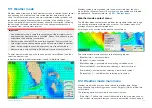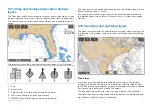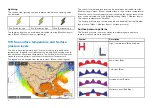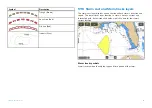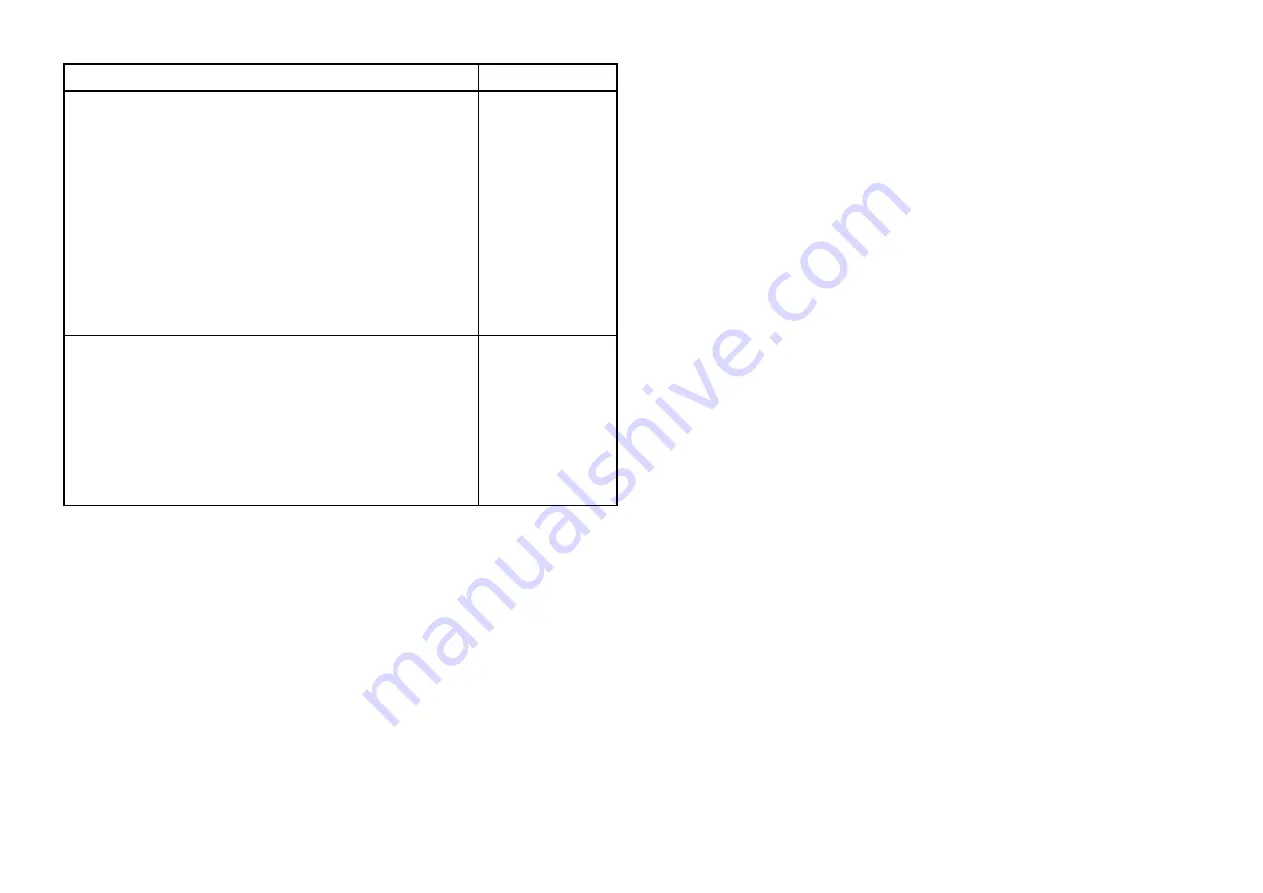
Menu item and description
Options
[Time To Burn]
Displays how much time you have before you need
to navigate towards the start line. A negative value is
shown if you are predicted to be running behind and
will not be at the start line at race start.
• If you are using polars for sail performance then
speed from the polar diagram is used as the assumed
starting speed through water.
• If you are using fixed angles or have nothing set then
you can manually set the expected speed or use your
current speed by opening the race start line context
menu (long pressing the start line).
N/A
[Edit Line]
Allows you to edit the end points of the start line or
clear it. You can ping the port or starboard end points
to your current location as well as swap them.
• Ping Port end
• Ping Stbd
(starboard)
end
• Swap ends
• Clear
• Done
Dashboard
New race start data items are available in the Dashboard app. These can be
customized and displayed alongside the Race Start Line and Race Timer
features. For more information refer to
15.6 Racing mode settings menus
The following settings menus are available in racing mode:
•
[Cartography]
— For details refer to:
p.201 — Cartography settings menu
•
[Layers]
— For details refer to:
•
[Depth]
— For details refer to:
•
[View & Motion]
— For details refer to:
p.206 — View & motion settings menu
•
[Laylines]
— For details refer to:
•
[Advanced]
— For details refer to:
p.207 — Advanced settings menu
•
[Page settings]
— For details refer to:
228
Summary of Contents for LIGHTHOUSE 4
Page 2: ......
Page 4: ......
Page 20: ...APPENDIX C HARDWARE AND SOFTWARE COMPATIBILITY 478 APPENDIX D DOCUMENT CHANGE HISTORY 480 20...
Page 414: ...414...
Page 451: ...4 Select Delete again to confirm 5 Select OK YachtSense ecosystem 451...
Page 484: ......
Page 503: ......