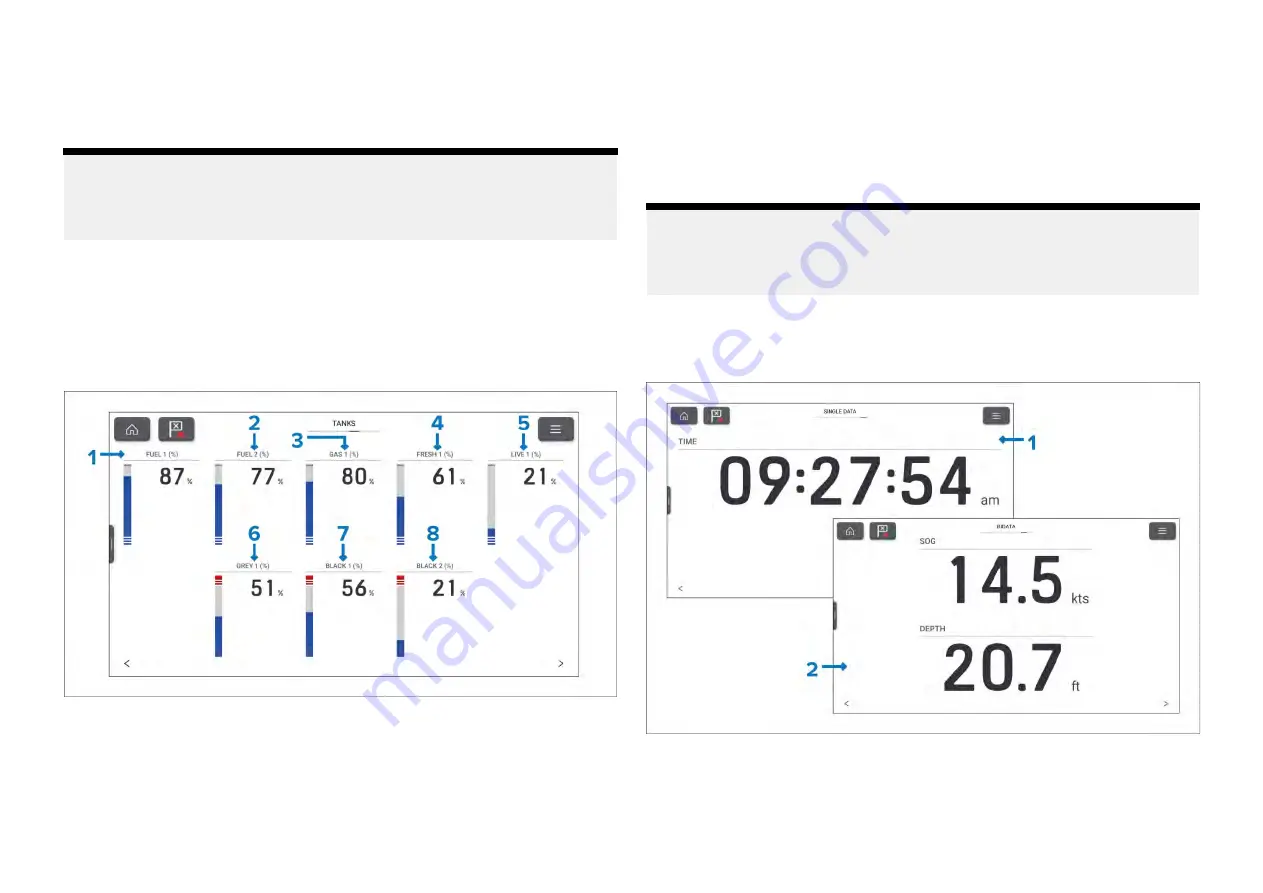
6.
ECON TOTAL
— Total fuel economy.
The fuel dial is unique to the fuel page and cannot be reproduced on other
data pages. The fuel dial can be changed or hidden. All other data items on
the fuel page can also be customized or hidden if desired.
Note:
The number of fuel tanks displayed on the fuel page can only be changed
by performing a factory reset and choosing a different number of fuel tanks
at the start up wizard.
22.10 Tanks page
The tanks data page is always available. The number of tanks displayed is
based on the number of each type of tank selected during the initial MFD
start up wizard. The tanks page shows the capacity remaining for each tank.
Example tanks page
1.
FUEL 1 (%)
— Percentage of fuel remaining in Fuel tank 1.
2.
FUEL 2 (%)
— Percentage of fuel remaining in Fuel tank 2.
3.
GAS 1 (%)
— Percentage of fuel remaining in Gasoline tank 1.
4.
FRESH 1 (%)
— Percentage of fresh water remaining in fresh water tank 1.
5.
LIVE 1 (%)
— Percentage of used capacity of the live well 1.
6.
GREY 1 (%)
— Percentage of grey water in grey water tank 1.
7.
BLACK 1 (%)
— Percentage of black water in black water tank 1.
8.
BLACK 2(%)
— Percentage of black water in black water tank 2.
The combined graphical and digital percentage data item shown on the tanks
page is unique to the tanks page and cannot be reproduced on other data
pages. The tank data items can be changed or hidden.
Note:
The number of tanks displayed on the tanks page can only be changed
by performing a factory reset and choosing a different number of tanks at
the start up wizard.
22.11 Bidata and single data pages
The Bidata and single data pages are always available.
1.
Single data page
— By default the single data page displays the current
time.
2.
Bidata page
— By default the bidata page displays SOG (Speed Over
Ground) and depth.
340
Summary of Contents for LIGHTHOUSE 4
Page 2: ......
Page 4: ......
Page 20: ...APPENDIX C HARDWARE AND SOFTWARE COMPATIBILITY 478 APPENDIX D DOCUMENT CHANGE HISTORY 480 20...
Page 414: ...414...
Page 451: ...4 Select Delete again to confirm 5 Select OK YachtSense ecosystem 451...
Page 484: ......
Page 503: ......
















































