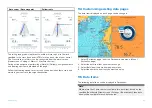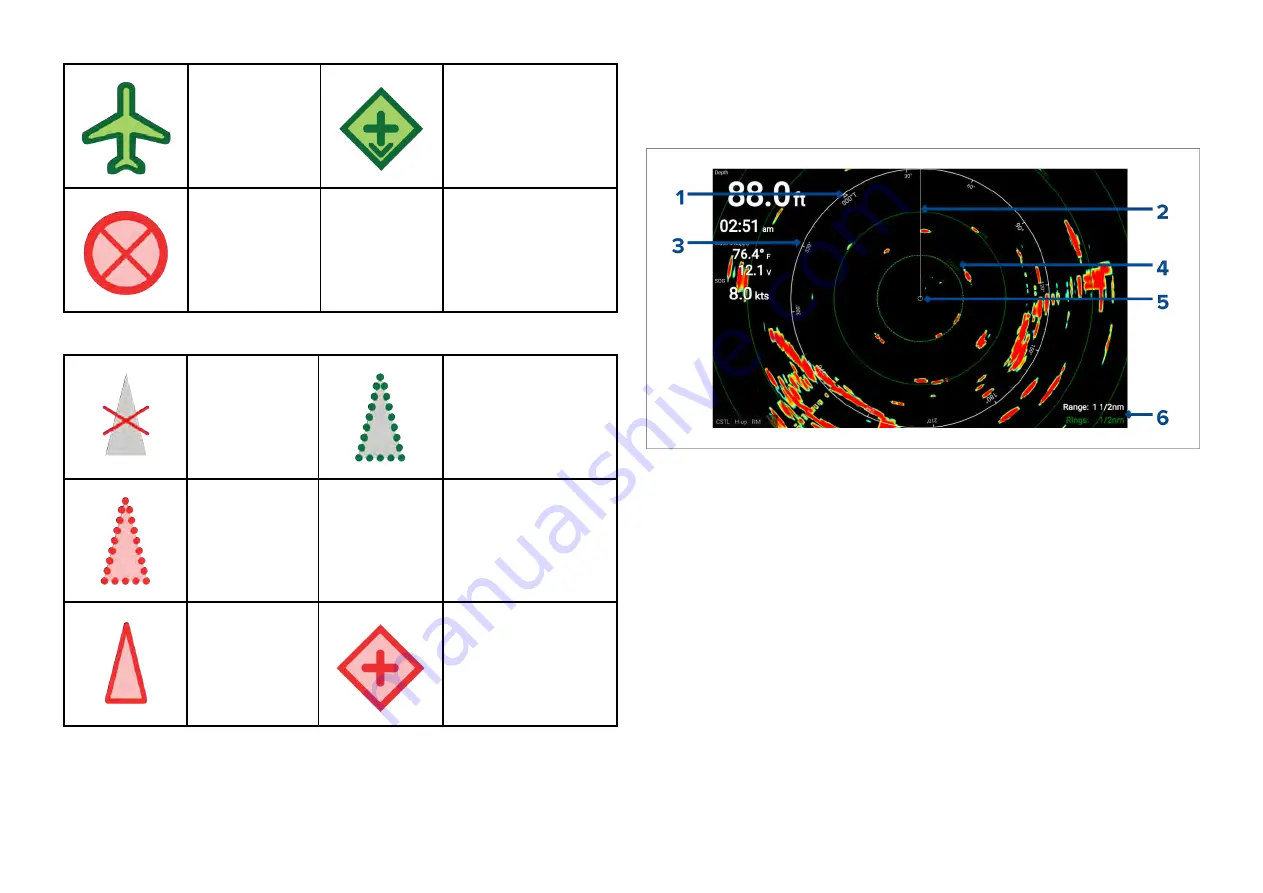
SAR (Search
and Rescue)
Virtual ATON
SART (Search
and Rescue
Transponder)
AIS target symbol status
Lost (No
border, crossed
through)
Uncertain (Dashed
outline)
Dangerous
and Uncertain
(Dashed outline
and Flashes
Red)
Dangerous
(Flashes Red)
ATON off position
(Red border)
10.6 Range and bearing
The Radar app helps you identify a target’s range (distance) and bearing
from your vessel.
1.
North indicator (Always points north).
2. SHM (Ships Heading Marker).
3.
Bearing indicator ring (White).
4.
Range rings with range indicator (Green).
5. Vessel position.
6. Current displayed bearing and range ring separation distance (Range:
identifies the distance from your vessel to the bearing indicator ring.
Rings: identifies the distance between each range ring).
The displayed range can be adjusted at anytime using the
[Plus]
and
[Minus]
buttons.
Range rings can be switched off from the Presentation tab:
[Menu > Settings
> Presentation > Range rings:]
You can also choose whether to display a numerical range indicator against
each ring using the
[Range ring labels:]
option.
126