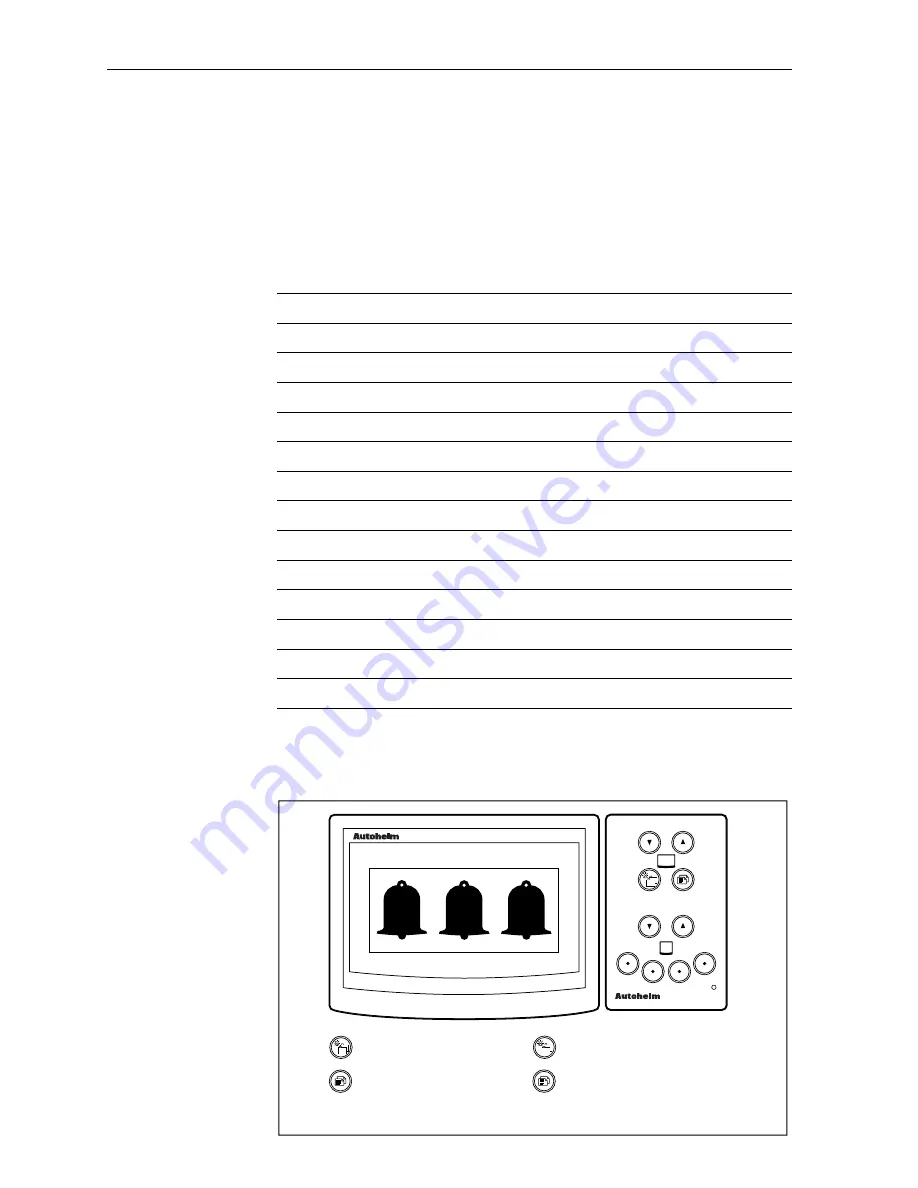
ST80 Maxiview Operation and Setup
34
MOB Audible Alarm
During an MOB condition, an audible alarm beeps 3 times every
thirty seconds.
Alarms
The Maxiview can be set to respond to all the alarms in the
following table or, alternatively, only those identified as specific.
Alarm
Pop-Up Displayed
Response
Shallow depth
SHALLOW WATER
All
Deep depth
DEEP WATER
All
Anchor
ANCHOR ALARM
All
True wind high speed
TRUE WIND SPEED HIGH
All
True wind low speed
TRUE WIND SPEED LOW
All
True wind high angle
TRUE WIND ANGLE HIGH
All
True wind low angle
TRUE WIND ANGLE LOW
All
Apparent wind high speed
APPARENT WIND SPEED HIGH
All
Apparent wind low speed
APPARENT WIND SPEED LOW
All
Apparent wind high angle
APPARENT WIND ANGLE HIGH
All
Apparent wind low angle
APPARENT WIND LOW ANGLE
All
Manual off-course
OFF COURSE
All
ST80 full watch
WATCH PERIOD EXPIRED
Specific
The following display is activated when an alarm is received. This
display flashes continuously until silenced/turned off or the alarm
description page is selected.
D2541-1
maxiview
remote
Press either key
momentarily to display
the alarm title pop-up or
the alarm description
page.
When the alarm title pop-up
is displayed, press either
of these keys to silence or
turn off the alarm.
Summary of Contents for Maxiview ST80
Page 2: ...ST80 Maxiview Operation Setup ...
Page 3: ...Maxiview ...
Page 9: ...ST80Maxiview OperationandSetup 6 ...
Page 67: ...64 ST80 Maxiview Operation Setup ...
Page 70: ...Maxiview ...
















































