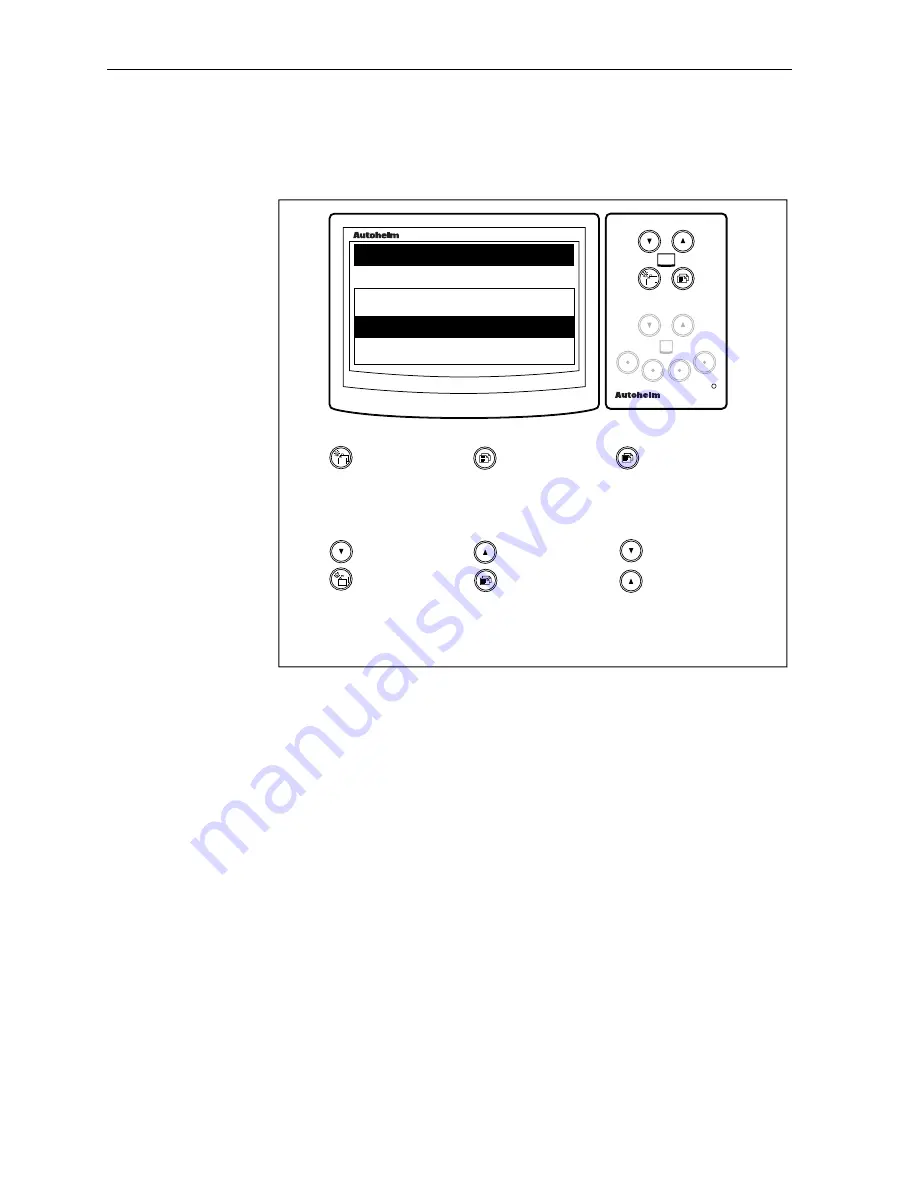
50
ST80 Maxiview Operation & Setup
Title Control
This is used to turn the chapter title pages, displayed for 2 seconds
upon entry to a chapter, ON or OFF.
D2519-1
maxiview
remote
Press this key
momentarily to
return to speed
calibration
chapter.
Press this key for
1 second to return
to the
sail/power/custom
selection page.
Press this key
momentarily to
advance to the
variation setup.
Press these
keys together
momentarily to
highlight ON.
Press these keys
together
momentarily to
highlight OFF.
ON
OFF
✓
✗
Press these keys
together
momentary to
select the
highlighted
option.
SET-UP
CHAPTER TITLE PAGES
Summary of Contents for Maxiview ST80
Page 2: ...ST80 Maxiview Operation Setup ...
Page 3: ...Maxiview ...
Page 9: ...ST80Maxiview OperationandSetup 6 ...
Page 67: ...64 ST80 Maxiview Operation Setup ...
Page 70: ...Maxiview ...
















































