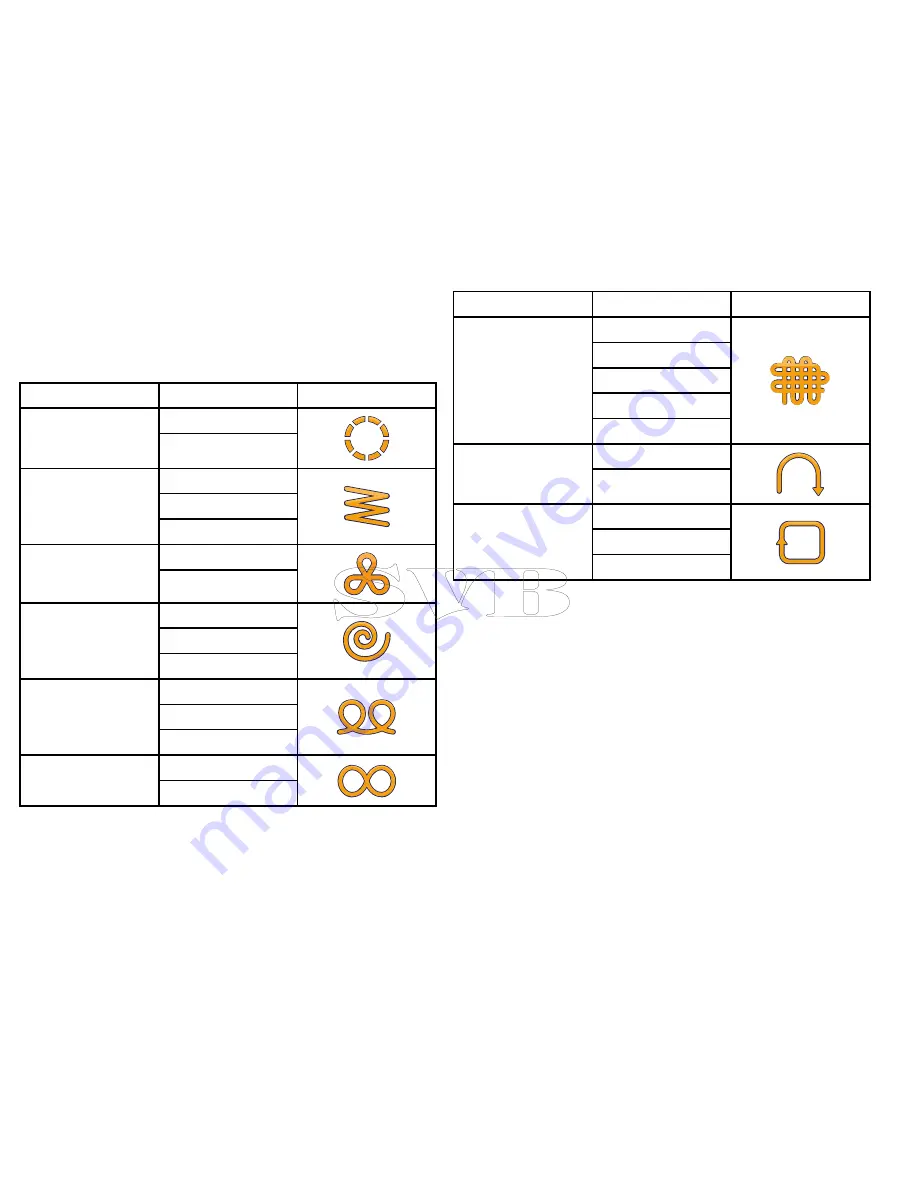
5.4 Patterns
A number of pre-set fishing patterns are available which can be
used with their default settings or adjusted to your own preference.
The following patterns are available:
Pattern
Adjustment
Icon
Direction
Circle
Radius
Direction
Angle
Zig Zag
Length
Direction
Cloverleaf
Radius
Direction
Radius
Spiral
Increment
Direction
Radius
Circle against
Distance
Direction
Figure 8
Radius
Pattern
Adjustment
Icon
Direction
Width
Height
Width increment
Pattern search
Height increment
Direction
180 turn
Radius
Direction
Width
Box search
Height
Using a fishing pattern
In order to use a fishing pattern:
1. Press the
RIGHT SOFT
button to open the menu.
2. Using the
UP
and
DOWN
buttons highlight
Mode
and press
SELECT
.
3. Using the
UP
and
DOWN
buttons highlight
Pattern
and press
SELECT
.
4. Using the
UP
and
DOWN
buttons highlight the fishing pattern
you wish you use and press
SELECT
.
5. The pattern settings screen shall be displayed, showing the
parameters currently set for the selected pattern. If you want to
change any of the parameters:
i.
Select the parameter you want to change, then press
EDIT
.
32
p70 / p70r Pilot controller User reference
Summary of Contents for P70
Page 2: ......
Page 4: ......
Page 22: ...22 p70 p70r Pilot controller User reference...
Page 28: ...Sea temperature Time Date Rate of turn Heading 28 p70 p70r Pilot controller User reference...
Page 42: ...42 p70 p70r Pilot controller User reference...
Page 52: ...52 p70 p70r Pilot controller User reference...
Page 66: ...66 p70 p70r Pilot controller User reference...
Page 69: ......
Page 70: ...www raymarine com...
















































