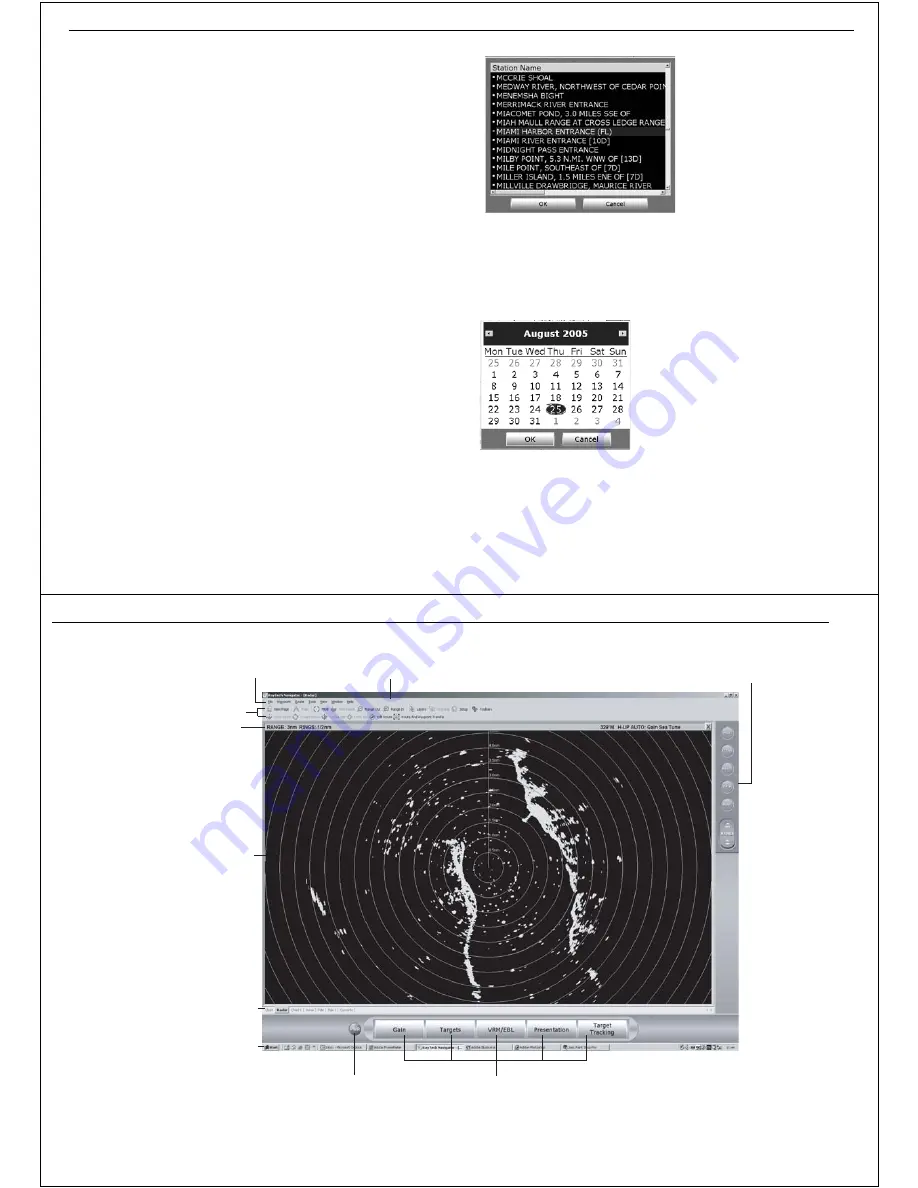
Chapter 9: Using tides and currents
75
9.3 Currents
Current flow data is a prediction for maximum and minimum current flow
over a 24 hour period for a selected station. Data for sunrise, sunset and
moon phase is also provided.
When using current information the default is always the last selected
station. As long as there is a valid GPS time/date signal being received by
RayTech, the graph will automatically default to show today’s currents. If
there is no valid signal the graph will default to an earlier date.
Open nearest currents
The open nearest tides feature enables you to access tidal information from
the tide station nearest to a selected position.
To use Open Nearest Currents:
1. Right click in an area of the chart. The right-mouse menu is displayed.
2. Click Open Nearest Currents. The current information for the current
station nearest your selected position will be displayed in a new page.
To display current flow information for stations other than
the nearest:
1. Open a new page to display Currents.
2. Select
View/Tides and Currents Toolbar.
3. Click
Select Station
. The station name dialog box is displayed.
4. Use the cursor to select the required station name and highlight it.
5. Click OK. The station name dialog box closes and current flow informa-
tion for the selected station is displayed.
6. Click Select Date. The on-screen calendar is displayed.
7. Use the cursor and forward and back arrows to select the correct
month.
8. Use the cursor to select the required date.
9. Click OK. The current flow information is updated.
D8773_1
D8774_1
76
RayTech RNS V6.0 - Users Guide
RayTech Radar screen
Toolbars
Application
display area
Page
selection tabs
Power
key
Function bar
Pathfinder
panel
Drop down menus
PC taskbar
Title bar
Status bar
D6942_1
Summary of Contents for Pathfinder
Page 1: ......
















































