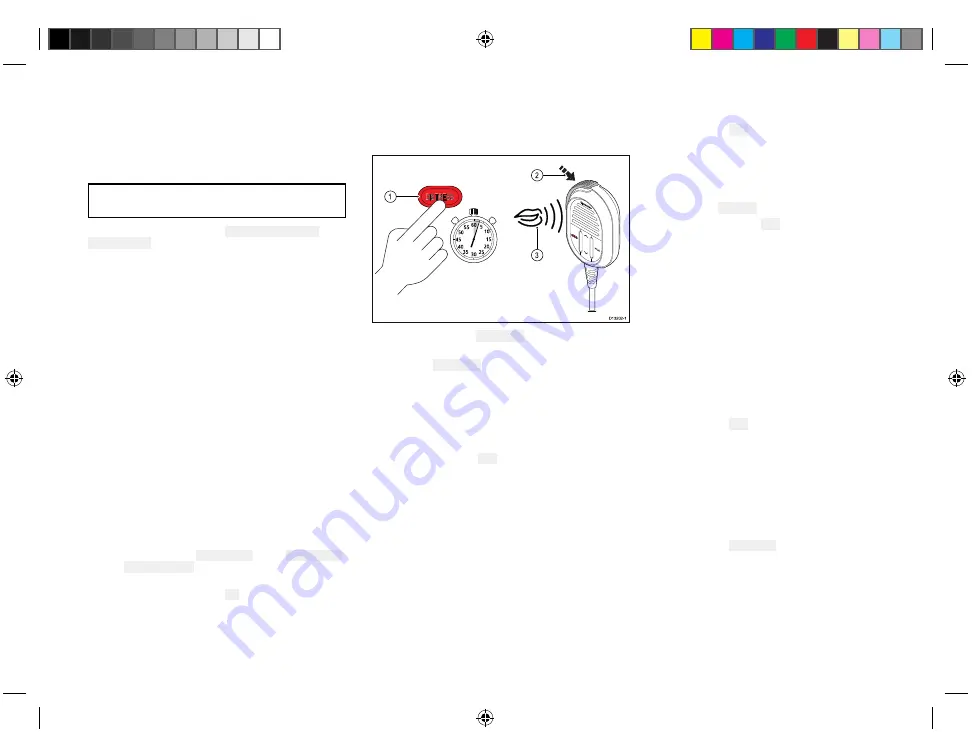
6.2 Distress calls
Making a designated distress call
When making a Distress call you can specify the nature
of the distress, if GPS data is not available you must also
specify your coordinates.
Note: Your radio must have an MMSI number saved
before DSC functions can be used.
From the Distress call menu: Menu > DSC Calls >
Distress calls
1. Select a distress type from the list.
• Undesignated
• Fire
• Flooding
• Collision
• Grounding
• Listing
• Sinking
• Adrift
• Abandoning
• Piracy
• Man overboard
If your radio has a GPS fix then the distress type and
coordinates are displayed, otherwise you will be
prompted to enter your position coordinates.
2. If prompted, enter your position coordinates and
local time using the Rotary knob or the Channel Up
and Channel Down buttons to enter the relevant
details.
3. When complete press the OK button.
4. Follow the steps for Making a Distress Call to transmit
the distress alert.
Making a distress call
In an emergency you can use your unit to make an
automatic DSC distress call.
With the spring loaded cover open:
1. Press and hold the DISTRESS button for 3 seconds.
Once the DISTRESS button is pressed a 3 second
count down will begin, when the count down reaches
zero the DSC distress call is transmitted.
The distress call is repeated automatically until it is
acknowledged.
2. Press and hold the PTT button, then slowly and
clearly speak the details of the distress in the
following format:
MAYDAY, MAYDAY, MAYDAY
This is <state name of vessel 3 times>
MAYDAY <state name of vessel 1 time>
My position is <state latitude and longitude, or true
bearing and distance from a known point.>
I am <state nature of distress e.g. sinking, on fire
etc.>
I have <state number of persons on board and any
other information — drifting, flares fired etc.>
I REQUIRE IMMEDIATE ASSISTANCE
OVER
3. Release the PTT button.
Making a Mayday call
In an emergency you can use your unit to make a
Mayday call.
1. Press the 16 PLUS button.
2. Press and hold the PTT button.
3. Slowly and clearly speak the details of the distress:
MAYDAY, MAYDAY, MAYDAY
This is <state name of vessel 3 times>
MAYDAY <state name of vessel 1 time>
My position is <state latitude and longitude, or true
bearing and distance from a known point.>
I am <state nature of distress e.g. sinking, on fire
etc.>
I have <state number of persons on board and any
other information — drifting, flares fired etc.>
I REQUIRE IMMEDIATE ASSISTANCE
OVER
4. Release the PTT button.
5. If an acknowledgement is not received then repeat
steps 2 to 4 above.
Cancelling a distress call before
transmission
To cancel a distress call before it is transmitted follow
the steps below:
1. Release the DISTRESS button before the countdown
timer completes.
When the button is released you will be returned to
normal operation.
Digital selective calling (DSC)
45
81377-1-en_US_PRINT.pdf 45
12/21/2017 9:05:37 PM
















































