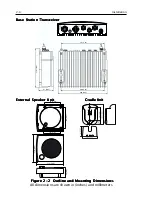3-3
Operations
%
MON/TRI key
MON/TRI key
MON/TRI key
MON/TRI key
MON/TRI key
Starts the Dual-Watch monitor mode. Pressing the FUNC key followed
by the MON/TRI key initiates the Tri-Watch monitor mode.
&
1/MEM key
1/MEM key
1/MEM key
1/MEM key
1/MEM key
This key inputs the number 1. When an alphanumeric response is
appropriate, this key alternates between entering a 1 and a space. If
the channel number indicated on the LCD display is not currently
stored in memory, pressing the FUNC key followed by the 1/MEM
key enters that channel number into memory. If the currently indicated
channel has already been stored, pressing the FUNC key followed by
the 1/MEM key deletes that channel from memory.
'
2/SCAN key
2/SCAN key
2/SCAN key
2/SCAN key
2/SCAN key
This key inputs the number 2. When an alphanumeric response is
appropriate, each press of this key alternately inputs the characters
A, B, C, then 2. Pressing the FUNC key followed by the 2/SCAN key
toggles Scan mode ON or OFF. Scan mode is described below in
Section 3.5.21.
3/CELL key
3/CELL key
3/CELL key
3/CELL key
3/CELL key
This key inputs the number 3. When an alphanumeric response is
appropriate, each press of this key alternately inputs the characters
D, E, F, then 3. Pressing the FUNC key followed by the 3/CELL key
connects the handset with any auxiliary communication equipment
with DTMF interface (RAYCOM Cellular, Mini-M, etc.) connected to
the AUX port at the rear of the transceiver. See section 3.5.19.
4/INT key (RAY230 only)
4/INT key (RAY230 only)
4/INT key (RAY230 only)
4/INT key (RAY230 only)
4/INT key (RAY230 only)
This key inputs the number 4. When an alphanumeric response is
appropriate, each press of this key alternately inputs the characters G,
H, I, then 4. Pressing the FUNC key followed by the 4/INT key alternates
the frequency groups from US mode to International mode to Canadian
mode.
4/US key (RAY230E only)
4/US key (RAY230E only)
4/US key (RAY230E only)
4/US key (RAY230E only)
4/US key (RAY230E only)
This key inputs the number 4. When an alphanumeric response is
appropriate, each press of this key alternately inputs the characters G,
H, I, then 4. Pressing the FUNC key followed by the 4/US key alternates
the frequency groups between US mode and International mode.
Summary of Contents for RAY230E
Page 1: ...RAY230 RAY230E Fixed Mount VHF Radio Owner s Handbook Document number R49006_1 Date May 2001...
Page 2: ......
Page 7: ...vii Declaration of Conformity goes here...
Page 102: ...3 80 Operations...
Page 138: ...6 16 Parts List and Drawings...
Page 150: ...7 12 Appendix...