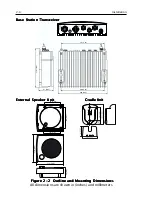3-4
Operations
!
5 key (RAY230 only)
5 key (RAY230 only)
5 key (RAY230 only)
5 key (RAY230 only)
5 key (RAY230 only)
This key inputs the number 5. When an alphanumeric response is
appropriate, each press of this key alternately inputs the characters J,
K, L, then 5.
"
5/PRIV key (RAY230E only)
5/PRIV key (RAY230E only)
5/PRIV key (RAY230E only)
5/PRIV key (RAY230E only)
5/PRIV key (RAY230E only)
This key inputs the number 5. When an alphanumeric response is
appropriate, each press of this key alternately inputs the characters J,
K, L, then 5. Pressing the FUNC key followed by the 5/PRIV key
switches to the Private Channel mode. To select the desired Private
Channel, press the FUNC key followed by the 5/PRIV key, then input
the number key(s) corresponding to the desired channel number and
press ENT.
#
6/WX key
6/WX key
6/WX key
6/WX key
6/WX key
This key inputs the number 6. When an alphanumeric response is
appropriate, each press of this key alternately inputs the characters
M, N, O, then 6. Pressing the FUNC key followed by the 6/WX key
alternates between the Working Channel and the Weather Channel.
For the RAY230E European model, this operation is valid only in US
frequency mode.
$
7/ D/L key
7/ D/L key
7/ D/L key
7/ D/L key
7/ D/L key
This key inputs the number 7. When an alphanumeric response is
appropriate, each press of this key alternately inputs the characters P,
Q, R, S, then 7. Pressing the FUNC key followed by the 7/D/L key
toggles between full receiver sensitivity (distant mode) and attenuated
receiver sensitivity (local mode). Local mode is used in high traffic
areas to decrease unwanted reception. While in local mode (receiver
is desensitized), the DESENS indicator appears in the LCD display.
%
8 key (RAY230 only)
8 key (RAY230 only)
8 key (RAY230 only)
8 key (RAY230 only)
8 key (RAY230 only)
This key inputs the number 8. When an alphanumeric response is
appropriate, each press of this key alternately inputs the characters
T, U, V, then 8.
&
8/ M-CALL key (RAY230E only)
8/ M-CALL key (RAY230E only)
8/ M-CALL key (RAY230E only)
8/ M-CALL key (RAY230E only)
8/ M-CALL key (RAY230E only)
This key inputs the number 8. When an alphanumeric response is
appropriate, each press of this key alternately inputs the characters
T, U, V, then 8. Pressing the FUNC key followed by the 8/M-CALL key
starts Multi-Call mode. If the key is pressed during Multi-Call mode,
the operation returns to normal mode.
Summary of Contents for RAY230E
Page 1: ...RAY230 RAY230E Fixed Mount VHF Radio Owner s Handbook Document number R49006_1 Date May 2001...
Page 2: ......
Page 7: ...vii Declaration of Conformity goes here...
Page 102: ...3 80 Operations...
Page 138: ...6 16 Parts List and Drawings...
Page 150: ...7 12 Appendix...