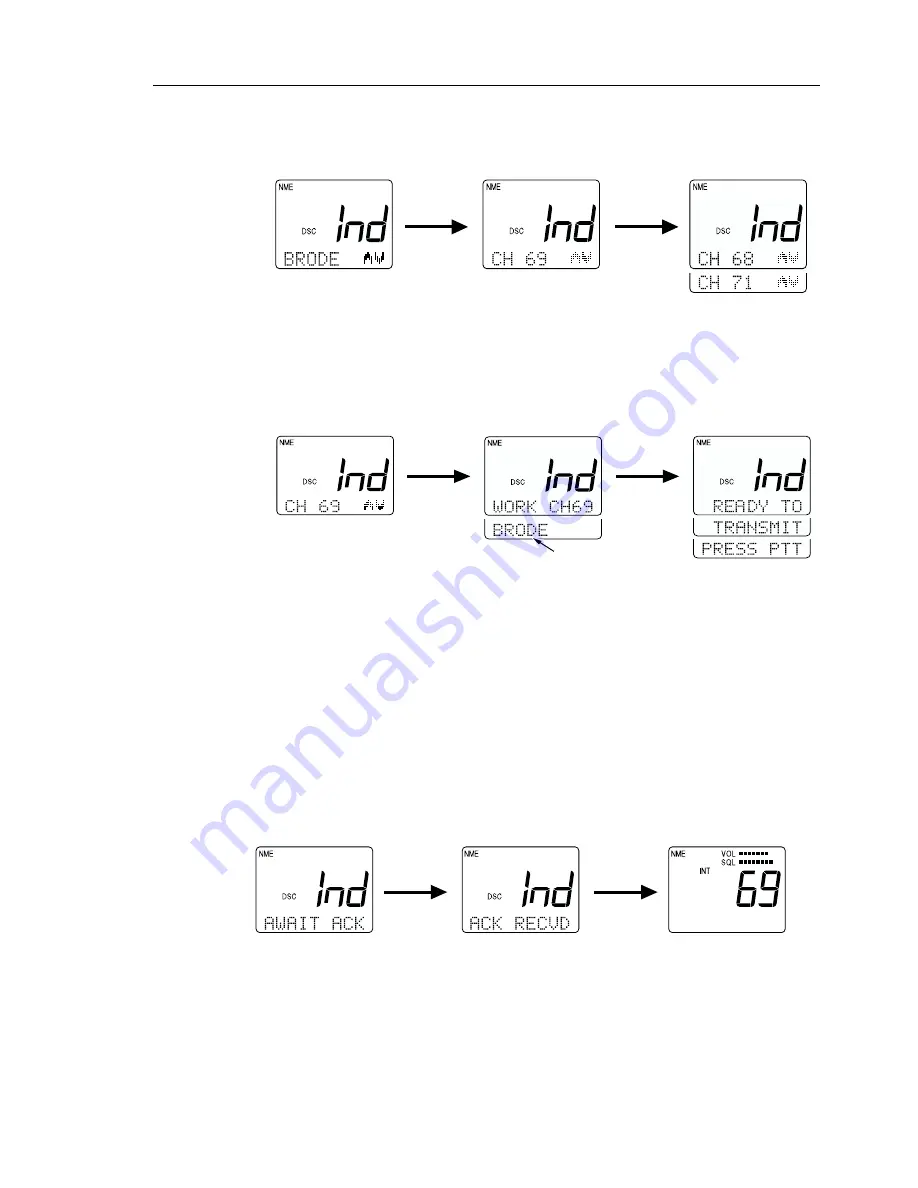
3-33
Operations
5) Specify the Working Channel with the SQ UP/DOWN keys and press
the ENT key.
6) Press the ENT key again. A prompt appears on the display instructing
you to press the PTT switch.
7) Press PTT to transmit. If PTT is not pressed within 15 seconds of the
prompt appearing, operation returns to the state before the call.
Note:
Only simplex channels (those channels that transmit and receive
on the same frequency) can be selected for ship to ship Individual Calls.
Pressing the SQ UP/DOWN will scroll you through the simplex channels
usable for this operation.
Response
If a response is received after pressing the PTT switch, a receive-
confirmation message is displayed. After 5 seconds have elapsed, the
channel is changed to a communication channel and the Individual Ships
Call is completed.
If no response is received for 3 minutes after pressing the PTT switch, a
prompt to press the PTT switch appears once more. After 15 seconds
elapses without pressing the PTT switch following the prompt, operation
returns to the state before the call.
ACK
5 sec
ENT
ENT
MMSI number or
nickname is displayed
ENT
SQ UP/
DOWN
Summary of Contents for RAY230E
Page 1: ...RAY230 RAY230E Fixed Mount VHF Radio Owner s Handbook Document number R49006_1 Date May 2001...
Page 2: ......
Page 7: ...vii Declaration of Conformity goes here...
Page 102: ...3 80 Operations...
Page 138: ...6 16 Parts List and Drawings...
Page 150: ...7 12 Appendix...
















































