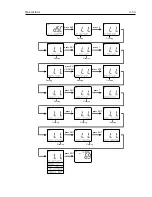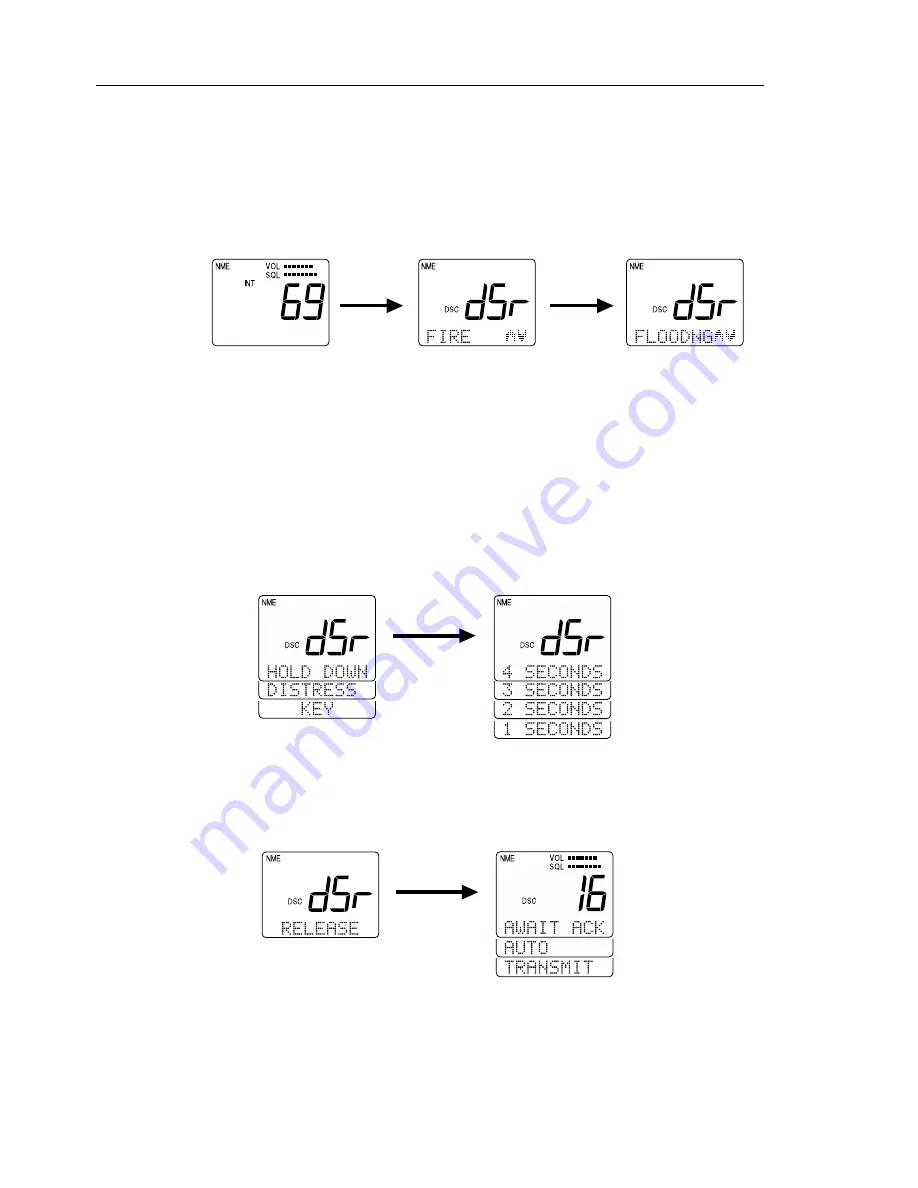
3-42
Operations
To make a Distress Call specifying the type of distress:
1) Open the door labeled DISTRESS on the back of the handset and press
and release the DISTRESS key on the back of the handset. The message
dSr is displayed on the 7-segment LCD and the DSC indicator is
displayed. On the dot matrix display, the message FIRE appears.
2) If FIRE is the message you wish to attach, press the ENT key.
OR
If FIRE is not the message you wish to attach, scroll through the list
with the SQ UP/DOWN keys. When the appropriate message is
displayed, press the ENT key.
On the dot matrix display, a message appears prompting you to hold
the DISTRESS key for 4 seconds. A countdown message is displayed.
3) Continue to press and hold the DISTRESS key. After 4 seconds have
elapsed, the message RELEASE appears, prompting you to release the
key.
4) When the prompt appears, release the DISTRESS key. The unit is
switched to Channel 16, displays the message AWAIT ACK, and
monitors channel 70 for an acknowledgement.
hold
DISTRESS
press and
release
DISTRESS
SQ UP/
DOWN
release
DISTRESS
Summary of Contents for RAY230E
Page 1: ...RAY230 RAY230E Fixed Mount VHF Radio Owner s Handbook Document number R49006_1 Date May 2001...
Page 2: ......
Page 7: ...vii Declaration of Conformity goes here...
Page 102: ...3 80 Operations...
Page 138: ...6 16 Parts List and Drawings...
Page 150: ...7 12 Appendix...