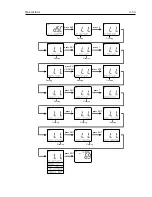3-51
Operations
SQ UP/
DOWN
ENT
Selections
shown
below:
3.5.30.3.1 Selecting Distress Call Type (NATURE)
3.5.30.3.1 Selecting Distress Call Type (NATURE)
3.5.30.3.1 Selecting Distress Call Type (NATURE)
3.5.30.3.1 Selecting Distress Call Type (NATURE)
3.5.30.3.1 Selecting Distress Call Type (NATURE)
This menu item is used to select the nature of a distress call before the call
is sent. The selected information will be sent along with the distress call.
To select the nature of the distress that will be included with the call:
1) As described in section 3.5.30.3 DSC Operation above, select the DSC
operation NATURE.
2) Press the ENT key to initiate the process. The 7-segment display shows
nAt
and the dot matrix display shows FIRE.
3) Use the SQ UP/DOWN key to select the type of distress.
3) After selecting the desired distress type, press ENT. You are prompted
to press the DISTRESS key.
5) To send the distress call at this time, press and hold the DISTRESS
button. Follow the instructions on the display or the steps described
in Section 3.5.26.7.
4) To cancel the distress call, press and hold CLR for 3 seconds.
Summary of Contents for RAY230E
Page 1: ...RAY230 RAY230E Fixed Mount VHF Radio Owner s Handbook Document number R49006_1 Date May 2001...
Page 2: ......
Page 7: ...vii Declaration of Conformity goes here...
Page 102: ...3 80 Operations...
Page 138: ...6 16 Parts List and Drawings...
Page 150: ...7 12 Appendix...